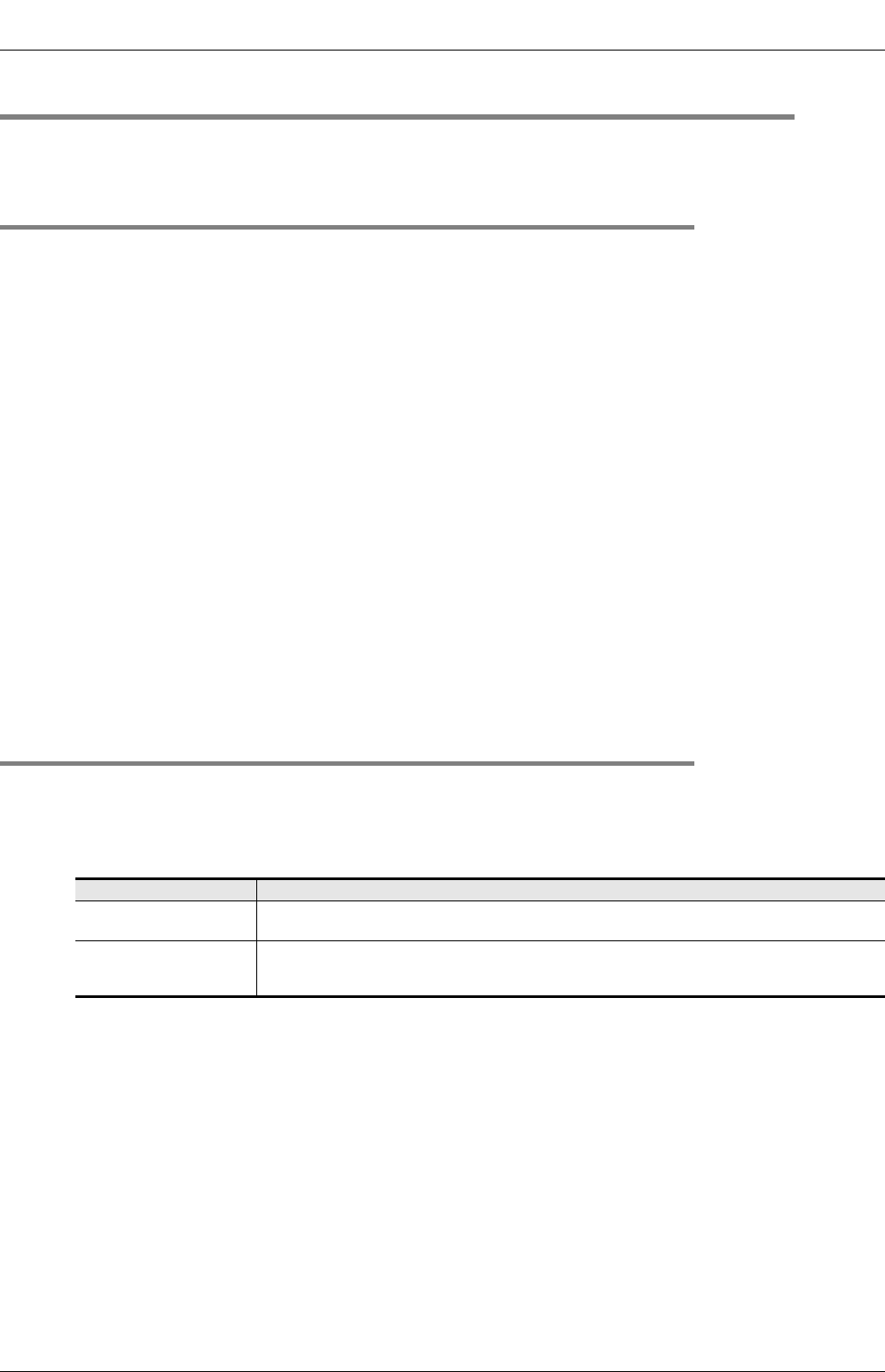
140
FX3S Series Programmable Controllers
User's Manual - Hardware Edition
14 Test Operation, Adjustment, Maintenance and Troubleshooting
14.7 Troubleshooting
14.7 Troubleshooting
For the procedures on running and stopping the PLC, refer to Section 14.2.
For the procedures on operating peripheral devices, refer to the manuals for the peripheral devices.
14.7.1 Output does not operate
1. Output does not turn on.
Stop the PLC, and forcibly turn the inoperable output on then off with a peripheral device to check its
operation.
Check for troubles with external wiring.
• When the output operates.
The output may be turned off unintentionally in the program.
Reexamine the program. (Duplicate coil or RST instructions)
• When the output does not operate.
Check the configuration of the connected devices. If the configuration of the external wiring and connected
devices are acceptable, the output circuit may be damaged.
Consult your local Mitsubishi Electric representative.
2. Output does not turn off.
Stop the PLC, and check that the output turns off.
Check for trouble with external wiring.
• When the output turns off
The output may be turned on unintentionally in the program.
Check that there are no duplicate coils in the program.
• When the output does not turn off
The output circuit may be damaged.
Consult your local Mitsubishi Electric representative.
14.7.2 24 V DC input does not operate
1. Input does not turn on.
Disconnect the external wiring and connect the [S/S] terminal and the [0V] terminal or the [24V] terminal.
Short-circuit the [0V] terminal or [24V] terminal not connected to the [S/S] terminal and the input terminal, then
check the input display LED or a peripheral device to confirm that the input turns on.
2. Input does not turn off.
Check for leakage current from input devices.
If the leakage current is larger than 1.5 mA, it is necessary to connect a bleeder resistance.
For details on the measures, refer to Subsection 9.2.2.
Action
When input turns on
Check that the input device does not have a built-in diode or parallel resistance.
If so, refer to Subsection 9.2.2.
When input does not turn on
Measure the voltage between the [0V] terminal (or [24V] terminal) not connected to the [S/S] terminal and
the input terminal with a tester to confirm that the voltage is 24 V DC.
• Check the configuration of the external wiring and connected devices.


















