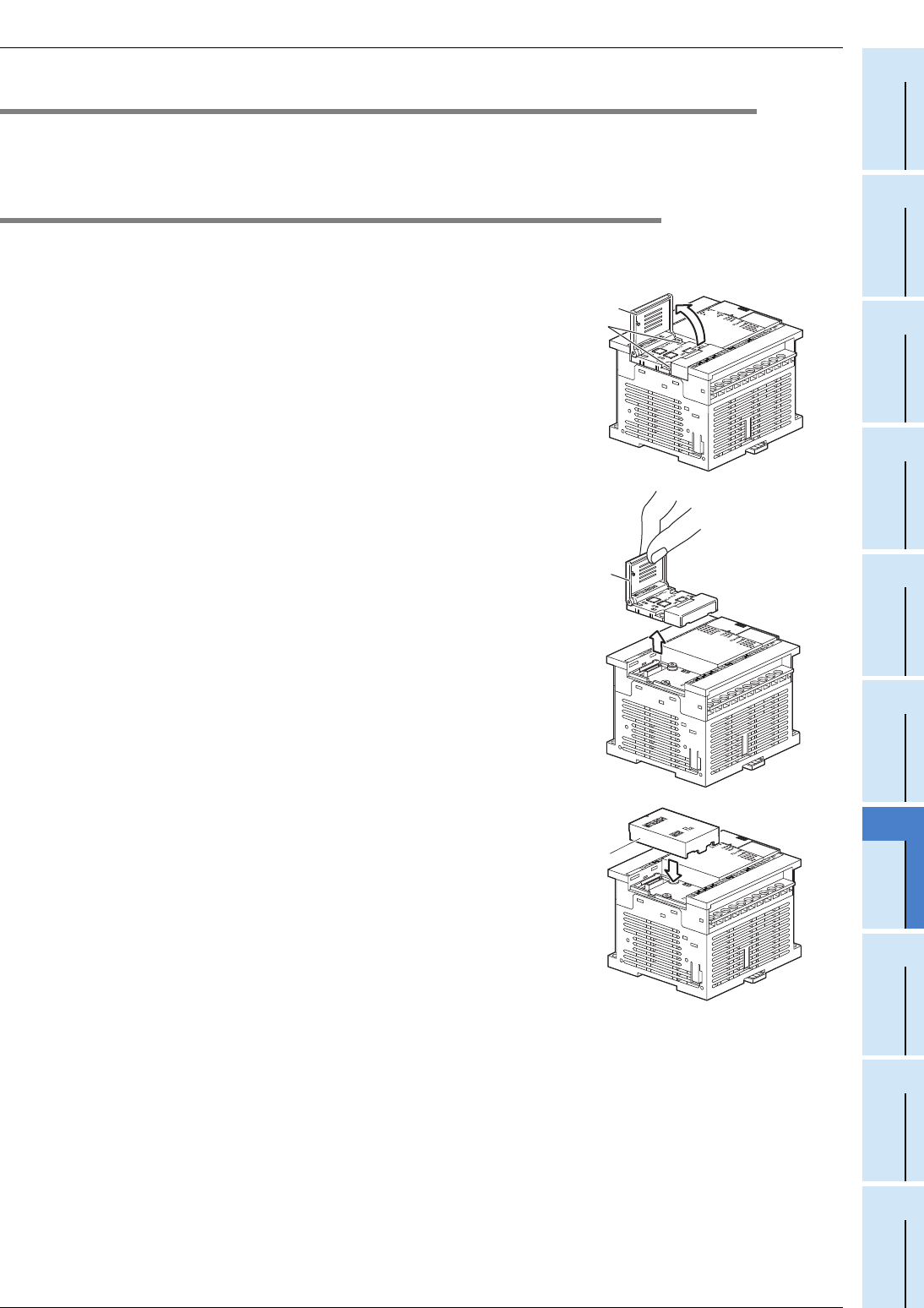
17 Memory Cassette
181
FX3S Series Programmable Controllers
User's Manual - Hardware Edition
11
Built-in Analog
12
Output Wiring
13
Wiring for
Various Uses
14
Test Run,
Maintenance,
Troubleshooting
15
Other Extension
Units and
Options
16
Display Module
(FX
3S
-5DM)
17
Memory
Cassette
A
Special Devices
(M8000-, D8000-)
B
Instruction List
C
Discontinued
models
17.4 Removal
17.4 Removal
Be sure that the power is OFF when removing the memory cassette.
17.4.1 Removal
(when the expansion board/connector conversion adapter are not used together)
Removal procedure
1 Raise the memory cassette detachment lever
(A in the right figure).
2 Remove the tapping screws (B in the right
figure) which fix the memory cassette.
Proceed to the step 3 when the memory cassette is not
fixed with tapping screws.
3 Grasp the detachment lever (C in the right
figure) and pull it vertically to remove the
memory cassette.
4 Attach the top cover (D in the right figure).
B
1
A
3
C
D


















