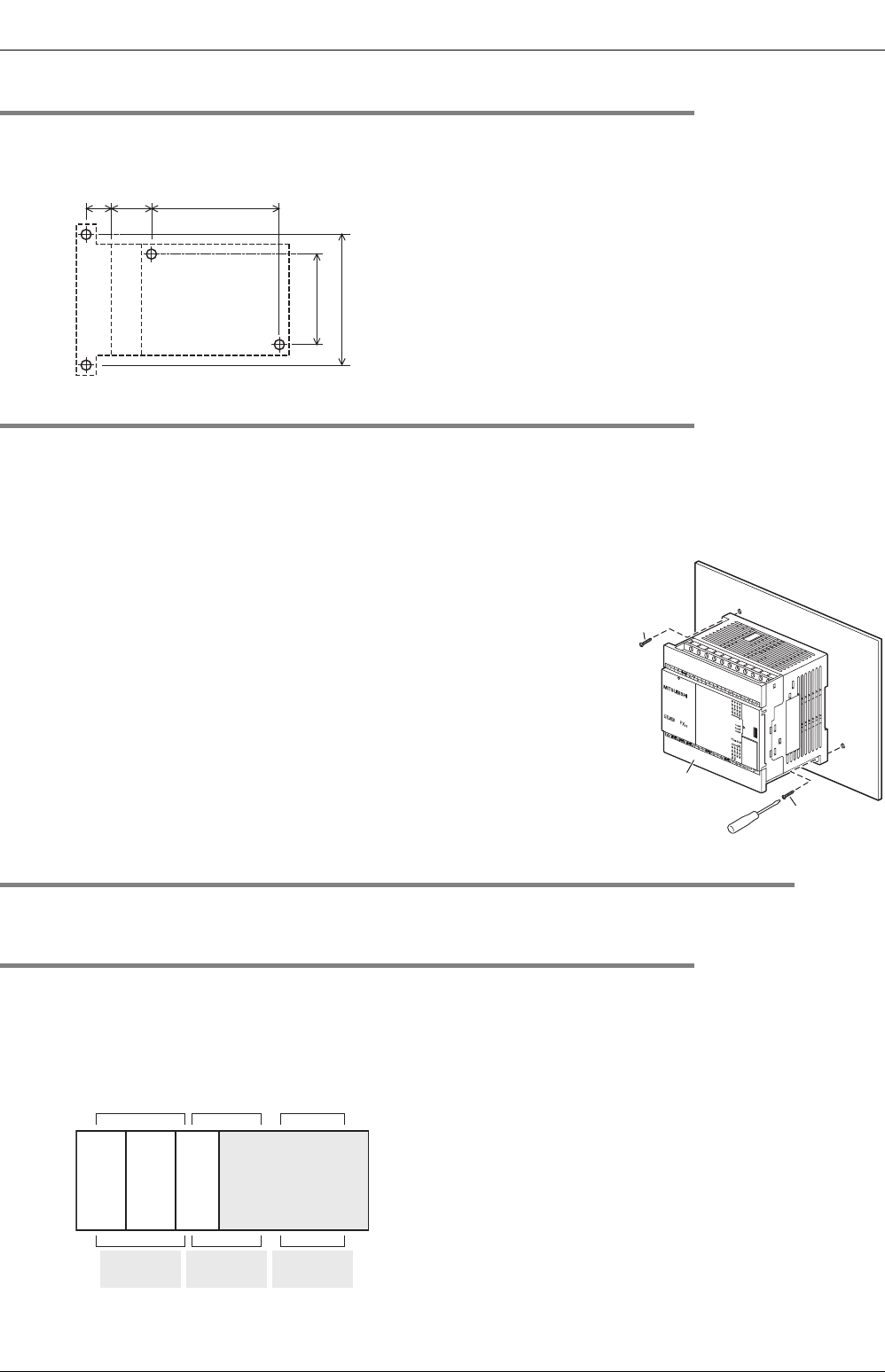
7 Installation In Enclosure
58
FX3S Series Programmable Controllers
User's Manual - Hardware Edition
7.5 Connecting Methods for Main Unit and Extension Devices
7.4.2 Example of mounting hole pitches
The figure below shows an example when the FX3S-30MT/ES, FX3S-CNV-ADP and FX3U-232ADP(-MB) are
used.
7.4.3 Installation of main unit
Mount the special adapters and connector conversion adapter (FX3S-CNV-ADP) on the main unit before
installing the unit in the enclosure.
For the connection procedure, refer to Subsection 7.5.3 and Subsection 7.5.4.
Installation procedure
1 Make mounting holes in the mounting surface
according to the external dimensions diagram.
2 Fit the main unit (A in the right figure) based on the
holes, and secure it with M4 screws (B in the right
figure).
The positions of screws, refer to Subsection 7.4.1.
7.5 Connecting Methods for Main Unit and Extension Devices
This section explains the connecting methods for extension devices.
7.5.1 Connection of extension devices
This subsection explains the method for connecting the main unit, expansion board, connector conversion
adapter and special adapters using the connection configuration example shown below.
Example of configuration
For the connection method A, refer to Subsection 7.5.2.
For the connection method B, refer to Subsection 7.5.3.
For the connection method C, refer to Subsection 7.5.4.
Unit: mm (inches)92 (3.63˝)
15.1
(0.6˝)
FX3S-30MT/ES
98 (3.86˝)
82 (3.23˝)
18.6
(0.74˝)
FX
3S
-CNV-ADP
FX
3U
-232ADP (-MB)
B
A
B
FX
3S
Series
main unit
Expansion
board
Special
adapter
Connector
conversion
adapter
Connecting
method B
Connecting
method C
Connecting
method A


















