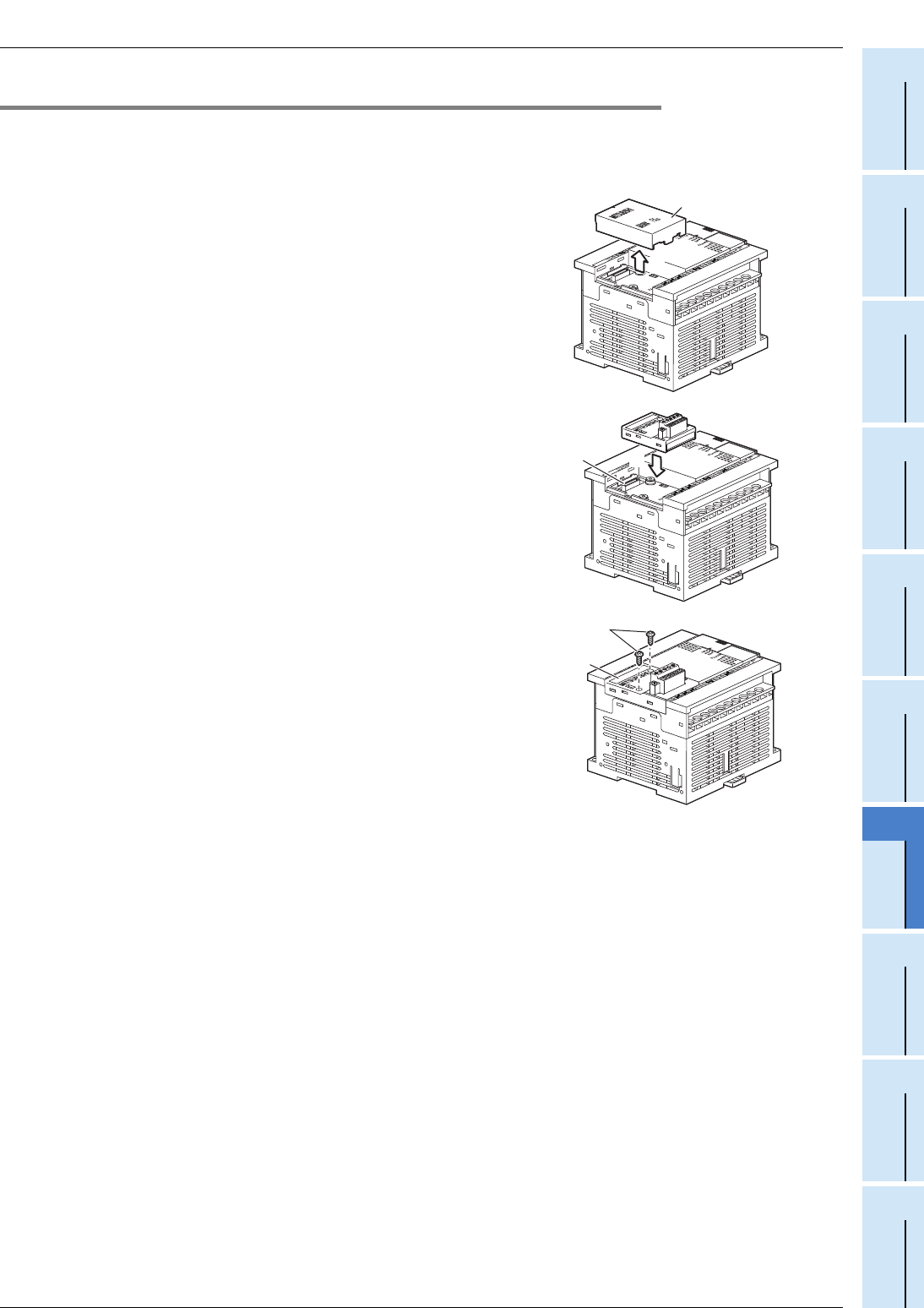
7 Installation In Enclosure
59
FX3S Series Programmable Controllers
User's Manual - Hardware Edition
1
Introduction
2
Features and
Part Names
3
Product
Introduction
4
Specifications
5
Version and
Peripheral
Devices
6
System
Configuration
7
Installation
8
Preparation and
Power Supply
Wiring
9
Input Wiring
10
High-Speed
Counters
7.5 Connecting Methods for Main Unit and Extension Devices
7.5.2 Connecting method A - connection of expansion board
This subsection explains how to connect the expansion board to the main unit.
Connection procedure
1 Remove the top cover (A in the right
figure) from the front face of the main unit.
2 Connect the expansion board to the
option connector (B in the right figure).
3 Fix the expansion board (D in the right
figure) to the main unit with M3 tapping
screws (C in the right figure) supplied as
accessories of the expansion board.
• Tightening torque: 0.3 to 0.6 N•m
A
1
B
2
C
D


















