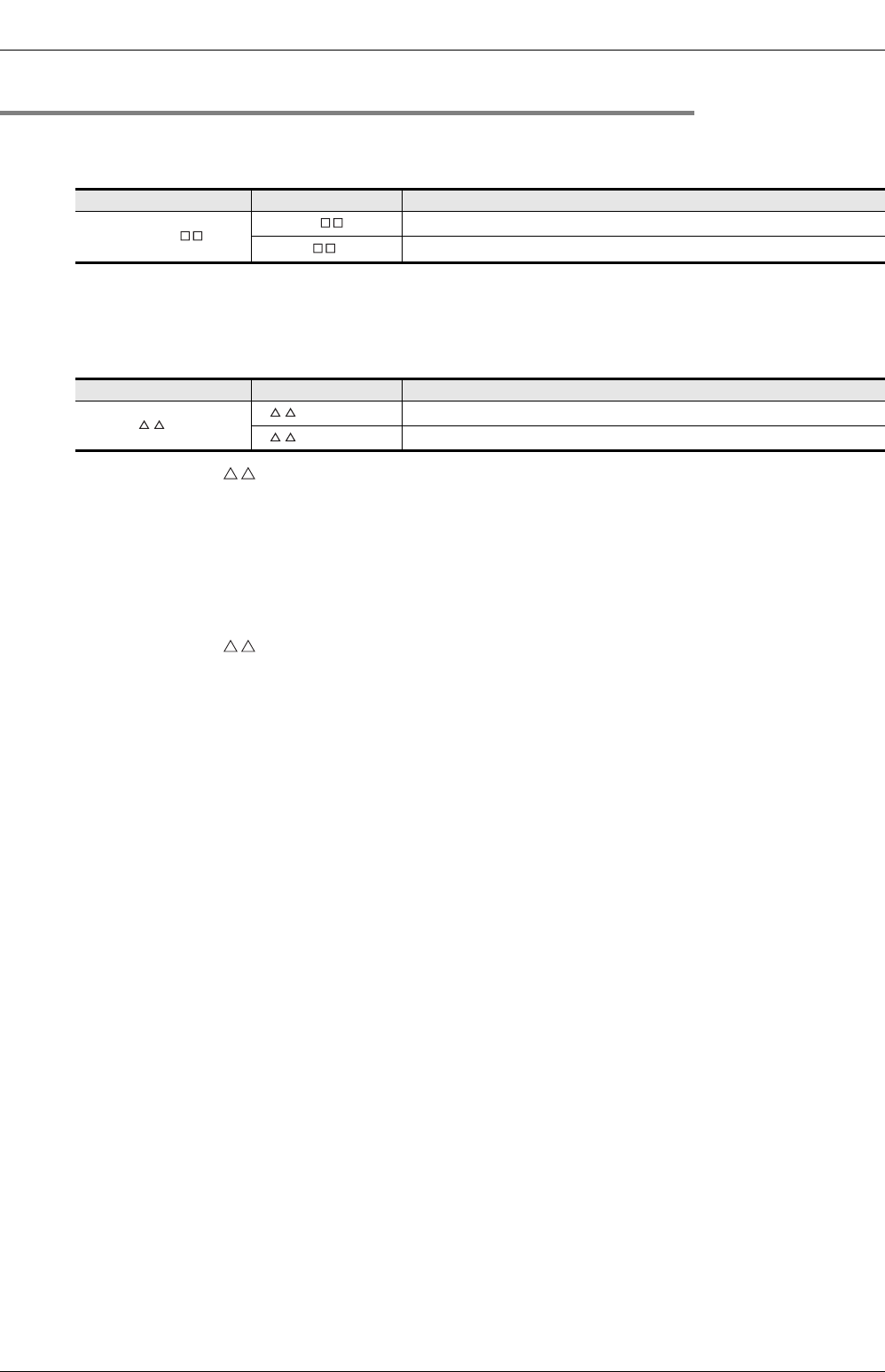
16 Display Module (FX3S-5DM)
172
FX3S Series Programmable Controllers
User's Manual - Hardware Edition
16.9 Specified Device Monitor Function
16.9.5 Specified device editing function
Devices displayed in the specified device monitor function can be edited.
1. System signal 1
*1. Maximum or minimum value of the corresponding device if the device number is set outside the
allowable range
Refer to Subsection 16.9.1 for system signal 1.
2. System signal 2
1) Operation of [M ]
ON : Enables the device editing function
OFF : Disables the device editing function
When the edition request turns ON, bit devices (Y, M and S) can be forcibly turned ON or OFF, and the
current value/set value of word devices (D, T and C) can be edited.
The operation is same as the test mode operation of monitor/test.
Refer to Subsection 16.9.1 to 16.5.6 for operation of monitor/test.
2) Operation of [M +1]
Turns ON after completion of a test operation for a specified device monitor (or when the [OK] or [ESC]
button operated).
To turn OFF, the request edit of a specified device monitor is turned off or it is turned off in the user’s
program.
Special data register System Information Description
D8158=K
D
Device type to be displayed
D+1
Device No. to be displayed
*1
Special data register System Information Description
D8159=K
M
Request edit of specified device monitor
M+1
Edition completion response of specified device monitor


















