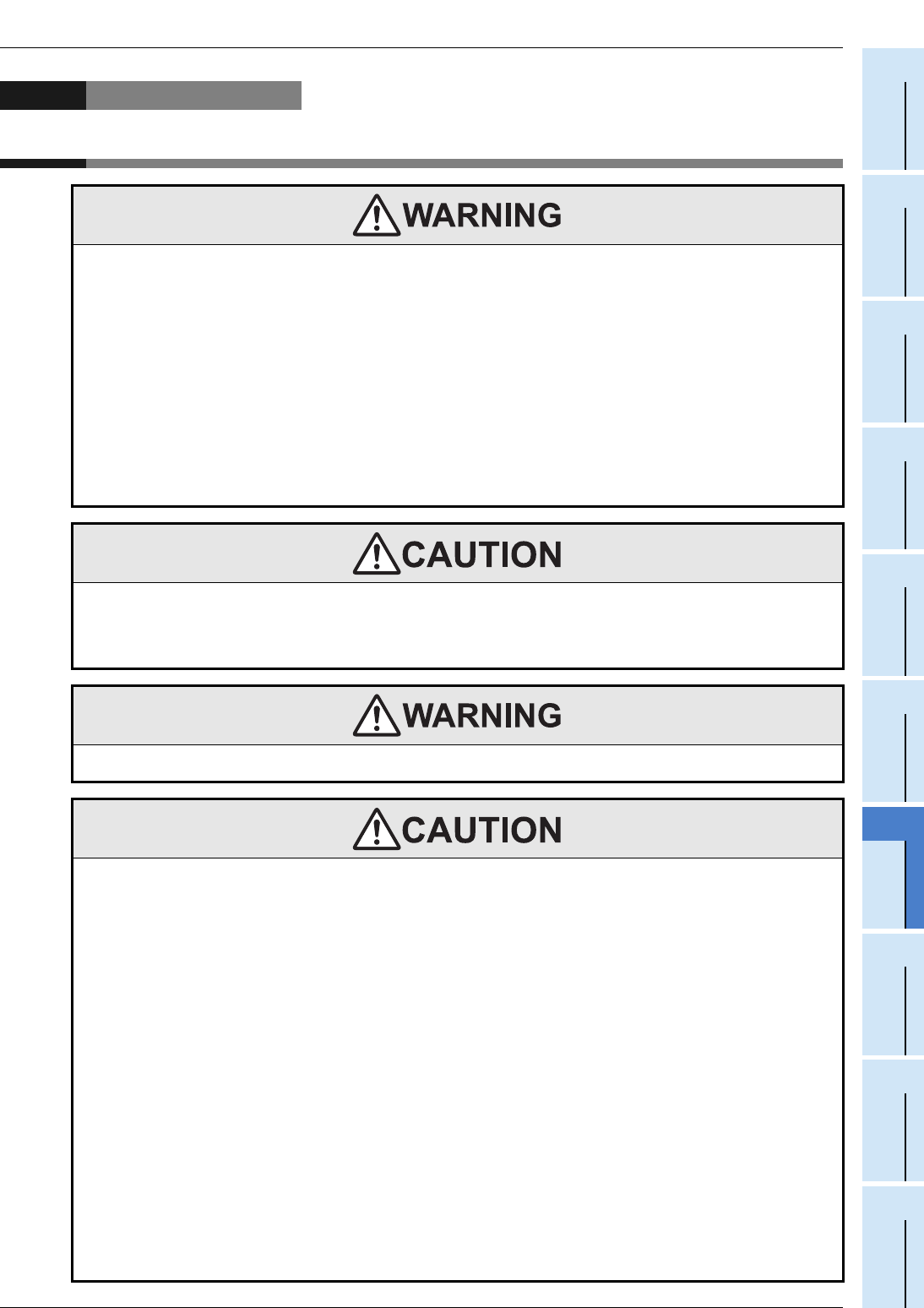
7 Installation In Enclosure
51
FX3S Series Programmable Controllers
User's Manual - Hardware Edition
1
Introduction
2
Features and
Part Names
3
Product
Introduction
4
Specifications
5
Version and
Peripheral
Devices
6
System
Configuration
7
Installation
8
Preparation and
Power Supply
Wiring
9
Input Wiring
10
High-Speed
Counters
7. Installation In Enclosure
DESIGN PRECAUTIONS
• Make sure to have the following safety circuits outside of the PLC to ensure safe system operation even during external power supply
problems or PLC failure.
Otherwise, malfunctions may cause serious accidents.
1) Most importantly, have the following: an emergency stop circuit, a protection circuit, an interlock circuit for opposite movements
(such as normal vs. reverse rotation), and an interlock circuit (to prevent damage to the equipment at the upper and lower
positioning limits).
2) Note that when the PLC CPU detects an error, such as a watchdog timer error, during self-diagnosis, all outputs are turned off.
Also, when an error that cannot be detected by the PLC CPU occurs in an input/output control block, output control may be
disabled.
External circuits and mechanisms should be designed to ensure safe machinery operation in such a case.
3) If an overload of the 24 V DC service power supply occurs, the voltage automatically drops, inputs in the PLC are disabled, and all
outputs are turned off.
External circuits and mechanisms should be designed to ensure safe machinery operation in such a case.
4) Note that when an error occurs in a relay or transistor output device, the output could be held either on or off.
For output signals that may lead to serious accidents, external circuits and mechanisms should be designed to ensure safe
machinery operation in such a case.
DESIGN PRECAUTIONS
• Do not bundle the control line together with or lay it close to the main circuit or power line. As a guideline, lay the control line at least
100 mm (3.94") or more away from the main circuit or power line.
Noise may cause malfunctions.
• Install module so that excessive force will not be applied to peripheral device connectors.
Failure to do so may result in wire damage/breakage or PLC failure.
INSTALLATION PRECAUTIONS
• Make sure to cut off all phases of the power supply externally before attempting installation or wiring work.
Failure to do so may cause electric shock or damage to the product.
INSTALLATION PRECAUTIONS
• Use the product within the generic environment specifications described in Section 4.1 of this manual.
Never use the product in areas with excessive dust, oily smoke, conductive dusts, corrosive gas (salt air, Cl
2, H2S, SO2 or NO2),
flammable gas, vibration or impacts, or expose it to high temperature, condensation, or rain and wind.
If the product is used in such conditions, electric shock, fire, malfunctions, deterioration or damage may occur.
• Do not touch the conductive parts of the product directly.
Doing so may cause device failures or malfunctions.
• Install the product securely using a DIN rail or mounting screws.
• Install the product on a flat surface.
If the mounting surface is rough, undue force will be applied to the PC board, thereby causing nonconformities.
• Make sure to affix the expansion board with tapping screws.
Tightening torque should follow the specifications in the manual.
If the screws are tightened outside of the specified torque range, poor connections may cause malfunctions.
• When drilling screw holes or wiring, make sure that cutting and wiring debris do not enter the ventilation slits.
Failure to do so may cause fire, equipment failures or malfunctions.
• Be sure to remove the dust proof sheet from the PLC's ventilation port when installation work is completed.
Failure to do so may cause fire, equipment failures or malfunctions.
• Connect the peripheral device cables securely to their designated connectors.
Loose connections may cause malfunctions.
• Connect the display module, memory cassette and expansion board securely to their designated connectors.
Loose connections may cause malfunctions.
• Turn off the power to the PLC before attaching or detaching the following devices.
Failure to do so may cause device failures or malfunctions.
- Peripheral devices, display module, expansion boards, special adapters and memory cassette
• Connect the memory cassette securely to the appropriate connector.
Loose connections may cause malfunctions.
Installing the cassette in a raised or tilted posture can also cause malfunctions.


















