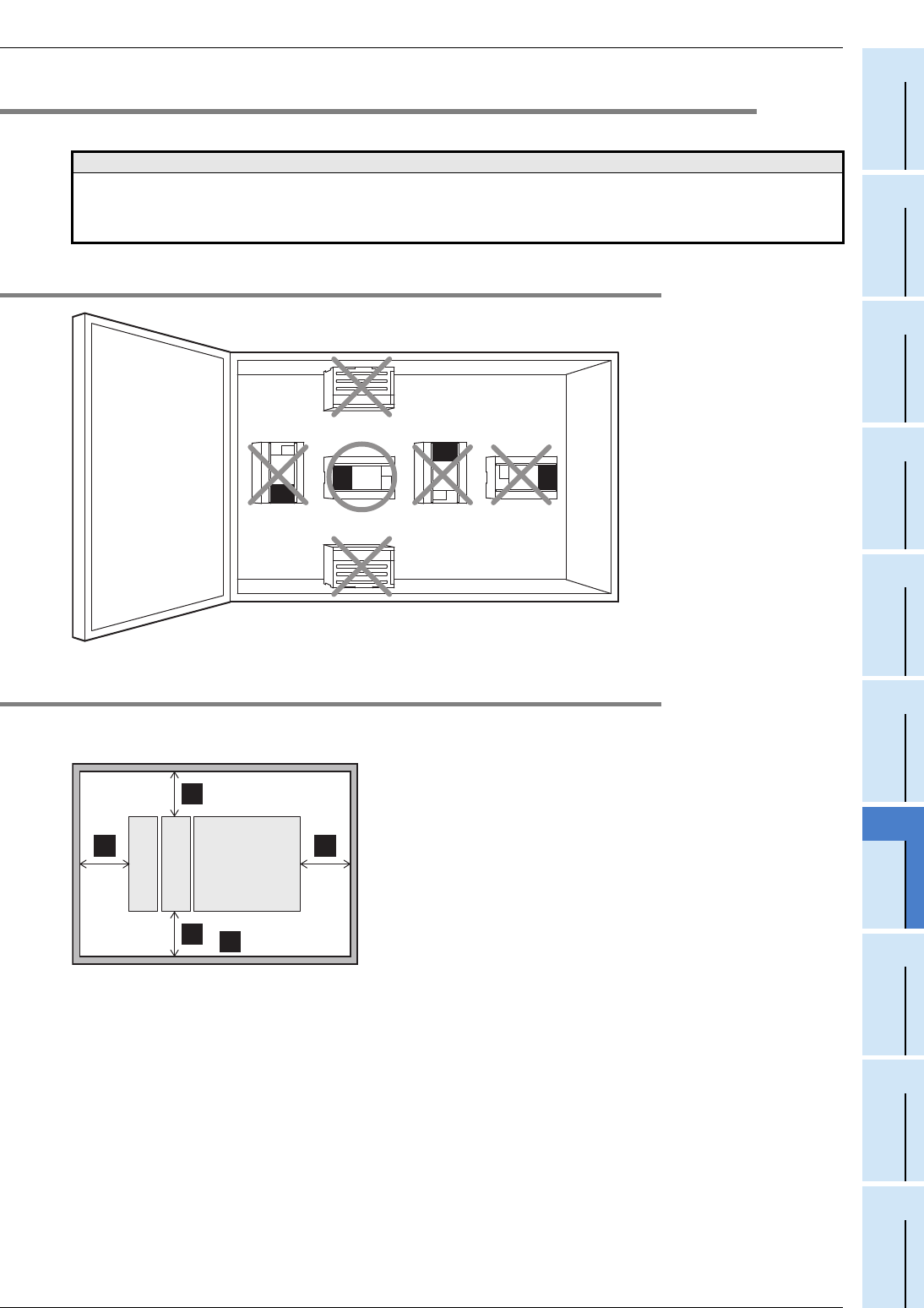
7 Installation In Enclosure
53
FX3S Series Programmable Controllers
User's Manual - Hardware Edition
1
Introduction
2
Features and
Part Names
3
Product
Introduction
4
Specifications
5
Version and
Peripheral
Devices
6
System
Configuration
7
Installation
8
Preparation and
Power Supply
Wiring
9
Input Wiring
10
High-Speed
Counters
7.1 Installation location
7.1 Installation location
Use the PLC under the environmental conditions complying with the generic specifications (Section 4.1).
7.1.1 Installation location in enclosure
7.1.2 Space in enclosure
Special adapter can be connected on the left sides of the main unit.
If you intend to add special adapter in the future, keep necessary spaces on the left sides.
Notes
• Keep a space of 50 mm (1.97") or more between the unit main body and another device or structure.
Install the unit as far away as possible from high-voltage lines, high-voltage devices and power equipment.
• To prevent temperature rise, do not install the PLC on a floor, a ceiling or a vertical surface.
Install it horizontally on a wall as shown in Subsection 7.1.1.
≥ 50 mm (1.97˝)
A
A
A
A
A
FX
3S Series
main unit
FX
3U
-4AD-ADP
FX
3S
-CNV-ADP


















