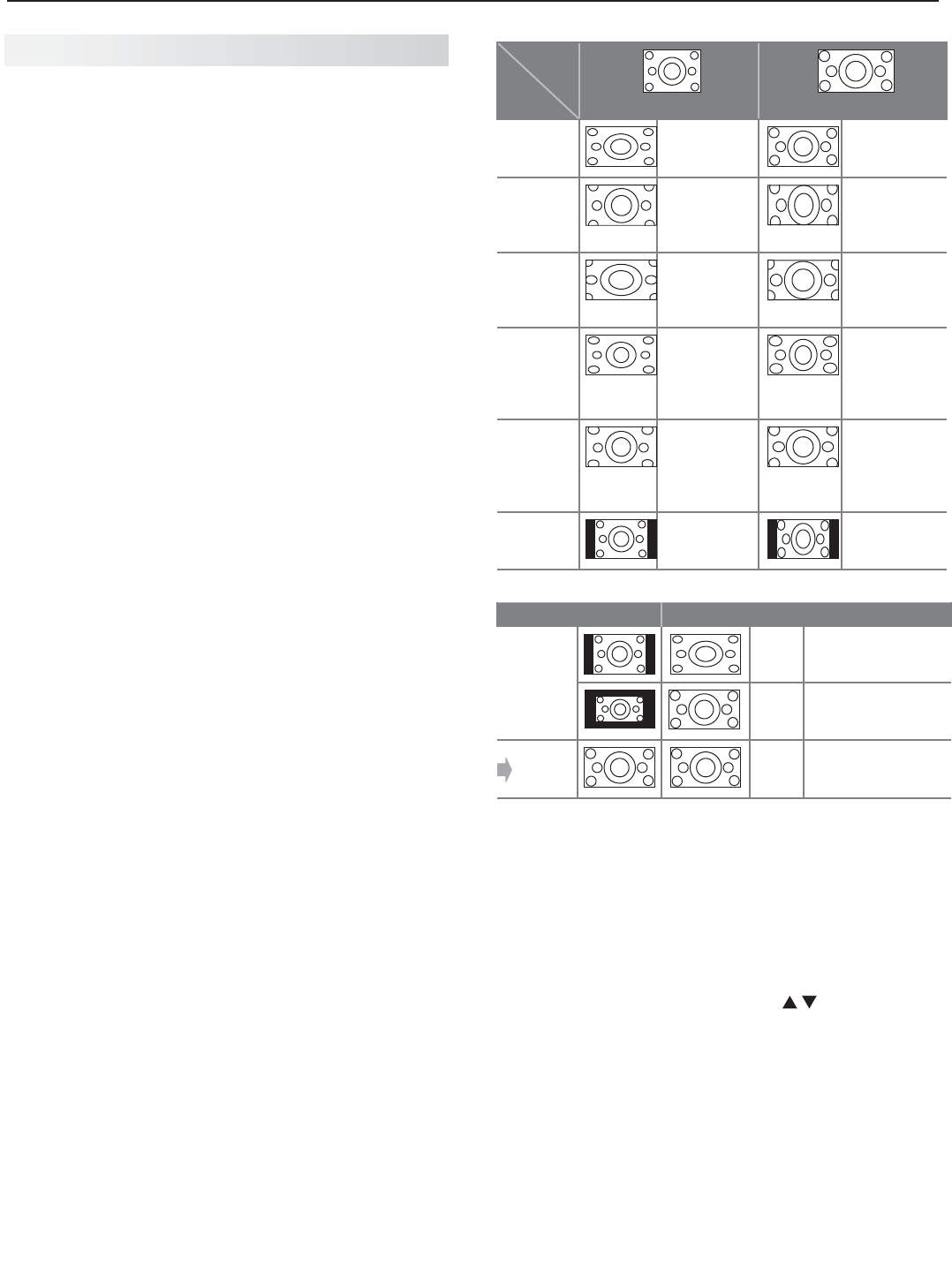
3. Using TV Features 27
TV Signals and Display Formats
Signal Definitions
480i:Oldertypeofinterlacedsignalsfromthe
ANT
input,
composite
VIDEO
,component
Y Pb Pr
,or
HDMI
jacks.
480p:Progressive-scanDVDsignalsoncomponent
Y Pb
Pr
or
HDMI
jacks.
720p and 1080i:High-definitionsignalsreceivedthrough
component
Y Pb Pr
or
HDMI
jacks.Thesesignalsare
always16:9(widescreen).
1080p:High-definitionsignalsfromaPCorBlu-ray
player,HDMIinputsonly.
SD 4:3:Standard-definitionsquarish-screen-format
signalsfromdigitalchannelsonthe
ANT
input.
SD 16:9: Standard-definitionwidescreen-formatsignals
fromdigitalchannelsonthe
ANT
input.
HD 16:9:High-definition16:9widescreensignalsfrom
digitalchannelsonthe
ANT
input.
Thisisa16:9widescreenTVsuitableforimagesavailable
fromHDTVandmanyDVDs.Youcanviewolder-style,squar-
ishimages(4:3aspectratio)usingoneofthedisplayformats
describedonthispage.Pressthe
MORE
keyandthenthe
0
key(
FORMAT
)tocyclethroughavailabledisplayformats.
TheTVrememberstheformatyoulastusedforeachinput.
DVD Image Definitions
ImageinformationmaybestatedontheDVDcase.Some
DVDssupportbothformatsdescribedbelow.
Anamorphic (or Enhanced for WideScreen TV). Indicates
DVDsrecordedtoshowwidescreenimagesproperlyon16:9
TVsetsusingtheTV’sStandardformatmode(recommended).
Non-Anamorphic (or 4:3, 1.33:1, Letter Box, or
Full Screen).
IndicatesDVDsrecordedforviewingon
squarishTVscreens.Theymaybefullscreen(4:3or
1.33:1)whichcropsmoviestofitthenarrowTV,orletter
box,whichaddsblacktopandbottombars.
TV Display Format Definitions
Standard: Thefull-screenformatusedbyHDTVsignals.
UsethisformattodisplayanamorphicDVDswitha1.78:1or
1.85:1aspectratio.AnamorphicDVDswitha2.35:1aspect
ratioaredisplayedcorrectlybutwithtopandbottomblack
bars.Squarish(4:3)imagesarestretchedevenlyfromsideto
side.Availableforallsignals.
Expand:Enlargesthepicturetofillthescreenbycropping
thetopandbottom;usefulforreducingtheletterboxtopand
bottombarsofnon-anamorphicDVDimages.
Zoom: Enlargesthepicturetofillthescreenbycroppingthe
sides,top,andbottomtoeliminateblackbars.
480i/480p and SD 4:3 signals:• Eliminatestopand
bottombarsonanamorphicDVDswitha2.35:1aspect
ratio.
720p, 1080i, SD 16:9, and HD signals:• Eliminatesbars
addedtosquarish4:3images.
Stretch:Stretchessquarish4:3imagesacrossthescreen
todisplaytheentireimagewithlessdistortionthanStan-
dard.
Stretch Plus:
SimilartoStretch,butminimizesdistor-
tiononthesidesbyexpandingthepicturetocropoff
portionsofthetopandbottom.Use toadjustthe
verticalpositionofthepicture.
Narrow: Displaysnarrow4:3imagesintheiroriginal
shape.Addsblacksidebarstofillthescreen.
Wide Expand: Enlargesthepicture,croppingtheimage
onbothsides.Removesorreducesblacksidebarsadded
tonarrowimagesconvertedto16:9signalsfordigital
broadcast.
Note:Allhigh-definitionchannelssendwidescreen
(16:9)signals,butnotallprogrammingwascreatedfor
thewidescreenformat.Thebroadcastermaystretch
theimageoraddsidebarstofillthewidescreenarea.
Full Native:
Displaysallpixelsintheoriginalimage
Non-anamorphic or SD 4:3
Anamorphic DVD
Standard
Distorted.
Notrecom-
mended.
Recommended
Expand
Recom-
mendedfor
letterbox.See
Note1.
Distorted;not
recommended.
SeeNote1.
Zoom
Distorted.
Notrecom-
mended.See
Note1.
Recommended
foranamorphic
2.35:1images.
SeeNote1.
Stretch
Recom-
mendedfor
standard
broadcasts.
SeeNote1.
Distorted;not
recommended.
SeeNote1.
Stretch
Plus
Recom-
mendedfor
standard
broadcasts.
SeeNote1.
Distorted;not
recommended.
SeeNote1.
Narrow
SeeNote1 Distorted;not
recommended.
SeeNote1.
Note 1: Availablefor480i,480p,anddigitalSD4:3signalsonly.
Original Signal Display Formats
SD 16:9 or
HD Digital
720p, 1080i,
1080p Signal
Wide
Expand
Recommendedtore-
movesidebars.
Zoom
Recommendedtore-
movebarsfromthetop,
bottom,andsides.
(except720p
)
Full
Native
Bestforcomputeror
gameimages(compo-
nentandHDMIonly)
TV Display Formats. Press
MORE
and then
0
(
FORMAT
)
to see the displays available for the current program.
Press
INFO
to see the name of the display format in use.
Original
Signal
TV
Display


















