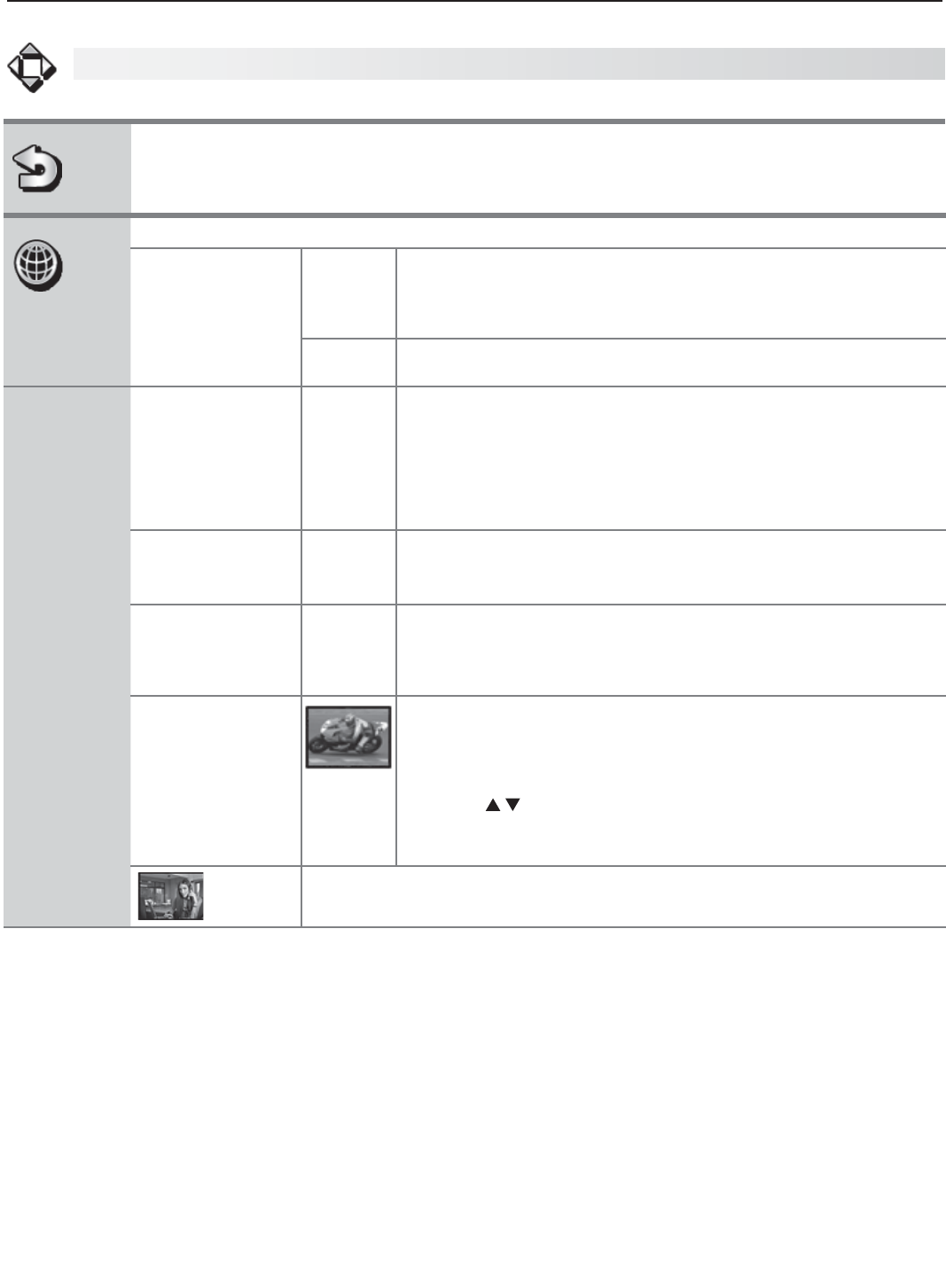
4. TV Menus 41
Reset Resetsaudioandpictureadjustmentsforthecurrentinput.Highlightthe• Reseticonandpress
ENTER
twice
.
Reset• hasnoeffectonglobalsettings(Balance,Listen To,Language,Film Mode,and
Advanced Picture).
Global Globalsettingsapplytoallinputs.
Video Mute
(non-antenna
inputsonly)
On Displaysasolidcoloredbackgroundwhenthereisnovideosignal
fromthecurrentinput.Thecoloredscreenremindsyouthatthe
TVispoweredonwhenthereisnopicture.TheTVwillpoweroff
afterfiveminuteswithoutreceivingavideosignal.
Off Thescreenappearsblackwhenthereisnovideosignalfromthe
currentinput.
Screensaver On, Off SelectOntodisplayarandompatternwhileplayinganaudio-only
input.Tousethisfeature,theinputmustbeeither
Namedasanaudiosource(e.g.,• CDorMP3 Player)and
selectedundertheListen Musicactivity.
or
Bethe•
ANT
input.
Film Mode
(480iand1080i
signalsonly)
Auto, Off
In
Auto
,theTVautomaticallydetectsandappliesfilm-decodingcor-
rectiontomoviesfilmedat24framespersecond.Trythe
Off
setting
ifimagesshowmanyjaggededges.
Smooth 120 Film
Motion
(151series)
Standard,
High, Off
Standard:• Removesjudder(imagevibration)andsmooths
motionscenesinfilm-basedcontentsuchasmovies.
High:• Removesmorejudderinmotionscenesinmovies.
Off:• UsethissettingifStandardorHighcreateimagenoise.
Smooth 120 Film
Motion
(153series)
Removesjudder(imagevibration)andsmoothsmotionscenesin
film-basedcontentsuchasmovies.
Highlighttheiconandpress1.
ENTER
todisplayanadjustment
screen.
Press2. tochangetheamountofcorrectionorsettozeroto
turnoffthecorrection.
Press3.
BACK
toreturntonormalTVviewing.
Test Picture
DisplaysatestpictureforusebyTVservicers.Pressanykeyontheremote
controltoclearthetestpicture.
Adjust, continued


















