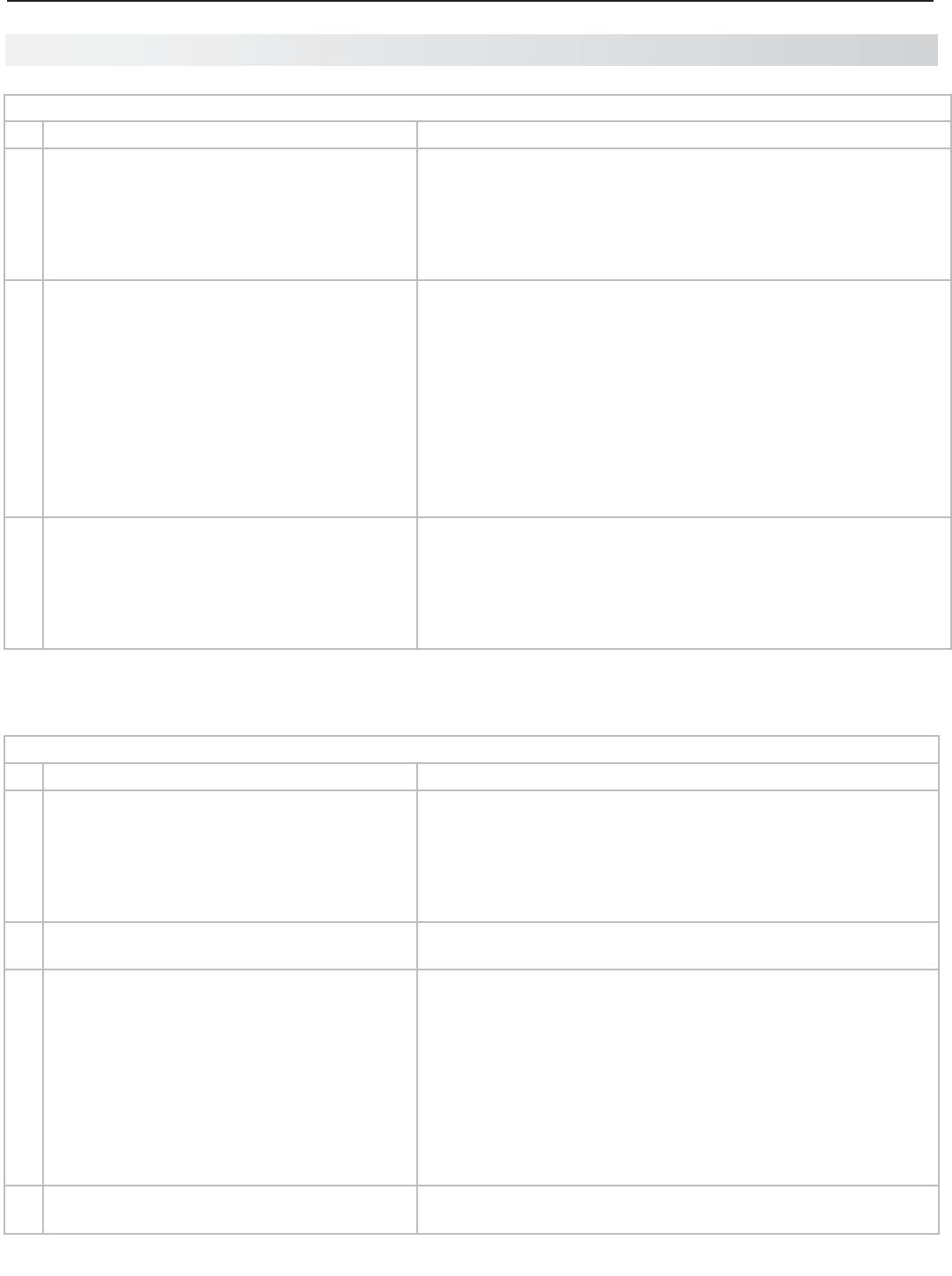
Appendices 81
Appendix E: Troubleshooting, continued
TV Power On/Off
Symptom Remarks
1. TVtakesanexcessivelylongtimetopower
on.
Whenpoweredon,theTVneedstimetobootup,justas•
doesacomputer.
Forfasterpower-up,changetheEnergysettingtoFast•
PowerOn(Initial>Energymenu).WiththissettingtheTV’s
powerusagewhenoffexceedsENERGYSTAR
®
recom-
mendedlevelsforapowered-downdevice.
2. YoucannotprogramtheTVtoturnonauto-
matically(Timerfunction)
TheTVmaybelocked.•
Theclockmaynotbeset.•
3. TVturneditselfoffandthelightonthefront
panelstartedtoblink.
MomentarypowerfluctuationcausedtheTVtoturnoffto•
preventdamage.Waitforthegreenlighttostopflashing
andturntheTVonagain.
IftheTVdoesnotstayon,pressthePOWERbuttononthe•
controlpanelforatleasteightsecondstoperformSystem
Reset.Ifthishappensfrequently,obtainanAClinepower
conditioner/surgeprotector.
Anunusualdigitalsignalmayhavebeenreceived,triggeringa•
protectioncircuit.WaitforthelighttostopflashingandturnTV
on.
4. TVwillnotpoweroff. PressthePOWERbuttononthecontrolpanelfortenseconds
toperformSystemReset.
TV Channels
Symptom Remarks
1.
TheTVtakesseveralsecondstorespondto
channelchanges.
Itisnormalfordigitalchannelstotakelongertotunein.•
PressENTERafterenteringachannelnumbertoavoid•
delays.
Usea4-digitnumberforanover-the-airdigitalchannel.•
Usea6-digitnumberfordigitalcablechannelsifyourcable•
serviceisabletorecognize6-digitchannelnumbers.
2.
Youcannotaccessachannel.
UsenumberkeysinsteadofCHANNELUp/Down.•
Besurethechannelyouwanttoviewisinmemory.•
CheckthattheTVisswitchedtothecorrectdeviceor•
antennaforthatchannelbypressingtheACTIVITYkey.
MakesuretheLock>ParentmenulockissettoOff.•
Ifyoucannottunetoavirtualdigitalchanneleventhoughthe•
TVhasalreadymemorizeddigitalchannels,tunetothephysi-
calchannelnumberusedbythebroadcaster.Thevirtual
channelwillthenbeautomaticallyaddedtomemory.
Youmaybetryingtotunetoananalogchannelthatisno•
longerbroadcasting.
3. WhenChannelViewlistisdisplayed,informa-
tionappearsincomplete
PressINFOtoupdatethedisplayforthehighlightedchannel.•
Programinformationisdisplayedonlyforthecurrentlytuned•
channel.
Availableinformationissentfromthebroadcasterorcable•
provider.Nootherdataisavailable.
MakesuretheTVclockissetcorrectly.•


















