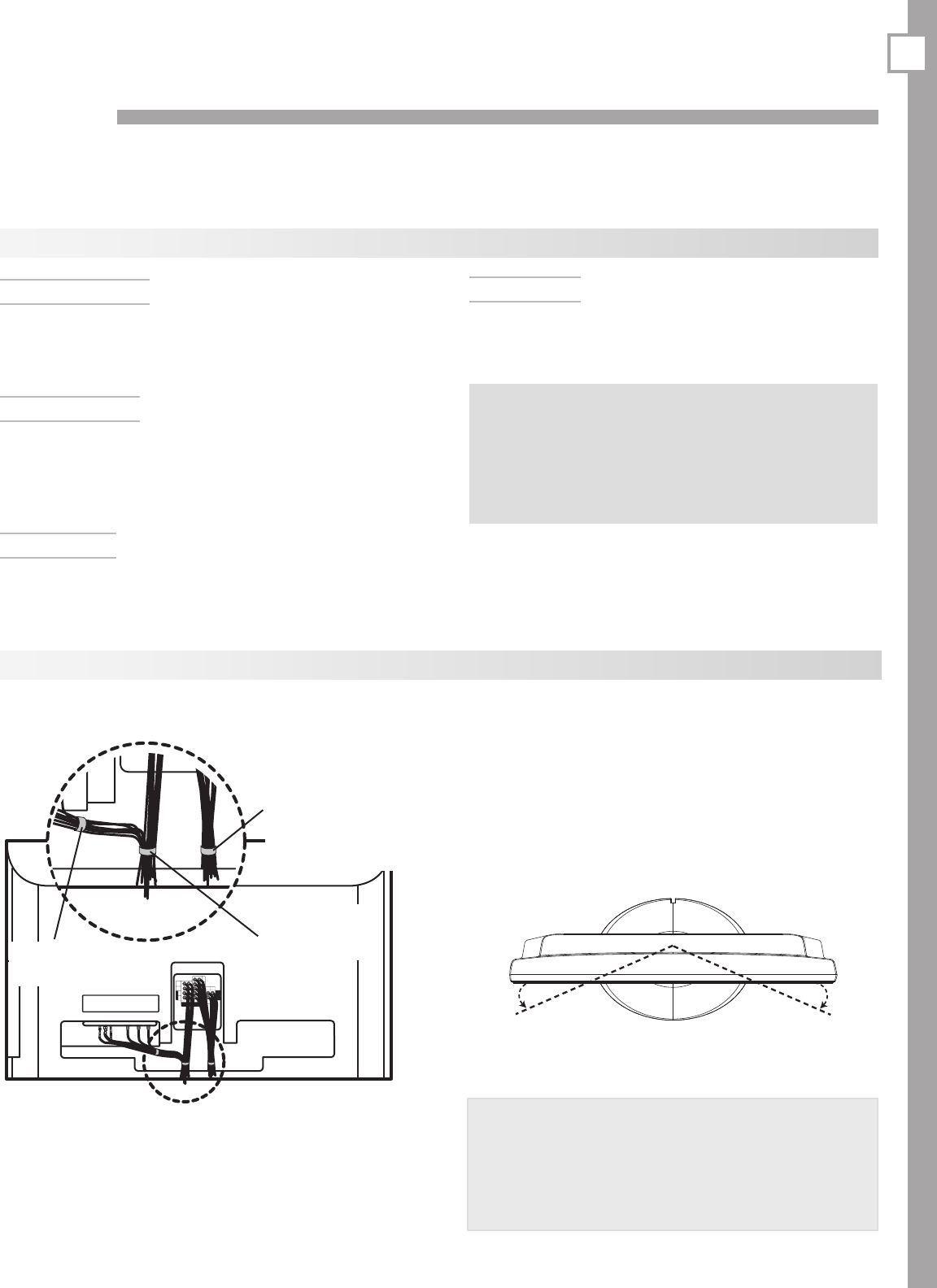
19
3
TV Connections
Auto Input Sensing
The TV’s Auto Input Sensing feature automatically rec-
ognizes most connections and prompts you to identify
the type of device connected. See chapter 2, “TV
Setup,” for more on Auto Input Sensing.
Connection Types
Review the connection types available on your input
devices and use connections that will give the best
video quality. For example, choose HDMI over compo-
nent video, and choose component video over S-video
or composite video.
Picture Quality
For best picture quality, route video signals directly
from the input device to the TV; avoid routing video
signals through an A/V receiver, for example.
Sound Quality
For best surround sound audio quality, route audio
signals from the input device directly to your A/V
receiver or sound system whenever possible.
IMPORTANT
Accessory items such as cables, adapters,
splitters, or combiners required for TV
connections are not supplied with the TV.
These items are available at many electronics
stores.
Before you Begin
One cable tie and one cable clamp are supplied loose and
one cable tie is already attached (see illustration below).
Use the clamp and ties to keep cables properly organized
and connected. This is especially important if you need
to swivel the TV on its stand. Use the clamp and ties as
needed to control cables used in your set-up.
Cable Management
IMPORTANT
Be sure there is enough slack in the cables below
the cable clamps/ties to allow the TV to swivel
freely. Without enough cable slack, there is risk
of damaging the cables and the TV.
INPUT
S-VIDEO
VIDEO
L
(MONO
)
R
R
R
Y
Pb
Pr
R
L
L
(MONO)
L
(MONO
)
1 2 1 2
AVR OUT
DVI IN
AUDIO
COMPONENT
INPUTS
INPUT
S-VIDEO
VIDEO
L
(MONO
)
R
R
R
Y
Pb
Pr
R
L
L
(MONO)
L
(MONO
)
1 2 1 2
AVR OUT
DVI IN
AUDIO
COMPONENT
INPUTS
Note: One cable clamp (round) and one cable tie (flat) are
provided in the accessories bag.
Cable Clamp
with Rivet
Cable Tie
with Rivet
Pre-installed
cable tie with rivet
(attached to case at factory)
Note: One cable clamp
(round) and one cable tie
(flat) are provided in the
accessories bag.
Pre-installed cable tie
with rivet (attached to
case at factory)
Cable Clamp
with Rivet
Cable Tie with
Rivet
¡
¡
5PQ7JFX
'SPOU
The TV can be swiveled up to 30 degrees left or right.


















