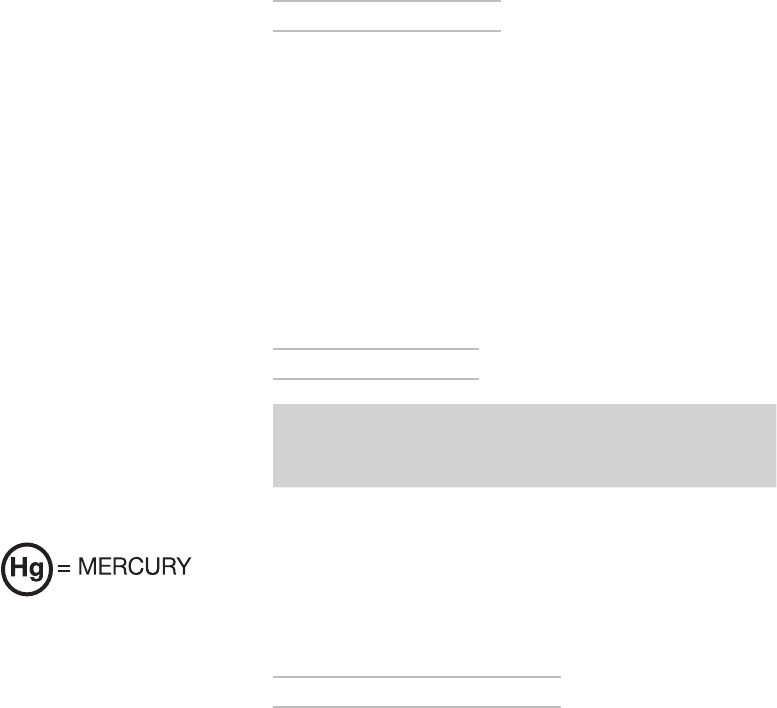
TV Software
Do not attempt to update the software of this TV with
software or USB drives not provided by or authorized
by Mitsubishi Digital Electronics America, Inc. Non-
authorized software may damage the TV and will not be
covered by the warranty.
Cleaning Recommendations
Normally, light dusting with a dry, non-scratching
duster will keep your TV clean. If cleaning beyond this
is needed, please use the following guidelines:
First, turn off the TV and unplug the power cord from
the power outlet.
Top and Sides of the TV
• Occasionally clean dust build-up from the air-intake
grilles on the back and sides of the TV. Clean using
a vacuum cleaner with a brush attachment.
• Gently wipe down your TV with a soft, non-abrasive
cloth such as cotton flannel or a clean cloth diaper,
lightly moistened with water. Dry with a second dry,
soft, non-abrasive cloth.
• For oily dirt, add a few drops of mild liquid deter-
gent, such as dishwashing detergent, to the water
used to moisten the cloth. Rinse with a second
cloth moistened only with water. Dry with a third
dry, soft, non-abrasive cloth.
LCD Screen Cleaning
IMPORTANT
DO NOT apply any type of liquid to the surface of
the TV screen.
• Only use a soft, dry cloth to clean the LCD
screen. Do not use any liquids.
• Wipe the screen gently with an up and down
motion.
• Clean the entire screen evenly, not just sections of
the screen.
General Cleaning Precautions
• DO NOT allow liquid to enter the TV through the
ventilation slots or any crevice.
• DO NOT use any strong or abrasive cleaners, as
these can scratch the surfaces.
• DO NOT use any cleaners containing ammonia,
bleach, alcohol, benzene, or thinners, as these can
dull the surfaces.
• DO NOT spray liquids or cleaners directly on the
TV’s surfaces.
• DO NOT scrub or rub the TV harshly. Wipe it gently.
Important Information About Your TV
Installation Notes
Wall Mount Requirements
For wall-mounting, see “Stand Removal Instructions.”
Use with other than the authorized accessories
may cause the TV to become unstable, which can
cause damage to the product or possible injury.
Custom cabinet installation must allow for proper
air circulation around the television.
NOTE TO CATV SYSTEM INSTALLER: THIS
REMINDER IS PROVIDED TO CALL THE CATV SYSTEM
INSTALLER’S ATTENTION TO ARTICLE 820-40 OF THE
NEC THAT PROVIDES GUIDELINES FOR THE PROPER
GROUNDING AND, IN PARTICULAR, SPECIFIES THAT
THE CABLE GROUND SHALL BE CONNECTED TO THE
GROUNDING SYSTEM OF THE BUILDING, AS CLOSE
TO THE POINT OF CABLE ENTRY AS PRACTICAL.
If Your TV Gets Damaged
Crystalline liquid may leak from the LCD panel and
broken glass may be scattered.
CAUTION: The crystalline liquid is toxic. Avoid
contact with your skin, eyes, or mouth. DO NOT
touch the broken glass or crystalline liquid. DO NOT
get glass fragments or crystalline liquid into eyes or
mouth. Should either contact with your eyes or
mouth, rinse the contacted area thoroughly with
water and consult your doctor.
Disposal of Your TV
The LCD panel contains a small amount of crystalline
liquid and the fluorescent tube in the panel contains
mercury. Both are toxic and should not be touched.
DO NOT dispose of the TV with general household
waste. THE LAMPS INSIDE THIS PRODUCT CONTAIN
MERCURY AND MUST BE RECYCLED OR DISPOSED
OF ACCORDING TO LOCAL, STATE, AND FEDERAL
LAWS. For disposal or recycling information, contact
your local authorities or the Electronic Industries Alli-
ance at www.eiae.org.
Internal Fan
This TV has an internal cooling fan that may be audible
while the TV is powered on.
TV Guide Daily Access Requirements
TV Guide Daily listings are not provided by Mitsubishi Digital
Electronics America, Inc. Operation of TV Guide Daily
requires over-the-air or direct cable (no cable box) access to
stations carrying TV Guide Daily program listings. If listings
are not available in your area or become discontinued by the
local provider, TV Guide Daily will not operate. TV Guide Daily
does not provide program listings for satellite TV systems.


















