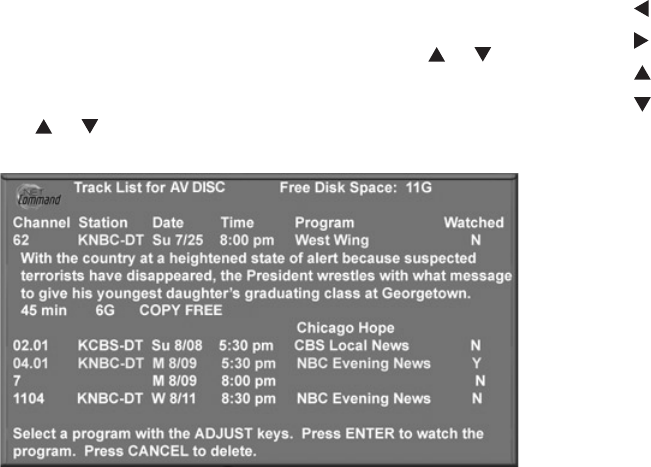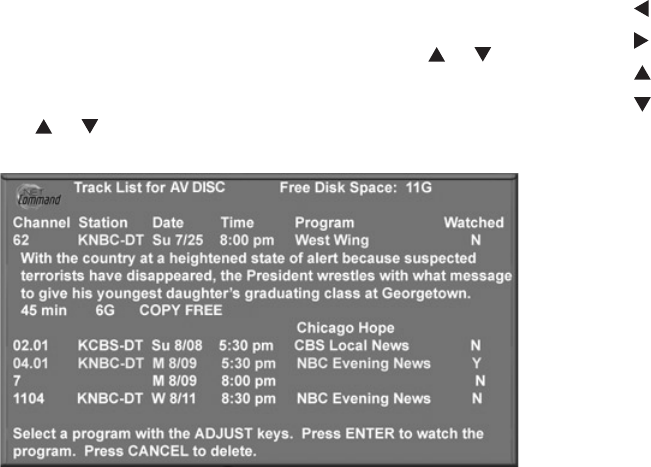
64 Chapter 4. Netcommand Functions
A/V Disc Search
NetCommand is able to search to a specific time in a
recording on an IEEE 1394 A/V Disc.
1. Start the desired track’s playback on the A/V disc.
2. Use the number buttons to enter the time code
position of hours followed by minutes. For example,
to enter one hour and twenty-two minutes (1:22) into
the track, enter 1, 2, 2.
3. Press ENTER to skip to the time code position.
4. To cancel the request or to start over, press CANCEL
instead of ENTER.
Using A/V Discs
Track List Screen
Figure 10
When viewing an A/V Disc, press GUIDE to display its
Track List. The time and date it was added, the duration
and title will be displayed. Tracks will be listed in date and
time order and will vary in size. Press ADJUST or to
navigate through the Track List. To play a track, select it
on the list, then press ENTER. To change pages, press
CH or . To delete a track, select it on the list and
press CANCEL.
Figure 10. Track List screen
Using the Remote Control with an A/V
Disc after Selecting It from the Device
Selection Menu:
GUIDE: displays the Track List of recorded programs.
INFO: • from within the Track List: displays program
description.
• from outside the Track List: displays A/V disc
status.
PLAY: resumes playback of paused program.
PAUSE: pauses or resumes playback of program.
FF/FWD: forward picture search, multiple presses increase
the speed.
REW/REV: reverse picture search, multiple presses increase
the speed.
ADJUST : skips backward 12 seconds per press.
ADJUST : skips forward 30 seconds per press.
ADJUST : skips to the end of the track.
ADJUST : skips to the beginning of the track.
REC: displays the Record Menu to schedule recordings.
CANCEL: deletes a highlighted track.
CH Up/Dn pages through multiple screens of listed tracks.