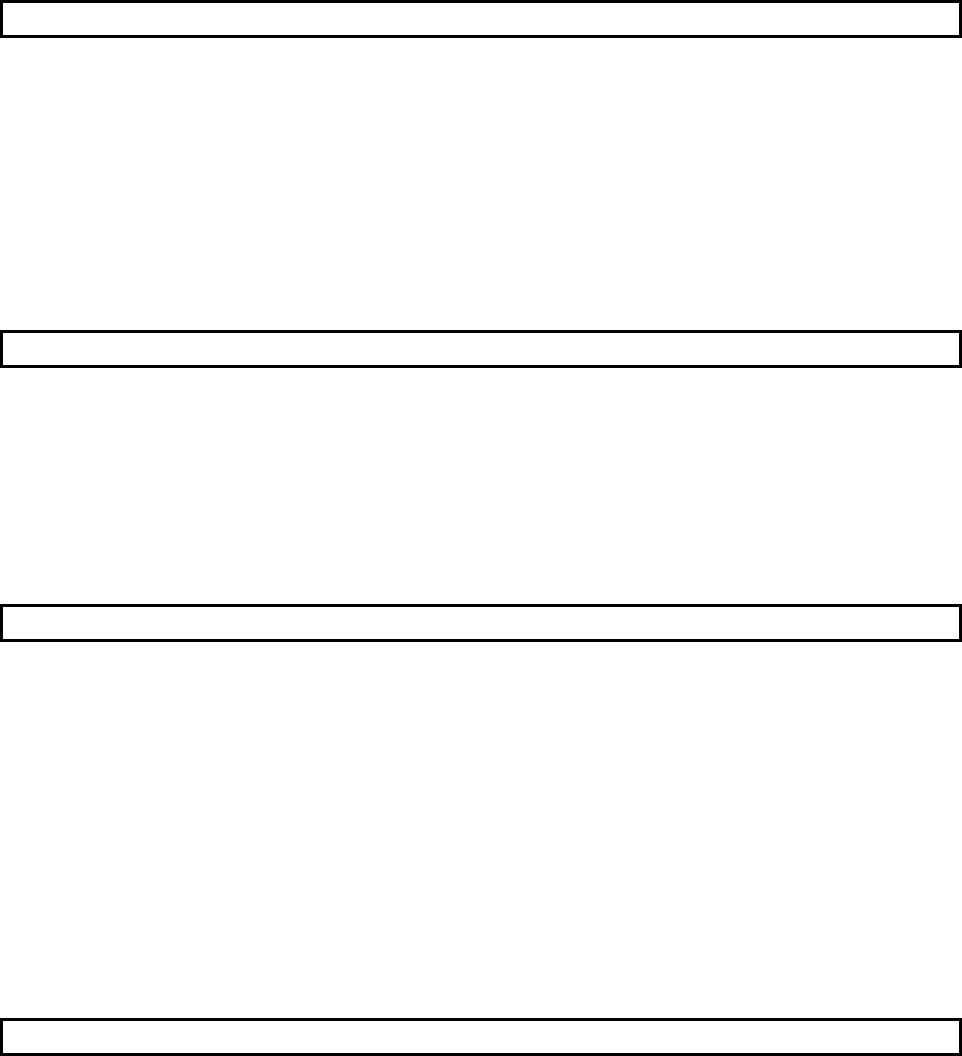
A - 10 A - 10
4.5 Setting from GX Developer..................................................................................................................... 4-14
4.5.1 Intelligent function module detailed setting ..................................................................................... 4-14
4.5.2 Switch setting for intelligent function module ..................................................................................4-16
5 BASIC USAGE 5- 1 to 5-12
5.1 Pulse Input and Counting Method..........................................................................................................5- 1
5.1.1 Types of pulse input methods..........................................................................................................5- 1
5.1.2 Setting the count method.................................................................................................................5- 3
5.1.3 Reading the present values .............................................................................................................5- 3
5.2 Selecting the Counter Format.................................................................................................................5- 4
5.2.1 Selecting the linear counter .............................................................................................................5- 4
5.2.2 Selecting the ring counter ................................................................................................................5- 5
5.3 Using the Coincidence Output Function.................................................................................................5- 7
5.4 Using the Preset Function ......................................................................................................................5-11
6 CONVENIENT USAGE 6- 1 to 6-10
6.1 Selecting the Counter Function ..............................................................................................................6- 1
6.1.1 Reading the counter function selection count value .......................................................................6- 2
6.1.2 Count error .......................................................................................................................................6- 3
6.2 Using the Disable Count Function..........................................................................................................6- 4
6.3 Using the Latch Counter Function.......................................................................................................... 6- 5
6.4 Using the Sampling Counter Function ...................................................................................................6- 6
6.5 Using the Periodic Pulse Counter Function ...........................................................................................6- 7
7 UTILITY PACKAGE (GX Configurator-CT) 7- 1 to 7-18
7.1 Functions of the Utility Package .............................................................................................................7- 1
7.2 Installing and Uninstalling the Utility Package .......................................................................................7- 2
7.2.1 Handling precautions .......................................................................................................................7- 2
7.2.2 Operating environment ....................................................................................................................7- 4
7.3 Explanation of Utility Package Operations.............................................................................................7- 6
7.3.1 How to perform common utility package operations....................................................................... 7- 6
7.3.2 Operation overview ..........................................................................................................................7- 8
7.3.3 Starting the Intelligent function module utility..................................................................................7-10
7.4 Initial Settings ..........................................................................................................................................7-12
7.5 Auto Refresh ...........................................................................................................................................7-14
7.6 Monitoring/Test........................................................................................................................................7-16
7.6.1 Monitoring/Test.................................................................................................................................7-16
8 PROGRAMMING 8- 1 to 8-27
8.1 Using Programs in Normal System Configuration .................................................................................8- 1
8.1.1 Program example when GX Configurator-CT is used ....................................................................8- 2
8.1.2 Program example when GX Configurator-CT is not used..............................................................8- 7
8.2 Using Programs on Remote I/O Network...............................................................................................8-12
8.2.1 Program example when GX Configurator-CT is used .................................................................... 8-13
8.2.2 Program example when GX Configurator-CT is not used.............................................................. 8-19


















