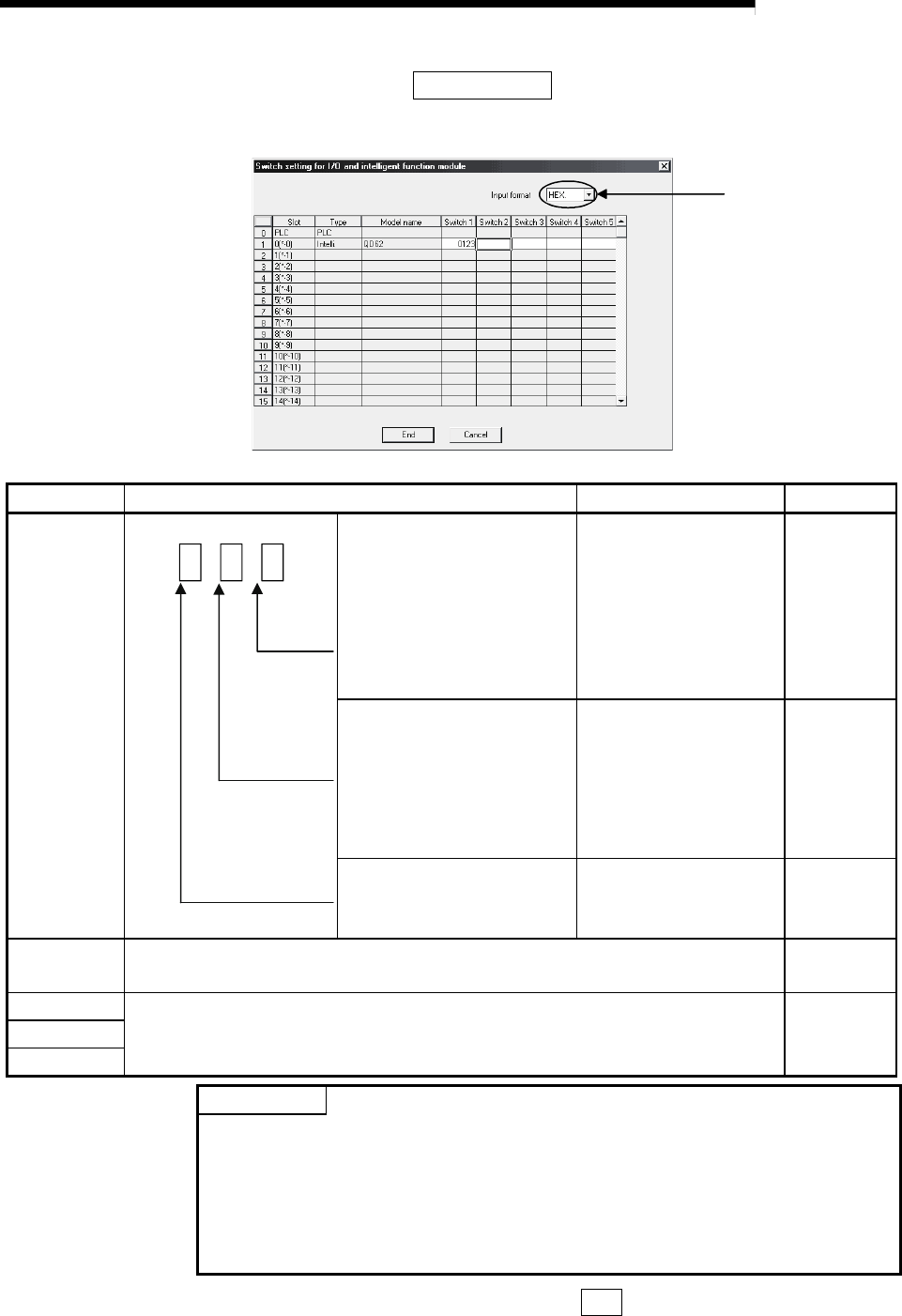
4 - 17 4 - 17
MELSEC-Q
4 SETUP AND PROCEDURE BEFORE STARTING THE OPERATION
2) Click the Switch setting button. Consequently, the Switch
setting for the "I/O and intelligent function module" window
will be displayed.
Select "HEX".
Item Data item Description Reference
Pulse input mode
0: 1-phase multiple of 1
1: 1-phase multiple of 2
2: CW/CCW
3: 2-phase multiple of 1
4: 2-phase multiple of 2
5: 2-phase multiple of 4
Sets the pulse input mode.
Section 5.1.1
Counting speed setting
0: 10 k PPS
1: 100 k PPS
2: 200 k PPS
3: 500 k PPS
(Only for the QD62D)
Sets the counting speed.
Section 3.1
Switch 1
(for channel 1)
0
H
Counter format
0: Linear counter
1: Ring counter
Sets the counter format.
Section 5.1.1
Section 5.1.2
Switch 2
(for channel 2)
Same data item as the switch 1 (for CH1). -
Switch 3
Switch 4
Switch 5
No settings (blank)
When any item is set, delete the settings and leave the field blank.
-
POINT
The counting speed setting of 500kPPS can only be used with the QD62D. Setting
the counting speed to 500k PPS for the QD62 and QD62E may cause miscounts.
Thus, do not use this setting for the QD62 and QD62E.
The reserved switches in the intelligent function module switch setting items are for
system use, not for users. Therefore, always fix them to 0. If used (changed from 0
to 1) by a user, the operations of the QD62(E/D) are not ensured.
3) After the setting, click the End button.


















