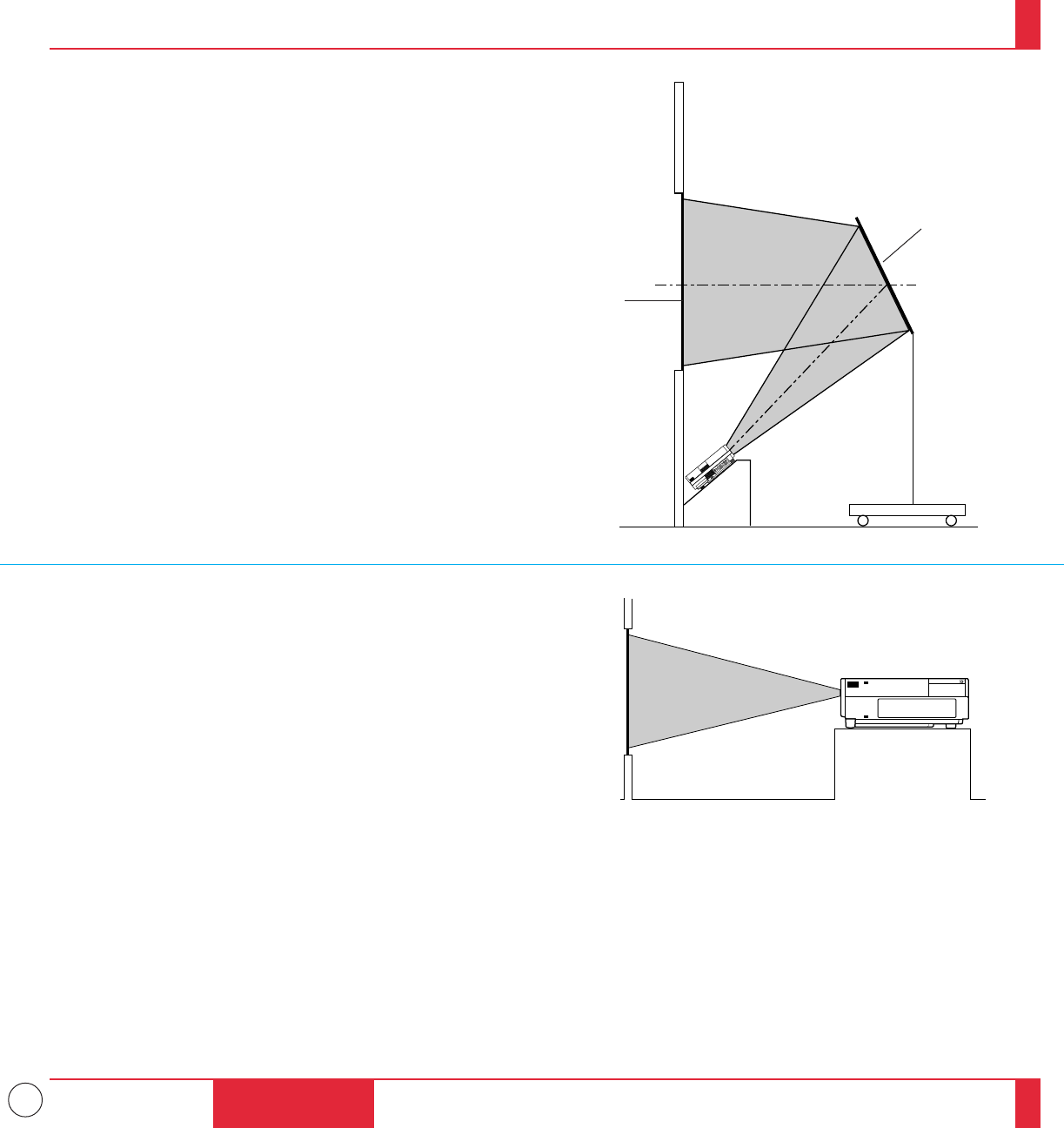
25
P
C
C
O
N
T
R
O
L
M
O
U
S
E
O
U
T
P
U
T
R
E
M
O
T
E
C
O
N
T
R
O
L
IN
P
U
T
A
U
D
IO
R
G
B
IN
P
U
T
2
A
U
D
IO
R
G
B
IN
P
U
T
1
A
U
D
IO
R
G
B
M
O
N
IT
O
R
O
U
T
P
U
T
RL
/M
O
N
O
IN
P
U
T
A
U
D
IO
S
–
V
ID
E
O
RL
/M
O
N
O
IN
P
U
T
A
U
D
IO
V
ID
E
O
If your projector is mounted on the ceiling and your image is upside down, use
the “Menu” and “Select” buttons on your projector cabinet or (▲) (▼) buttons
on your remote control to correct the orientation. (See page 74.)
Reflecting The Image
Using a mirror to reflect your LCD projector's image enables you to enjoy a
much larger image. Contact your NEC dealer if you need a mirror.
If you're using a mirror and your image is inverted, use the “Menu” and
“Select” buttons on your projector cabinet or (▲) (▼) buttons on your remote
control to correct the orientation. (See page 74.)
Mirror
Screen
Rear Screen Projection
You can use your MultiSync MT830+/MT1030+/MT1035+ LCD projector to
project an image from the rear onto a transparent screen. The distance the
projector must be from the screen is the same as if you were projecting the
image from the front. Contact your NEC dealer if you need a transparent
screen.
If you're projecting the image from the rear and your image is inverted, use the
“Menu" and "Select" buttons on your projector cabinet or (▲) (▼) buttons on
your remote control to correct the image. (See page 74 .)
INSTALLATION
47
48


















