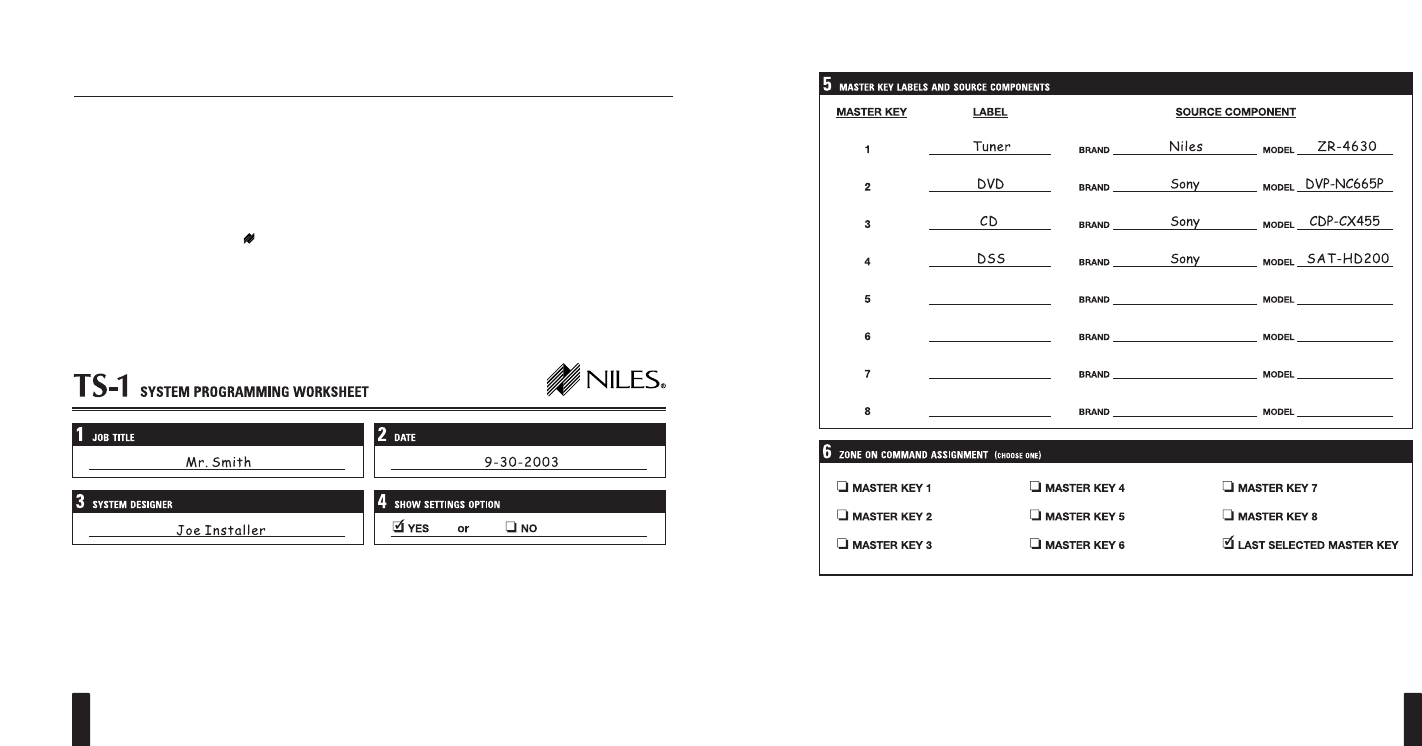
I NTELLIP AD
®
Ci TOUCH S CREEN K EYPAD
31
Figure 19
Steps 5 and 6 of this TS-1 System Programming Worksheet show example information filled in for Master Key
Labels, Source Components, and the Zone On Command Assignment.
continued on next page...
MANUALLY PROGRAMMING THE TS-1
The TS-1 can be programmed manually by using a built-in utility program. It provides a series of
control screen templates containing source-component function keys for audio and video sources
which can be modified and customized by the installer.
Within the program, the installer can customize labels for Master Keys and Function Keys or hide
them from view via the Edit Configuration function. In addition, the installer can automatically
configure the TS-1 by selecting the Auto Configure function.
NOTE: All Hard Keys except (
Zone On
) will be disabled during Manual Programming.
Documenting Programming Worksheets
Before editing a configuration, we recommended documenting the programming on copies of
the TS-1 Programming Worksheets for the system and component screen sets. Figures 18 through
21 (on pages 30 to 33) show examples of how to fill out the information step-by-step for each
type of worksheet. (You can download the worksheets at www.nilesaudio.com).
Figure 18
Steps 1 through 4 of this TS-1 System Programming Worksheet show example information filled in for Job Title,
Date, System Designer, and the Show Settings Option.
I NTELLIP AD
®
Ci TOUCH S CREEN K EYPAD
30


















