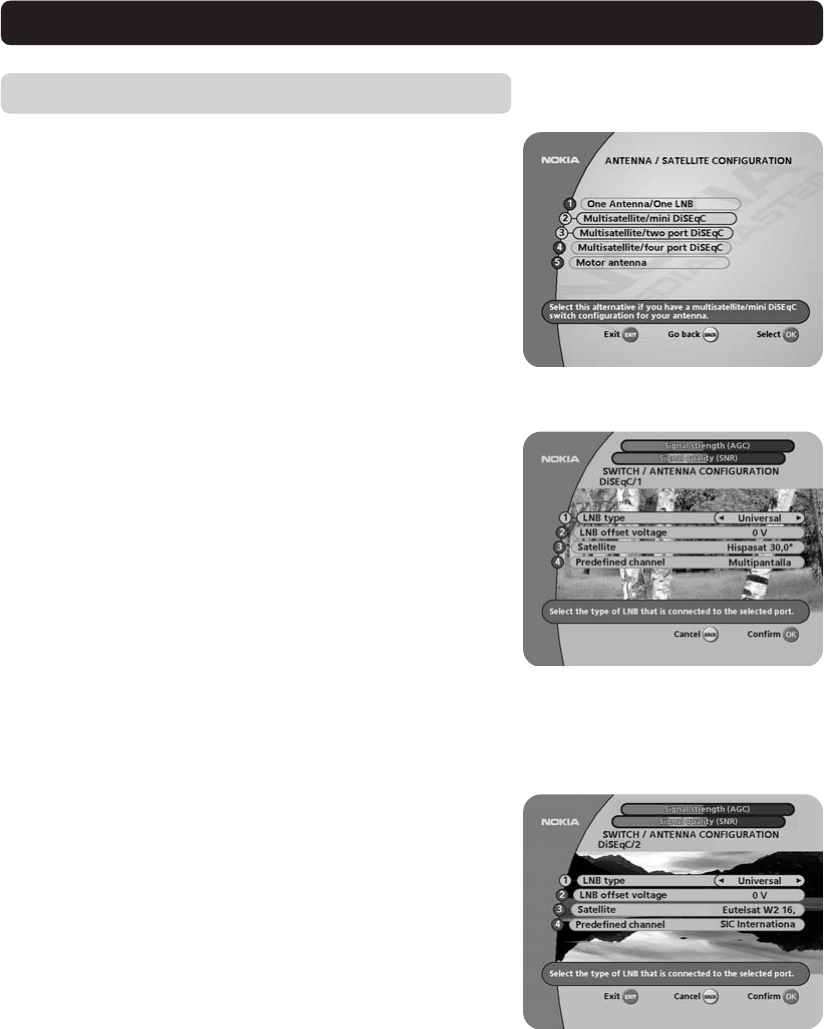
GB 17
Multisatellite/”mini DiSEqC” and “two port DiSEqC”
Select one of these alternatives when your antenna system has
two LNBs and when you not use any of the alternatives on the
lines 5 - 6 from the menu “Antenna/satellite selection” on
page 13.
FIRST TIME INSTALLATION
For each LNB you connect to the DiSEqC switch, the fol-
lowing configuration has to be performed.
As an example the following part will describe how the LNB in-
tended for Hispasat will be configured to the DiSEqC input 1 (A)
on the switch and the LNB intended for Eutelsat W2 to DiSEqC
input 2 (B).
Switch type and port
Here you select the input for each LNB that will be connected.
LNB type
Select “Universal” or the local oscillator (L. O.) frequency valid
for the connected LNB.
LNB Offset voltage
See page 16.
Satellite
In this example, select Hispasat because its LNB is connected
to the DiSEqC 1 (A) input on the switch.
Predefined channel
Select one of the predefined channels and adjust the antenna as
described on page 14, “Antenna adjustment and signal check”.
Before you can continue, a TV picture from the predefined chan-
nel must be visible in the background.
When you do have a picture; press OK to continue with DiSEqC
2 (B). The same procedure as for Hispasat has to be repeted. But
this time select Eutelsat W2 as the satellite.
When the configuration of DiSEqC 2 (B) is ready, press OK to pro-
ceed with the channel search.
☛
☛
☛
☛
☛
☛


















