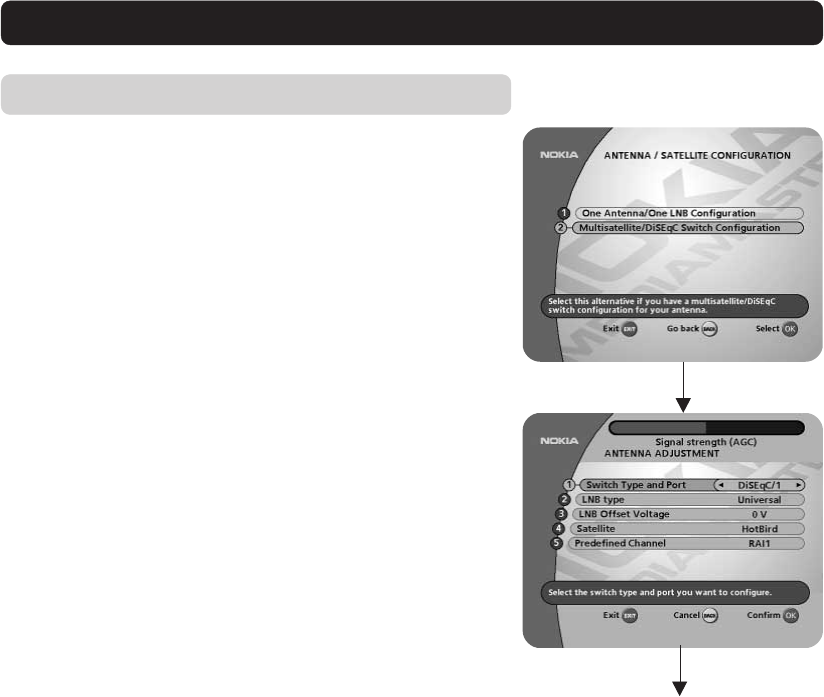
GB 17
Multisatellite/DiSEqC Switch Configuration
Select this alternative if your antenna system has more than one
LNB.
You can connect up to 4 LNBs. The selection of the different LNBs
must be controlled by an external switch. Refer to page 15, “Con-
nection of a DiSEqC switch.”
FIRST TIME INSTALLATION
LNB Type
Select the local oscillator (L. O.) frequency valid for the present
LNB. Refer to page 16.
Satellite
Select one of the preprogrammed satellites.
Switch type and port
With more than one LNB you must use an external “DiSEqC”
or a “Mini DiSEqC” switch. Select from the preprogrammed
alternatives for the valid type in your configuration.
Mini A and Mini B are intended for a “tone burst” switch.
After each channel search you will get a message asking if you
want to make a new channel search on another LNB, or stop the
search procedure.
Predefined Channel
Select one of the preprogrammed channels.
Next, follow the instructions on page 14, “Antenna Adjust-
ment and Signal Check.”
When you press OK to start searching for channels, you will
activate the ”Channel Search Progress” menu described on
page 18.
For each LNB and switch port, you will have to specify
the following:
OK
LNB Offset voltage
If the cable down from any of the LNB’s is very long, it might
be necessary to increase the voltage to these LNB’s by 0,5 V.
Increase the voltage
a. only if a LNB does not change polarization
b. only to the specific LNB mentioned in a. above
Please follow the procedure de-
scribed on page 14.
OK


















