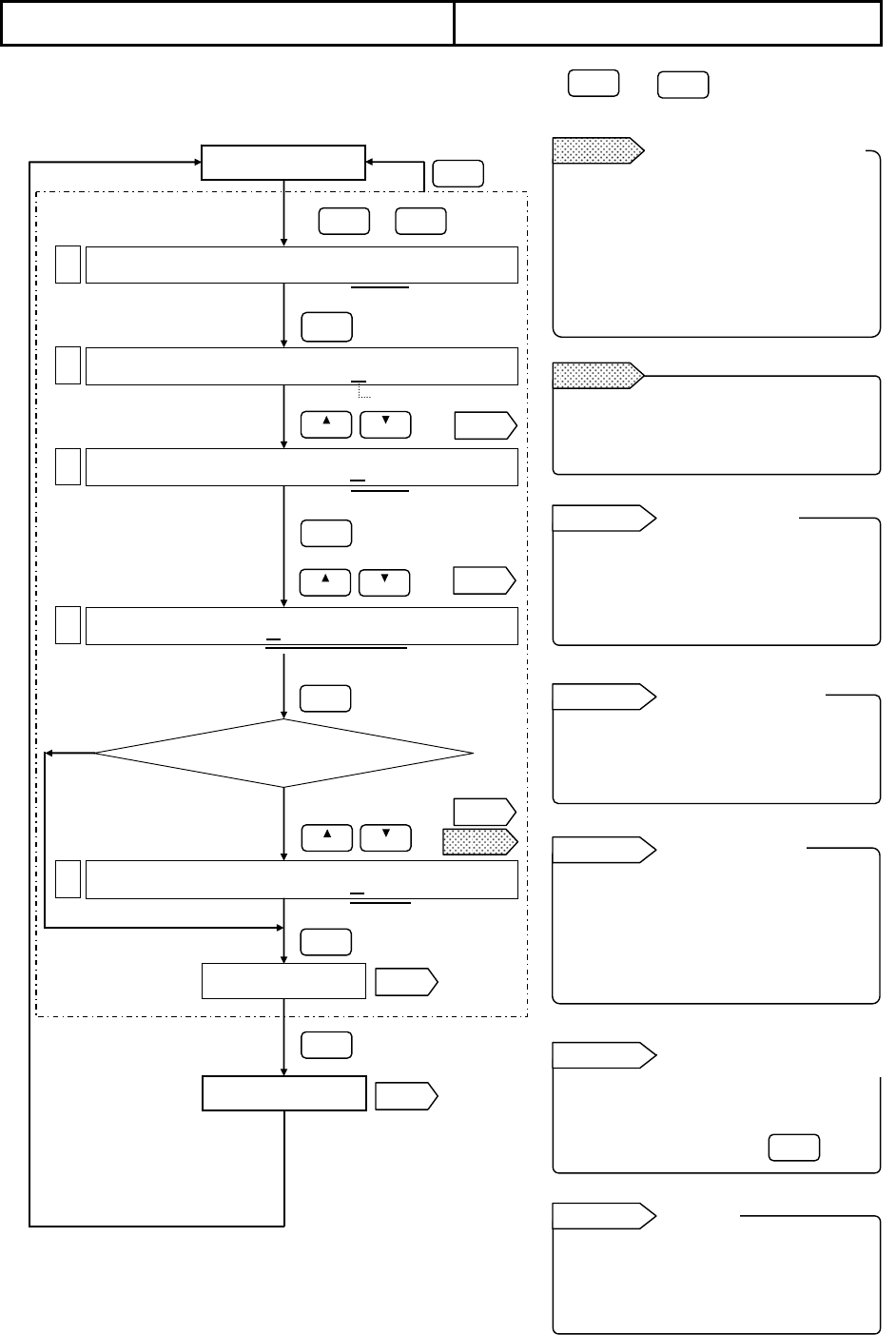
-99-
15. COMMUNICATIONS INTERFACE
15.1
Programming communications Protocol
This explanation is only for the communications interface (option). Press and simultaneously for 3
seconds or more to display the “communications protocol” programming screen.
Operation screen
[Checking port]
(
+ )
[To be ready for programming]
[Selecting port]
[Selecting protocol]
Selected “PriVAtE”?
[Selecting mode]
Temporarily stored
Stored
This section only explains
programming of the communications
interface. For details of the
communications interface, refer to the
separate instruction manual for
“Communications Interface”.
When EnG is selected and then
MODBUS is selected, it is fixed to RTU
mode.
Select the port type from the
followings.
(1)
: Higher level communications
(2)
: Engineering
Select the protocol from the followings.
(1)
: Private protocol
(2)
: MODBUS protocol
When [
] is selected, the
mode selection screen is displayed.
Select the mode from the followings.
(1)
: RTU mode
(2)
: ASCII mode
After “temporarily storage”, the “Port
selection” screen appears again. For
storing parameters, press .
Store the [temporarily stored]
parameters into memory.
(Programming change mark is
printed.)
Cursor
NO
3 sec. or
more
Port
Port
Protocol
(ModbUS is selected.)
YES
Communications interfac
e
Remarks1
SHIFT
SPACE
COPY
(
=
)
DISP
SHIFT
SPAC
E
COPY
(
=
)
SET
END
%
/
ENTRY
%
/
ENTRY
%
/
Mode
ENTRY
DISP
Ref. 1
Ref. 2
Ref. 3
Ref. 4
Ref. 5
Port selection
Protocol selection
Mode selection
Return to the port selection
screen
DISP
Storing
Reference 5
Reference 4
Reference 3
Reference 2
Reference 1
Remarks 2
Remarks2


















