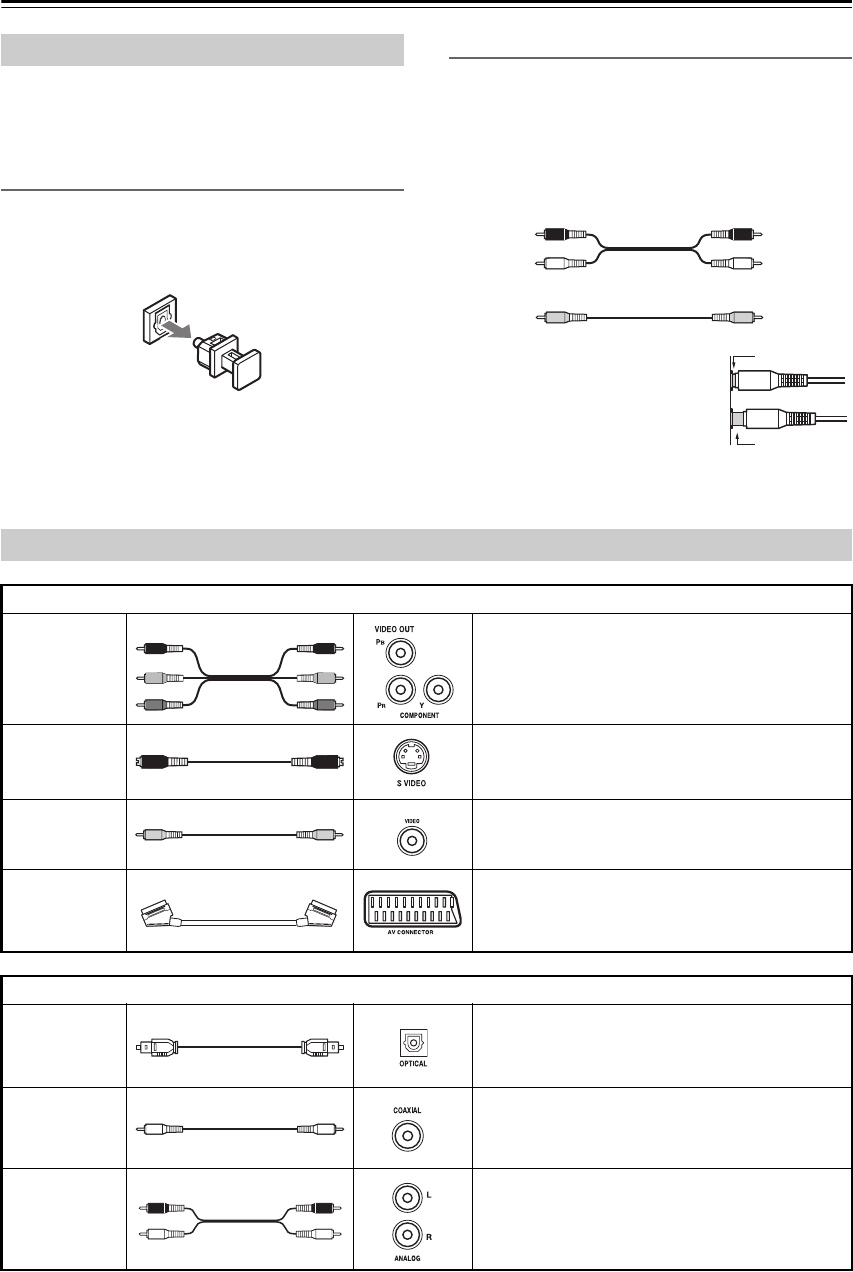
18
Connecting the DV-SP405
• Read the manuals supplied with your AV components.
• Don’t connect the power cord until you’ve completed
all audio and video connections.
Optical Digital Output (Oceanian model only)
The optical digital connector is fitted with protective
cap. Before connecting a cable, remove the cap and keep
it safely. When you disconnect the cable, put the cap
back in.
RCA AV Connection Color Coding
RCA AV connections are usually color coded: red,
white, and yellow. Use red plugs to connect right-chan-
nel audio inputs and outputs (typically labeled “R”). Use
white plugs to connect left-channel audio inputs and out-
puts (typically labeled “L”). And use yellow plugs to
connect composite video inputs and outputs.
• Push each plug in all the way to
make a good connection (loose
connections can cause noise or
malfunctions).
• To prevent interference, keep
audio and video cables away from
power cords and speaker cables.
Before Making Any Connections
Right (red)
Left (white)
(Yellow)
Analog audio
Composite video
Right (red)
Left (white)
(Yellow)
Right!
Wrong!
AV Cables & Connectors
Video
Component
video
Component video separates the luminance (Y) and
color difference signals (PR, PB), providing the best
picture quality. Some TV manufacturers label their
component video inputs differently.
S-Video
(not European
model)
S-Video provides better picture quality than com-
posite video.
Composite
video
Composite video can be found on virtually all TVs,
VCRs, and video equipment.
Scart
(European
model only)
SCART connections carry audio and video (com-
posite, S-Video, RGB) all in one cable.
Audio
Optical digital
(Oceanian
model only)
Optical digital audio connections provide better
audio quality than analog connections.
Coaxial digital
Coaxial digital audio connections provide better
audio quality than analog connections.
Analog
RCA analog audio connectors can be found on vir-
tually all AV components.
C
R
C
B
Y
C
R
C
B
P
R
P
B
P/ /
//
R
P
B
Y


















