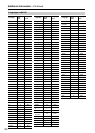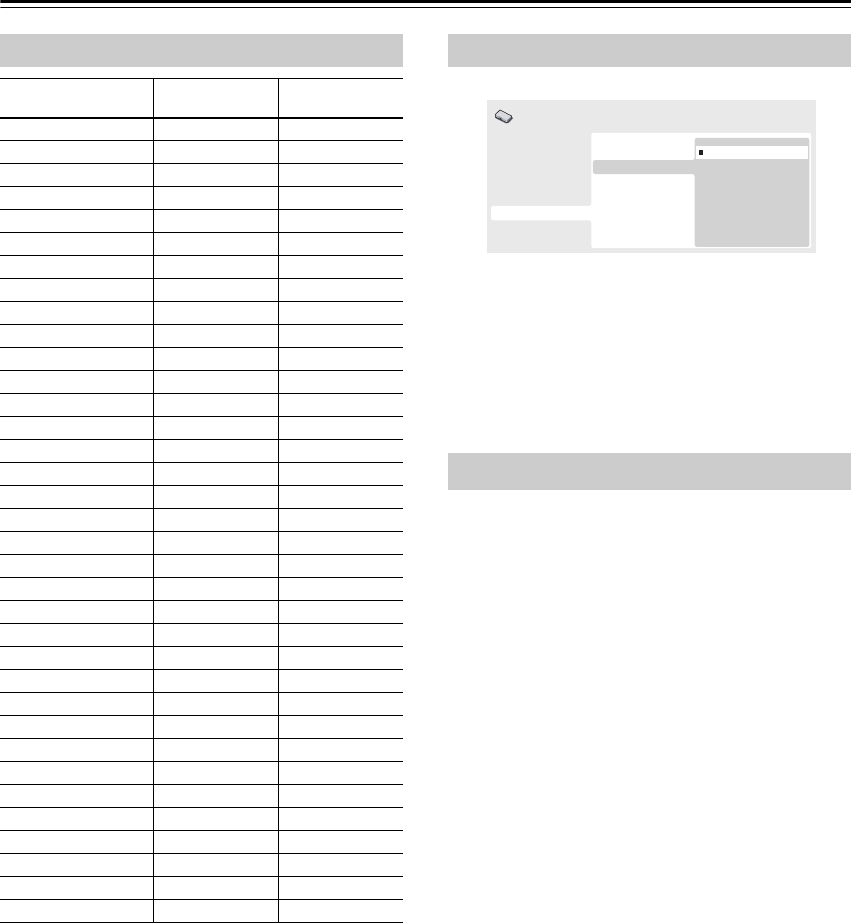
50
Initial Settings menu—Continued
• Default setting: “STEREO”
If you’ve selected “DTS > PCM” in “DTS Out” on
page 45, you can choose the way the signal is down-
mixed to PCM audio. “STEREO” will downmix the
DTS signal to 2-channel stereo, whereas “Lt/Rt” will
downmix to a 2-channel signal compatible with Dolby
surround matrix decoders. (This allows you to hear sur-
round sound if your AV receiver or amplifier has Dolby
Pro Logic capability.)
In order to play DivX VOD (video on demand) content
on this player, you first need to register the player with
your DivX VOD content provider. You do this by gener-
ating a DivX VOD registration code, which you submit
to your provider.
Important:
• DivX VOD content is protected by a DRM (Digital
Rights Management) system. This restricts playback
of content to specific, registered devices.
• If you load a disc that contains DivX VOD content not
authorized for your player, the message “Authoriza-
tion Error” is displayed and the content will not play.
• Resetting the player (as described in “Resetting the
player” in the main Operating Instructions) will not
cause you to lose your registration code.
Country/Area code list
Country/Area
Country/Area
code
Country/Area
code letter
Argentina 0118 ar
Australia 0121 au
Austria 0120 at
Belgium 0205 be
Brazil 0218 br
Canada 0301 ca
Chile 0312 cl
China 0314 cn
Denmark 0411 dk
Finland 0609 fi
France 0618 fr
Germany 0405 de
Hong Kong 0811 hk
India 0914 in
Indonesia 0904 id
Italy 0920 it
Japan 1016 jp
Korea, Republic of 1118 kr
Malaysia 1325 my
Mexico 1324 mx
Netherlands 1412 nl
New Zealand 1426 nz
Norway 1415 no
Pakistan 1611 pk
Philippines 1608 ph
Portugal 1620 pt
Russian Federation 1821 ru
Singapore 1907 sg
Spain 0519 es
Sweden 1905 se
Switzerland 0308 ch
Taiwan 2023 tw
Thailand 2008 th
United Kingdom 0702 gb
USA 2119 us
DTS Downmix
About DivX
®
VOD content
Digital Audio Out
Video Output
Language
Display
Options
Parental Lock
DTS Downmix
DivX VOD
STEREO
Lt/Rt
Initial Settings