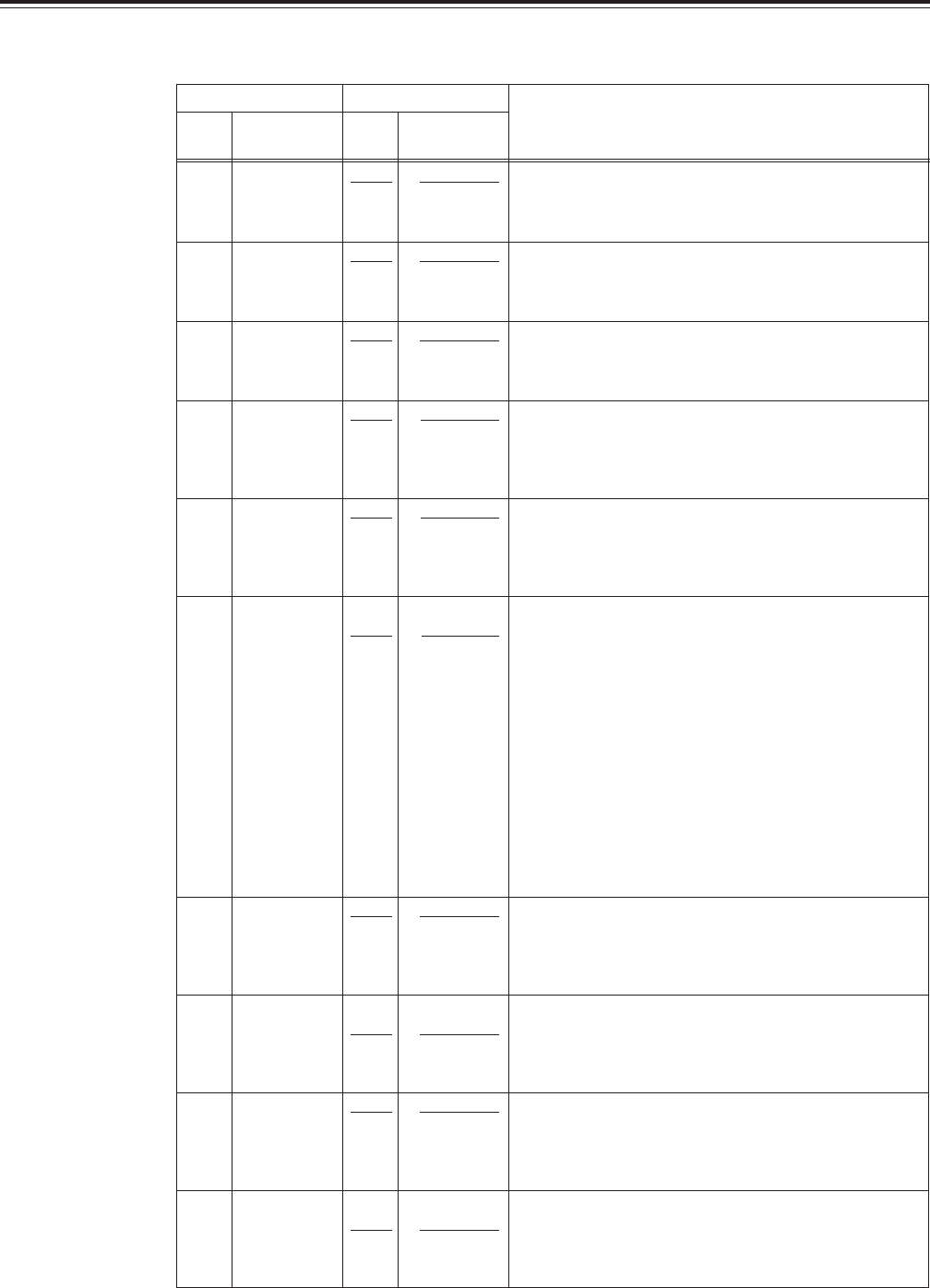
Setup menus
80 (E)
USER menu
<AUDIO> (continued)
Item Setting
No.
Superimposed
No.
Superimposed
Description
display display
716 CH2 IN 0000 ANA
SEL 0001 DIGI
717 CH3 IN 0000 ANA
SEL 0001 DIGI
718 CH4 IN 0000 ANA
SEL 0001 DIGI
719 DI IN 0000 AES
SEL12 0001 SIF
720 DI IN 0000 AES
SEL34 0001 SIF
721 MONI CH 0000 MANU
SEL
0001 AUTO1
0002 AUTO2
0003 AUTO11
0004 AUTO21
722 REC CH1 0000 CH1
0001 CH2
0002 CH1+2
723 REC CH2 0000 CH1
0001 CH2
0002 CH1+2
724 REC CH3 0000 CH3
0001 CH4
0002 CH3+CH4
725 REC CH4 0000 CH3
0001 CH4
0002 CH3+CH4
The underline on the setting item denotes the initial setting.
This selects the CH2 input when USER SET has been
selected by pressing the unit’s AUDIO input selector switch.
0: Analogue input.
1: Digital input.
This selects the CH3 input when USER SET has been
selected with the unit’s AUDIO input selector switch.
0: Analogue input
1: Digital input
This selects the CH4 input when USER SET has been
selected by pressing the unit’s AUDIO input selector switch.
0: Analogue input
1: Digital input
This selects the CH1 and CH2 digital input when USER SET
has been selected by pressing the unit’s AUDIO input selector
switch.
0: AES input
1: Serial input
This selects the CH3 and CH4 digital input when USER SET
has been selected by pressing the unit’s AUDIO input selector
switch.
0: AES input
1: Serial input
This selects the monitor output.
0: The output is as selected in MONITOR SELECT.
1: The cue signal is automatically output in all tape modes
except that PCM AUDIO is output over the –1 to +2 range.
2: The cue signal is automatically output in all tape modes
except in the play mode in which PCM AUDIO is output.
3: The cue input signal is automatically output when the unit is
in the EE mode in addition to AUTO1.
4: The cue input signal is automatically output when the unit is
in the EE mode in addition to AUTO2.
<Note>
This setup menu’s setting takes effect when CH1, CH2, CH3
or CH4 has been selected by the L and R MONITOR SELECT
switches on the front panel. (If CUE has been selected, the
cue signal will be output at all the speeds regardless of the
setup menu’s setting.)
This selects the input signal to be recorded on the audio CH1
track.
0: Audio input CH1 signal.
1: Audio input CH2 signal.
2: Mixed audio input CH1 and CH2 signal.
This selects the input signal to be recorded on the audio CH2
track.
0: Audio input CH1 signal.
1: Audio input CH2 signal.
2: Mixed audio input CH1 and CH2 signal.
This selects the input signal to be recorded on the audio CH3
track.
0: Audio input CH3 signal
1: Audio input CH4 signal
2: Mixed audio input CH3 and CH4 signal
This selects the input signal to be recorded on the audio CH4
track.
0: Audio input CH3 signal
1: Audio input CH4 signal
2: Mixed audio input CH3 and CH4 signal


















