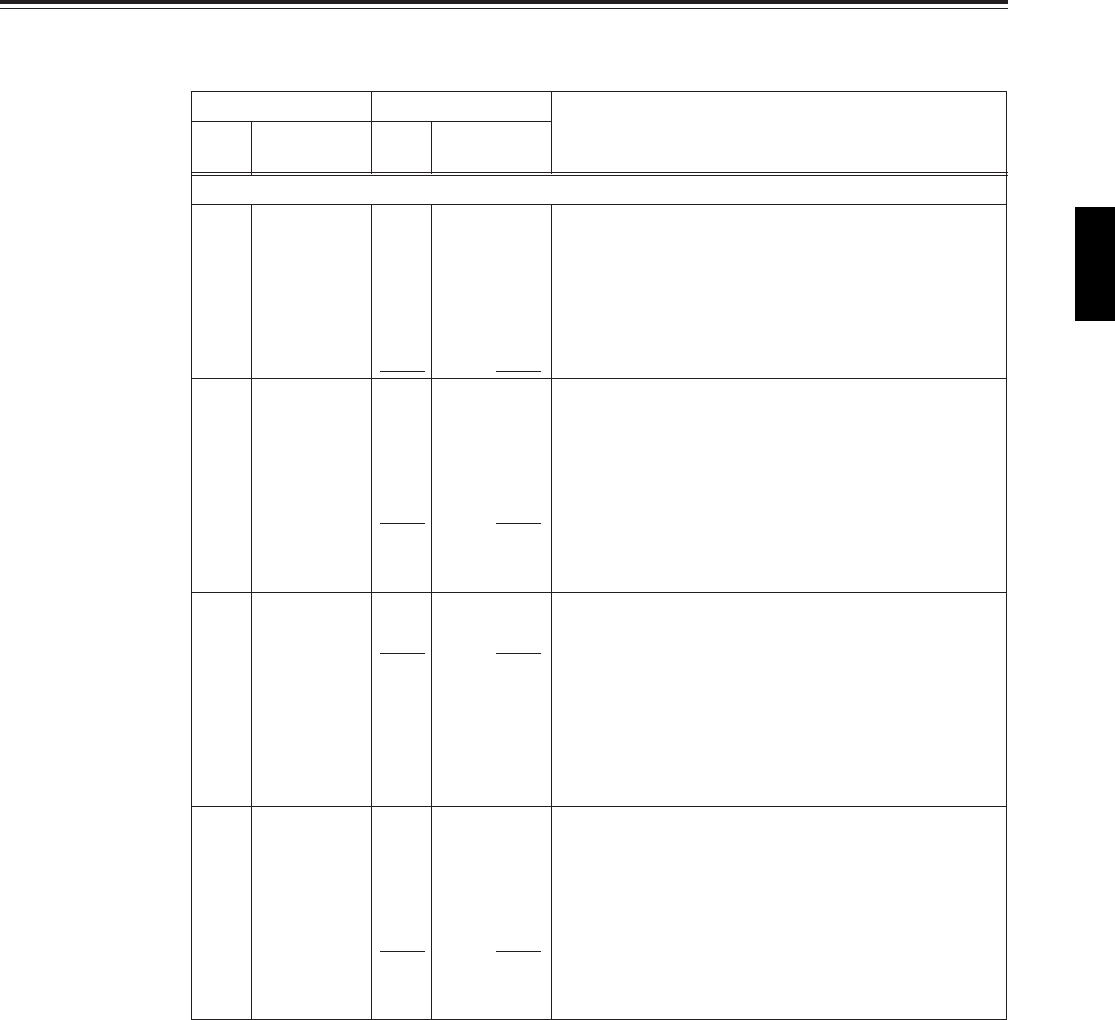
ENGLISH
85 (E)
Setup menus
USER menu
<V BLANK> (continued)
Item Setting
No.
Superimposed
No.
Superimposed
Description
display display
Sub-screen (525 mode)
00 REC LINE1 0000 10L
..
..
..
0012 22L
0013 263L
0014 273L
..
..
..
0025 284L
0026 525L
01 REC LINE2 0000 10L
..
..
..
0012 22L
0013 263L
0014 273L
..
..
..
0016 275L
..
..
..
0025 284L
0026 525L
02 REC LINE3 0000 10L
..
..
..
0003 13L
..
..
..
0012 22L
0013 263L
0014 273L
..
..
..
0025 284L
0026 525L
03 REC LINE4 0000 10L
..
..
..
0012 22L
0013 263L
0014 273L
..
..
..
0017 276L
..
..
..
0025 284L
0026 525L
The underline on the setting item denotes the initial setting.
For selecting the additional line where the signals are to be
recorded.
For selecting the additional line where the signals are to be
recorded.
For selecting the additional line where the signals are to be
recorded.
<Note>
This menu item is not displayed when setting “1” has been
selected as the additional line mode.
For selecting the additional line where the signals are to be
recorded.
<Note>
This menu item is not displayed when setting “1” has been
selected as the additional line mode.


















