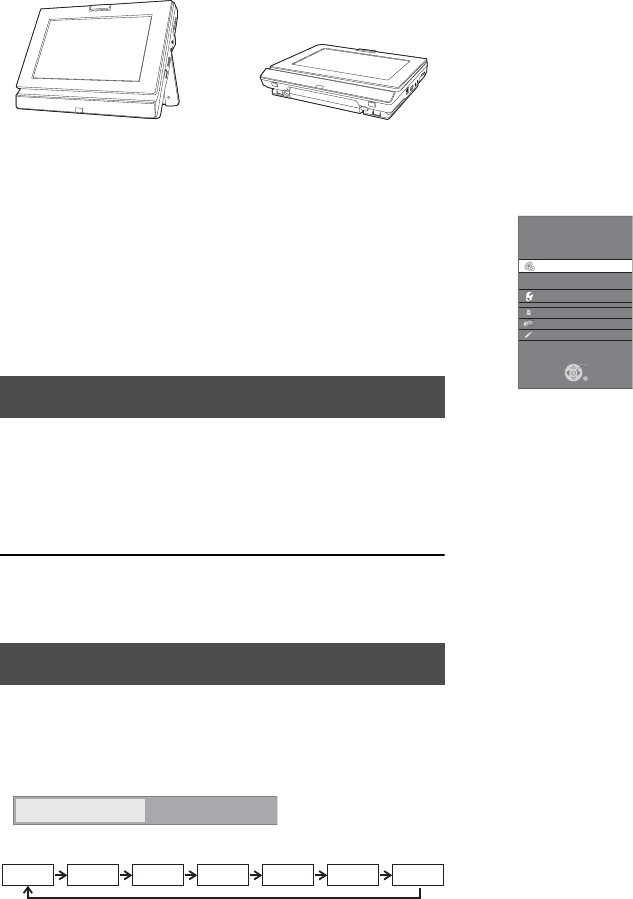
12
RQT9338
Turning on/off the unit
Press [Í] (approx. 0.5 sec.).
The unit is turned off when [Í] is pressed again.
≥If the screen is rotated when the unit is turned on, the display
on the screen will disappear and the unit will be automatically
turned off. (> 10)
≥The unit cannot be turned on in situations other than the
following or when the screen is rotated. (> 10)
≥When the “Auto Power Off” is set to “On” (initially set to “On”),
the unit will be turned off automatically after 15 minutes
(5 minutes when the battery pack is used) when it is in
stopped status (> 36).
≥The startup will take time. The operation related to startup of
the unit after turning on this unit can be quickened by setting
the initial setup “Quick Start” (> 36) to “On” (initially set to
“Off”). (The power consumption will increase)
≥You may hear operational sounds when the unit is turned on,
but this is due to the initialization of the pickup unit, and it is
not a malfunction.
[For]the]United]Kingdom[and[Continental]Europe[
After installation of the unit and pressing [Í], a screen for the
basic settings will appear.
Follow the on-screen instructions and make
the settings with [3, 4] and [OK].
“On-Screen Language” is set. (> 34)
≥You can perform this setup anytime by selecting “Easy
Setting” in the Setup menu. (> 36)
≥You can also change this setting individually. (> 34)
The unit is turned off automatically after set time has passed.
Switch by pressing the [OFF TIMER].
It will switch every time it is pressed.
Showing FUNCTIONS
menu
Some functions of this unit can be operated from the
FUNCTIONS menu.
1 Press [FUNCTIONS].
≥Functions displayed depend on the media and operating
conditions.
≥The FUNCTIONS menu cannot be displayed on the unit
when selecting “AUX” with [AV SELECT].
When connecting to a TV (VIERA) with an HDMI cable,
the unit’s FUNCTIONS menu can be displayed on the
TV screen.
(> 27, “Using the FUNCTIONS menu to operate this
unit”)
2 Press [3, 4] to select the item and press
[OK].
Easy Setting
Turn the unit off automatically
Off Timer
0
㧦
30
e.g., 30 min.
Off
1:00
0:30
2:00 3:00 6:00
12:00
≥Playback (> 14, 30)
Show the Home screen of the VIERA CAST when selecting
"Network" with [AV SELECT].
≥Top Menu (> 14)
≥Menu (> 14, 18, 22)
≥Viewing Picture (> 18)
≥To Others
j “Playlists”:
You can play playlists created on DVD-VR.
Press [3, 4, 2, 1] to select the playlist and press [OK].
j “Setup” (> 32)
j “Card Management” (> 17)
≥Disc (> 14) Switches to the disc drive.
≥SD card (> 14) Switches to the SD drive.
≥Network (> 30) Show the Home screen of the
VIERA CAST.
≥AUX (> 25)
OK
RETURN
Pla
y
back
DISC
To Others
SD card
Network
AUX
Blu-ra
y
Disc Pla
y
er
e.g.,
DMPB15EB-RQT9338_eng.book 12 ページ 2009年3月27日 金曜日 午後10時13分


















