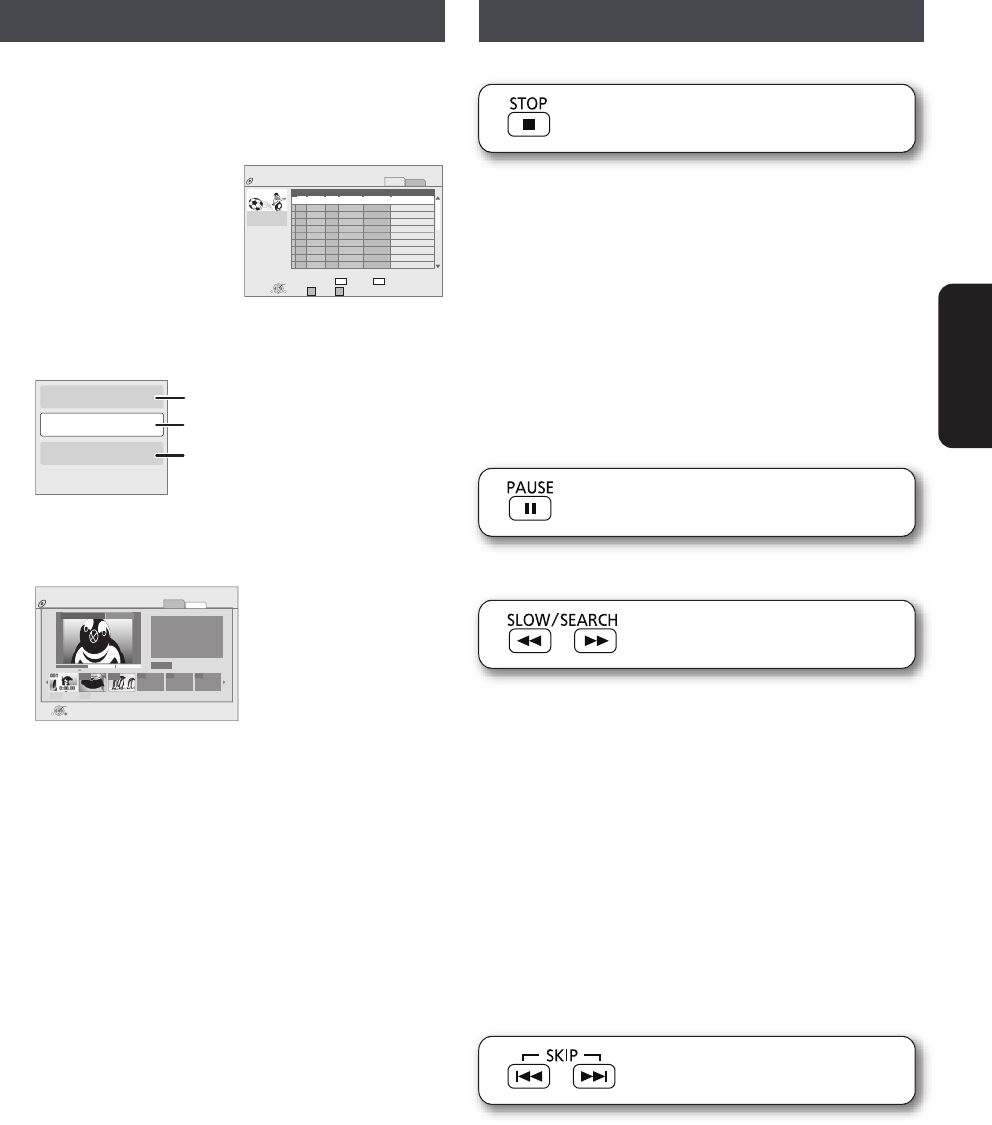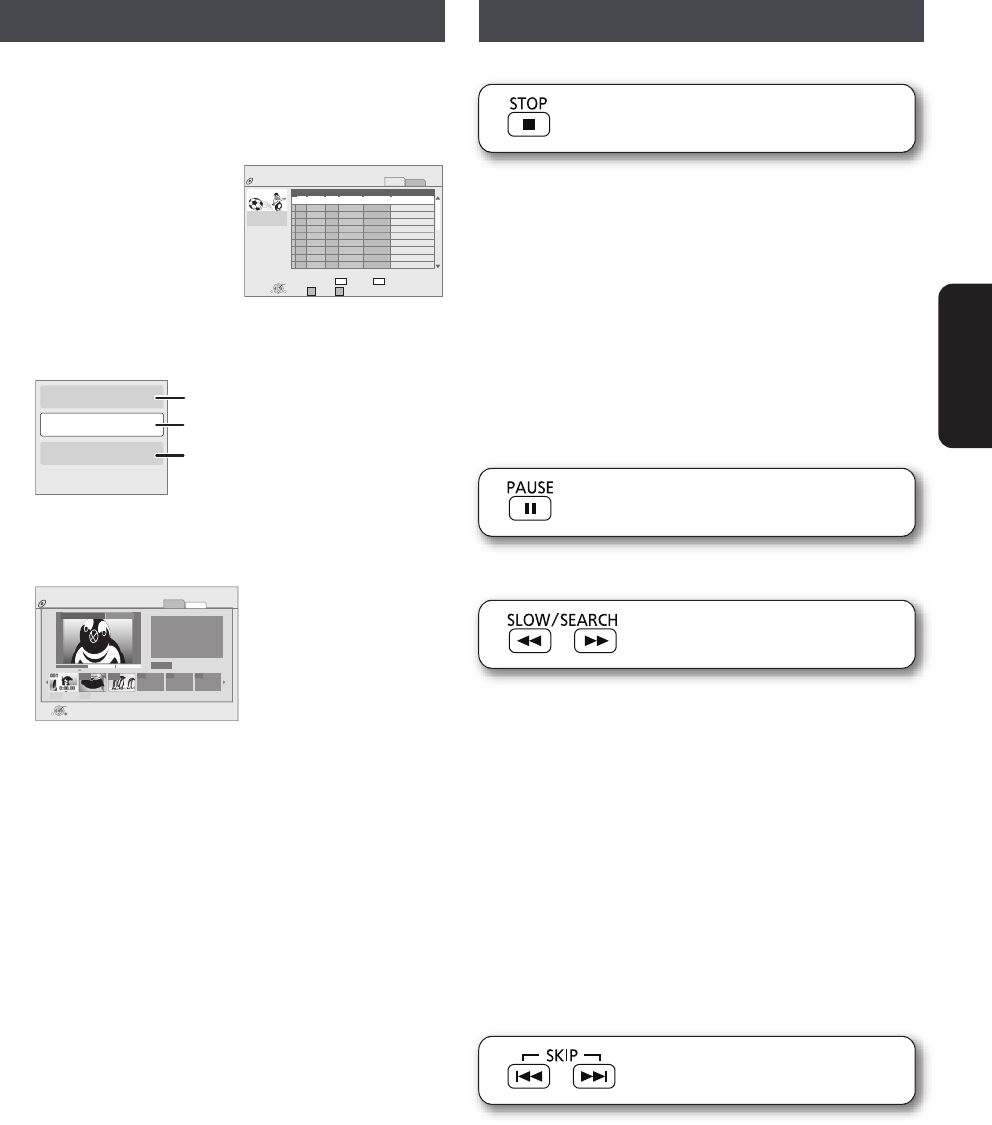
Playback
RQT9334
(ENG)
15
]DVD-VR]
Preparation
Insert a disc (> 13).
1 Press [AV SELECT]
to select “DISC”.
≥“Title View” screen is
displayed.
2 Press [3, 4] to
select the title and
press [SUB MENU].
3 Press [3, 4] to select “View Chapters”
and press [OK].
4 Press [2, 1] to select the chapter and
press [OK].
These functions may not work depending on the media.
Stop
The stopped position is memorized.
Resume play function
Press [1] (PLAY) to restart from this position.
≥The memorized position is cleared in the following instances:
j [∫] is pressed several times.
j The disc or SD card is removed.
j The unit is turned off due to such occurrences as power
outage, the removal of the AC adaptor or waste of the
battery pack’s remaining power when the unit is turned on.
≥[BD-V]: On BD-Video discs including BD-J (> 48), the resume
play function does not work.
≥[CD] [MP3] [DivX] [MPEG2]: The position is cleared if the unit is
turned off.
Pause
≥Press [;] again or [1] (PLAY) to restart play.
Search/Slow-motion
The speed increases up to 5 steps.
≥Press [1] (PLAY) to revert to normal playback speed.
≥For some discs, the speed may not change.
Search
While playing, press [6] or [5].
≥]DVD-VR] [DVD-V]:
Audio is heard during the first level of forward search.
≥[BD-V] [AVCHD] [DivX] [MPEG2]: Audio is not heard during all
levels of search.
≥[CD] [MP3]: The speed is fixed to a single step.
Slow-motion
While paused, press [6] or [5].
≥[BD-V] [AVCHD]: Forward direction [5] only.
≥]DVD-VR]: If continued for approx. 5 minutes, slow-motion play
pauses automatically.
Skip
Skip to the title, chapter or track you want to play.
≥Each press increases the number of skips.
≥[DivX]: Backward direction [:] only.
Chapter playback
DIRECT NAVIGATOR Title View
Video
Picture
01
02
03
04
05
06
07
08
09
10
9/ 5
9/ 5
9/ 5
9/ 6
9/ 6
9/ 6
9/ 7
9/ 7
9/ 7
9/ 7
Wed
Wed
Wed
Thu
Thu
Thu
Fri
Fri
Fri
Fri
IN 2
IN 2
VHS
VHS
IN 2
IN 2
10:00AM
11:30AM
11:59PM
10:00AM
11:30AM
11:59PM
10:00AM
10:30AM
11:30AM
11:59PM
Rec. Length
No.
Date Day
Channel
Start
Title Name
DVD-RAM(VR)
R G
SUB
MENU
Play
Previous Next
RETURN
Video Picture
Page 01/02
0:15 (SP)
Properties
View Chapters
To picture
To display the title properties
(recording date, etc.)
Playing still pictures (> 18)
To select the chapter
DIRECT NAVIGATOR
Chapter View
DVD-RAM(VR)
Video
Picture
Play
RETURN
Page 001/001
002 003
Play01
0:00.20
---
---
You are now in ‘‘Chapter View.’’
Please select the chapter you
would like to start playback.
Press [RETURN] for ‘‘Title View.’’
001
0:00.00
Other operations during play
DMPB15P-RQT9334_eng.book 15 ページ 2009年3月28日 土曜日 午後2時39分