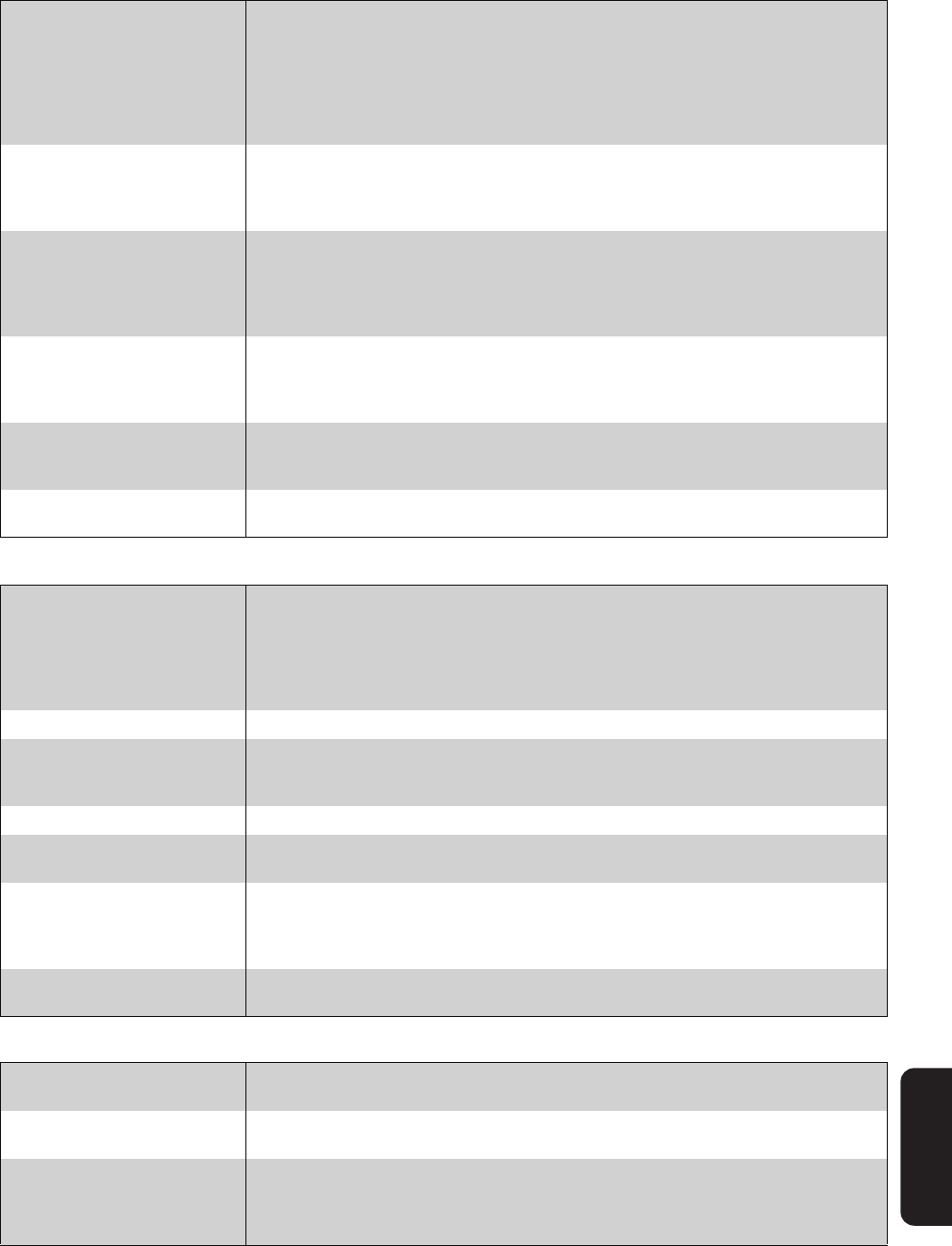
Reference
RQT9334
(ENG)
43
Operation
LCD
Sound
The unit is on but cannot be
operated.
≥The unit can be operated only when closed with the screen facing outwards. (> 10, 3 or 4
in “Installation of the unit”)
≥Is the incorrect playback media or operation function selected?
≥The unit may not be operating properly due to lightning, static electricity or some other
external factor. Turn the unit off and then back to ON. Alternatively, turn the unit off,
disconnect the power source (AC or battery pack), and then reconnect it.
≥Condensation has formed. Wait 1 to 2 hours for it to evaporate.
Play fails to start even when
[1] (PLAY) is pressed.
Play starts but then stops
immediately.
≥Insert the media correctly with the label facing up. (> 13)
≥The media is dirty. (> 5)
≥You tried to play a blank media or unplayable media on this unit. (> 6)
≥[DivX]: If playing DivX VOD content, refer to the homepage where you purchased it. (> 20)
No response when remote
control buttons pressed.
≥The unit can be operated only when closed with the screen facing outwards. (> 10, 3 or 4
in “Installation of the unit”)
≥Check that the battery is installed correctly. (> 9)
≥The battery is depleted: Replace it with new one. (> 9)
≥Point the remote control at the remote control sensor and operate. (> 9)
Start up is slow.
It takes time before play starts.
≥Make sure that “Quick Start” is set to “On”. (> 36)
≥Start up takes time in the following situations.
j Immediately after a power failure or the AC adaptor is connected.
j When the unit is connected with an HDMI cable.
Played back image is distorted
or does not playback correctly.
([AVCHD])
≥High definition video (transfer rate of 18 Mbps or faster) cannot be played back correctly if it
was recorded on a DVD compatible to double speed or slower.
Cannot set “On” in “24p Output”.
≥Only when this unit is connected to a TV supporting 1080/24p output via an HDMI cable, you
can set to “On”. (> 34)
No picture on the LCD. ≥Check connections. (> 11)
≥Select “On” in “Monitor”. (> 13)
≥The LCD screen is turned off automatically when the LCD screen is rotated. (> 10)
≥The LCD screen can be turned on only when the unit is closed with the screen facing
outwards. (> 10, 3 or 4 in “Installation of the unit”)
≥[DivX]: Images may not be output due to how files were created. (> 38)
The LCD is dark. ≥Select the appropriate picture quality mode. (> 13)
LCD pixels turn black or radiate
different colors.
≥The LCD is constructed with precision technology so 99.99 % of the pixels are active, but of
the remaining of 0.01 %, there are pixels that may be black or emit light constantly. This
phenomenon is not a malfunction.
Picture is distorted. ≥The quality of video will lower on the screen of this unit when HDMI is connected. (> 25)
There is a lot of after-image
when playing video.
≥Turn “3D NR” or “Integrated NR” off if it is on. (> 24)
The 4:3 aspect ratio picture
expands left and right.
Screen size is wrong.
≥Check the setting for “TV Aspect”. (> 34)
≥Check the setting for “Screen Aspect”. (> 16)
Still pictures (JPEG) do not
play back normally.
≥The images that were edited on the PC, such as Progressive JPEG, etc., may not play
back. (> 38)
No sound from the unit’s
speaker.
≥The speaker is off if headphones are connected.
≥Turn up the volume. (> 14)
Cannot hear the desired audio
type.
≥Press [AUDIO] to select the audio. (> 16)
≥[DivX]: Audio may not be output depending on how files were created. (> 38)
Cannot switch audio. ≥There are discs for which audio cannot be changed because of how the disc was created.
≥
When connecting an amplifier/receiver using an HDMI cable, you cannot switch the audio if
“Dolby D/Dolby D +/Dolby TrueHD” or “DTS/DTS-HD” is set to “Bitstream”. Set “Dolby D/Dolby
D +/Dolby TrueHD” or “DTS/DTS-HD” to “PCM” or connect using
AV IN/OUT terminal
. (
>
33)
DMPB15P-RQT9334_eng.book 43 ページ 2009年3月28日 土曜日 午後2時39分


















