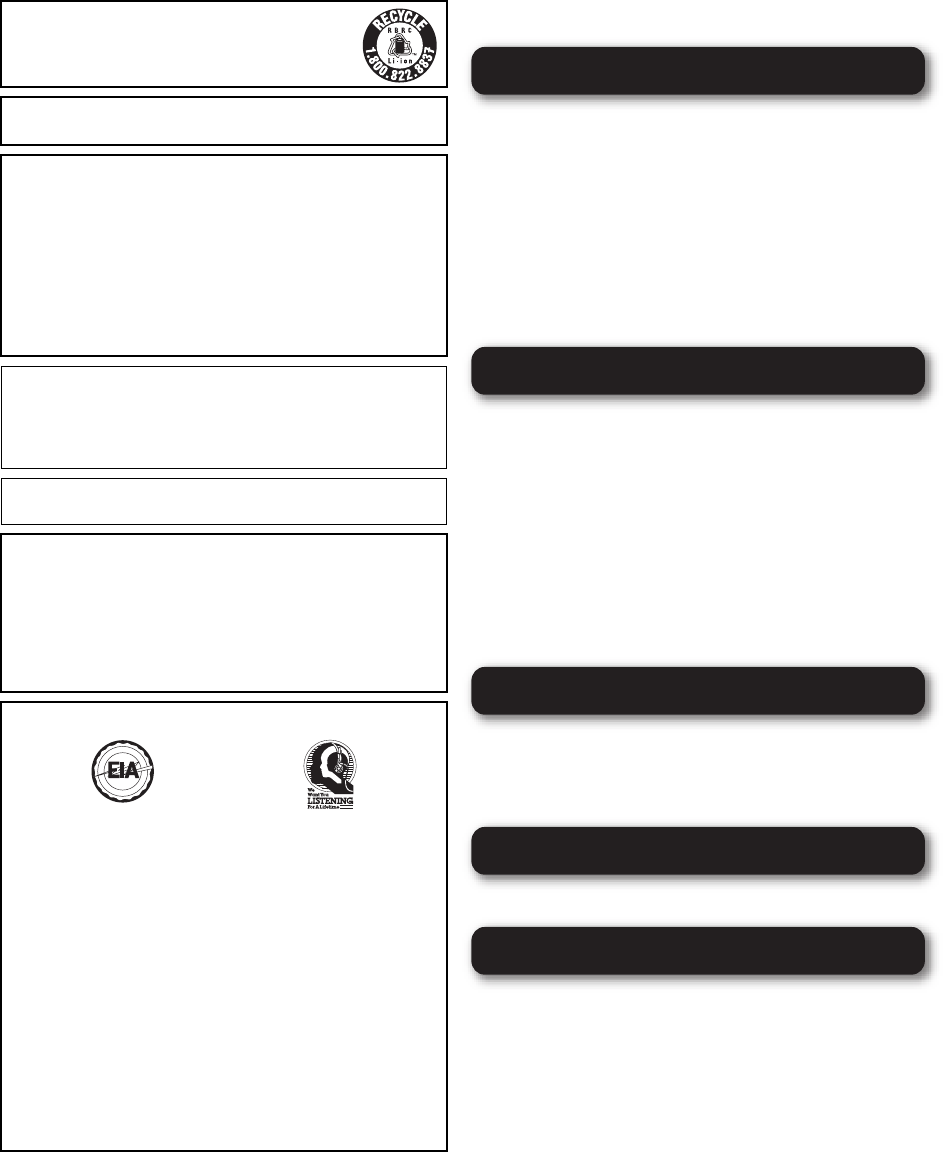
VQT2J81
(ENG)
4
Table of contents
Getting started
IMPORTANT SAFETY INSTRUCTIONS ...................2
Accessories ..............................................................5
Unit and media care .................................................5
Media (Disc, card and USB device) information ...6
Overview ...................................................................8
Installation of the unit ............................................10
Preparing the Power Supply .................................10
Turning on/off the unit ...........................................11
Showing the FUNCTION MENU ............................12
Adjusting the pictures on the LCD screen ..........12
Loading the disc, SD card or USB device ...........13
Playback
Basic play (Playing video contents) .....................14
Enjoying BD-Live or BONUSVIEW
in BD-Video ............................................................18
Playing music .........................................................19
Playing back motion pictures
or still pictures as a Photo Frame .......................20
Playing still pictures ..............................................22
Playing DivX
®
videos .............................................24
Changing settings with the on-screen menu ......26
Using this unit with other equipment ...................28
Linked operations with the TV
(VIERA Link™ “HDAVI Control™”) .......................29
Network
Connecting to a broadband network ...................31
Network Easy Setting ............................................32
Enjoying VIERA CAST™ .......................................34
Firmware updates ..................................................34
Settings
Changing the unit’s settings .................................36
Reference
Enjoying High Bit rate Audio and Video ..............41
About MP3/JPEG/DivX/AVCHD/MPEG2 files .......42
Indicators and screen messages .........................44
Troubleshooting guide ..........................................46
Specifications .........................................................50
Licenses ..................................................................51
Glossary ..................................................................52
Limited Warranty
(ONLY FOR U.S.A. AND PUERTO RICO) .............54
Limited Warranty (Only for Canada) .....................55
Index .........................................................Back cover
A lithium ion battery that is recyclable powers the
product you have purchased. Please call 1-800-8-
BATTERY for information on how to recycle this battery.
Product Identification Marking is located on the bottom of
AC adaptor and Wireless LAN Adaptor.
AC adaptor
This AC adaptor operates on AC between 100 V and 240 V.
But
≥ In the U.S.A. and Canada, the AC adaptor must be connected to
a 120 V AC power supply only.
≥ When connecting to an AC supply outside of the U.S.A. or
Canada, use a plug adaptor to suit the AC outlet configuration.
≥ When connecting to a supply of greater than AC 125 V, ensure
the cord you use is suited to the voltage of the AC supply and the
rated current of the AC adaptor.
≥ Contact an electrical parts distributor for assistance in selecting a
suitable AC plug adaptor or AC cord set.
WARNING
DRIVER MUST NOT OPERATE OR VIEW THIS UNIT WHILE
OPERATING THE VEHICLE.
Doing so will distract the driver and could cause a collision resulting
in serious injury or property damage.
Do not rest the unit on your lap for a long time while using it.
The unit can become hot and cause burns.
To prevent damage
Avoid the following:
≥ Spraying flammable insecticides near the unit.
≥ Pressing the LCD.
≥ Touching the lens and other parts of the laser pickup.
Do not use the unit in the following places:
≥ Sandy places such as beaches.
≥ On top of cushions, sofas, or hot equipment such as amplifiers.
Do not leave in an unventilated automobile or exposed to direct
sunlight and high temperatures.
Do not play your headphones or earphones at a high volume. Hearing
experts advise against continuous extended play.
If you experience a ringing in your ears, reduce volume or discontinue
use.
Do not use while operating a motorized vehicle. It may create a traffic
hazard and is illegal in many areas.
You should use extreme caution or temporarily discontinue use in
potentially hazardous situations.
Even if your headphones or earphones are the open-air type designed
to let you hear outside sounds, don’t turn up the volume so high that
you can’t hear what’s around you.
Sound can be deceiving. Over time your hearing “comfort level”
adapts to higher volumes of sound. So what sounds “normal” can
actually be loud and harmful to your hearing.
Guard against this by setting your equipment at a safe level BEFORE
your hearing adapts.
To establish a safe level:
≥ Start your volume control at a low setting.
≥ Slowly increase the sound until you can hear it comfortably and
clearly, and without distortion.
Once you have established a comfortable sound level:
≥ Leave it there.
E
L
E
C
T
R
O
N
I
C
I
N
D
U
S
T
R
I
E
S
•
A
S
S
O
C
I
A
T
I
O
N
•
EST. 1924
Listening caution
DMPB500PP-VQT2J81_eng.book 4 ページ 2010年3月16日 火曜日 午後4時8分


















