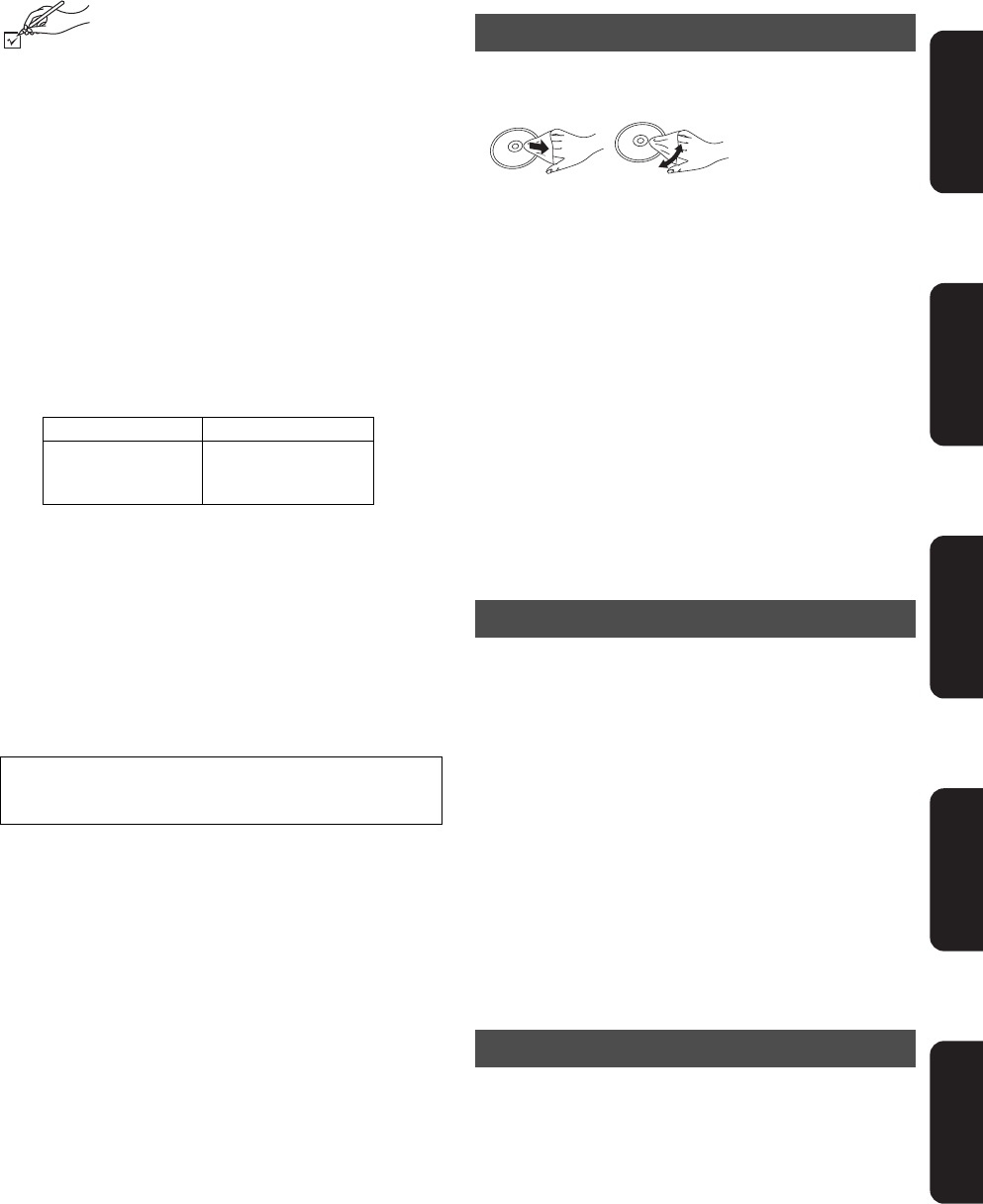
Getting startedReference PlaybackSettings
VQT2J81
(ENG)
5
Network
Accessories
Please check and identify the supplied
accessories. Use numbers indicated in
parentheses when asking for replacement parts.
(Product numbers correct as of March 2010.
These may be subject to change.)
(For U.S.A. and Puerto Rico) To order accessories, refer to
“Accessory Purchases (United States and Puerto Rico)”
on page 54.
(For Canada) To order accessories, call the dealer from
whom you have made your purchase.
∑ 1 Remote control (N2QAKB000086)
∑ 2 Batteries for remote control
(for replacement > 9)
∑ 1 AC adaptor (RFEA221W)
∑ 1 AC power supply cord (K2CB2CB00020)
≥ For use with this unit only. Do not use it with other
equipment. Also, do not use cords for other equipment
with this unit.
∑ 1 Rechargeable battery pack
≥ Depending on the battery pack, playback time may
differ. (> 11, “Approximate recharging and play times
(Hours)”)
∑ 1 Wireless LAN Adaptor (C5ZZZ0000048)
∑ 1 L-Shaped USB Connector (K9ZZ00002125)
≥ Do not use AC power supply cord and Wireless LAN Adaptor
with other equipment. Wireless LAN Adaptor is not designed
to use with PC.
≥ MAC address is stated on the bottom of Wireless LAN
Adaptor.
Unit and media care
∫ Clean discs
Wipe with a damp cloth and then wipe dry.
∫ Disc and card handling precautions
≥ Handle discs by the edges to avoid inadvertent scratches or
fingerprints on the disc.
≥ Do not attach labels or stickers to discs (This may cause disc
warping, rendering it unusable).
≥ Do not write on the label side with a ball-point pen or other
writing instrument.
≥ Do not use record cleaning sprays, benzine, thinner, static
electricity prevention liquids or any other solvent.
≥ Do not use scratch-proof protectors or covers.
≥ Clean any dust, water, or foreign matter from the terminals on
the rear side of the card.
≥ Do not use the following discs:
jDiscs with exposed adhesive from removed stickers or
labels (rented discs etc).
jDiscs that are badly warped or cracked.
jIrregularly shaped discs, such as heart shapes.
∫ To clean this unit, wipe with a soft, dry
cloth.
≥ Use eyeglass cleaner to remove stubborn dirt from the LCD.
≥ Do not use a microfiber dust cloth on the LCD screen. Follow
the caution when wiping the outer casing.
≥ Never use alcohol, paint thinner or benzine to clean this unit.
≥ Wiping the LCD and around the LCD with a hard cloth or
rubbing them strongly may scratch the surfaces.
∫ Maintenance of the lens
≥ Remove dust carefully with an air blower for camera lenses
(optional).
≥ Recommended product:
Lens cleaner kit (SZZP1038C) (Available from Panasonic
dealers.)
≥ You cannot use a CD type lens cleaner.
≥ Be careful not to touch the lens with your fingers.
The unit may keep the user settings information in the unit. If
you discard this unit either by disposal or transfer, then follow
the procedure to return all the settings to the factory presets to
delete the user settings. (> 46, “To return all settings to the
factory preset”)
≥ The operation history may be recorded in the memory of this
unit.
Included Optional
DY-DB30
DY-DB30
DY-DB15
DY-DB100
(ONLY FOR CANADA)
The enclosed Canadian French label sheet corresponds to
the English display on the unit.
Disc and card handling
Maintenance
To dispose or transfer this unit
DO
DO NOT
DMPB500PP-VQT2J81_eng.book 5 ページ 2010年3月16日 火曜日 午後4時8分


















