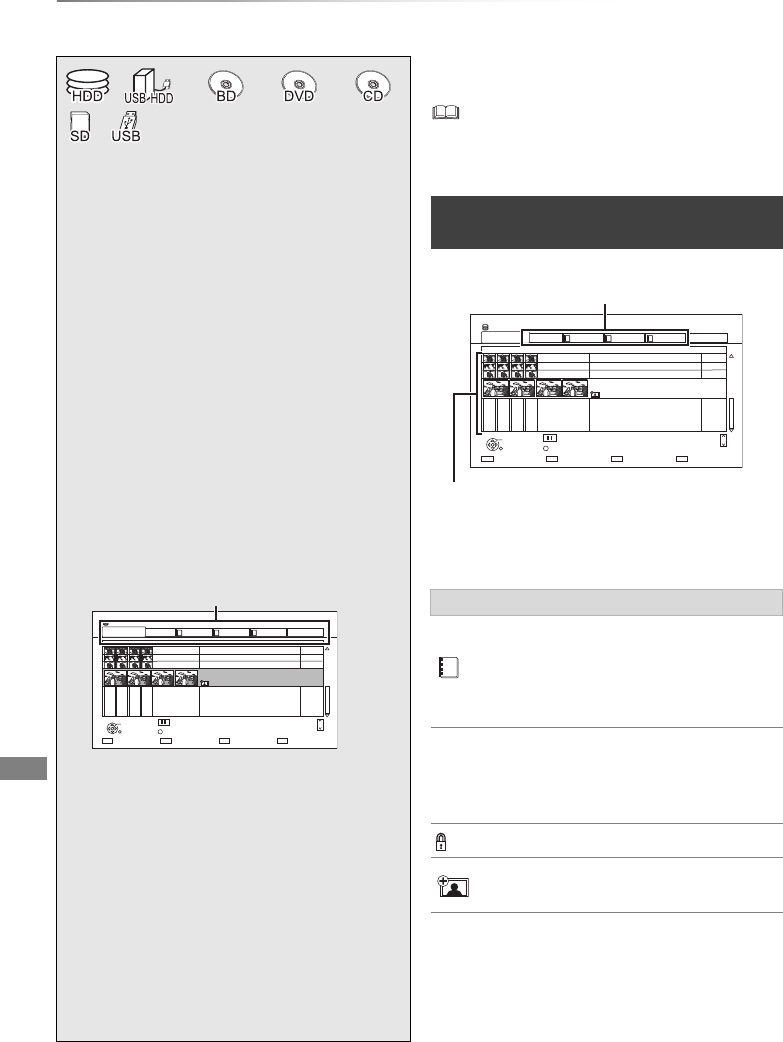
Photo
VQT4L30
48
Playing photos
Photo
To exit the Calendar screen
Press [PAUSE ;].
• When there are many files and/or folders, some files may
not be displayed or not be playable. (> 98)
Event
It is displayed for each recording date.
• It is displayed for each folder for media other
than HDD.
§1
“For data files” only (JPEG, MPO)
§2
[BD-RE] only
§3
[DVD-R] only
• In order to play back 3D photo (MPO), this unit
should be connected to a Full HD 3D
compatible TV.
1 [HDD]
1 Press [FUNCTION MENU].
2 Select “Photo” in “Playback
Contents”, then press [OK].
[USB_HDD] [BD- RE] [DVD-R ] [CD] [SD] [USB]
1 Insert or connect the media.
The menu screen appears. (> 38)
2 Select “View Photos”, then press
[OK].
2 Select the event, then press [OK].
e.g., [HDD]
• To select the tab
Press [2, 1].
• Start Slideshow
Refer to “Slideshow settings”. (> 49)
• Switching to the Calendar screen
([HDD] “All” tab only)
Press [PAUSE ;].
3 Select the photo, then press [OK].
•Press [2, 1] to display the previous or
next photo.
§2 §3§1
HDD
Page
SelectSlideshow
Calendar
PHOTO
OPTION
03/01/2012
29/10/2012
25/02/2013
15/03/2013
0002/0002
Copy
OK
RETURN
VIDEO / MUSIC
8
12
18
4
DIRECT NAVIGATOR
Date & Event Name Photos
All Album 1 Album 2 Album 3 Album 4
3D
Page Up
Page Down
CH
Tab
DIRECT NAVIGATOR (PHOTO)
screen
Screen icons
(Tab)
Album
Placing photos in albums of your
choice makes it easier to find them.
(> 50)
3D
(Tab)
3D photos (MPO) are automatically
sorted. Select from this tab to play
back in 3D. (It will play back in 2D
when selected from other tabs.)
Photo protected
New photo which is stored and not
viewed
HDD
Page
SelectSlideshow
Calendar
PHOTO
OPTION
03/01/2012
29/10/2012
25/02/2013
15/03/2013
0002/0002
Copy
OK
RETURN
VIDEO / MUSIC
8
12
18
4
DIRECT NAVIGATOR
Date & Event Name Photos
All Album 1 Album 2 Album 3 Album 4
3D
Page Up
Page Down
CH
e.g., [HDD]
Album (> below)
DMR-PWT635EB_eng.book 48 ページ 2013年3月27日 水曜日 午後3時52分


















