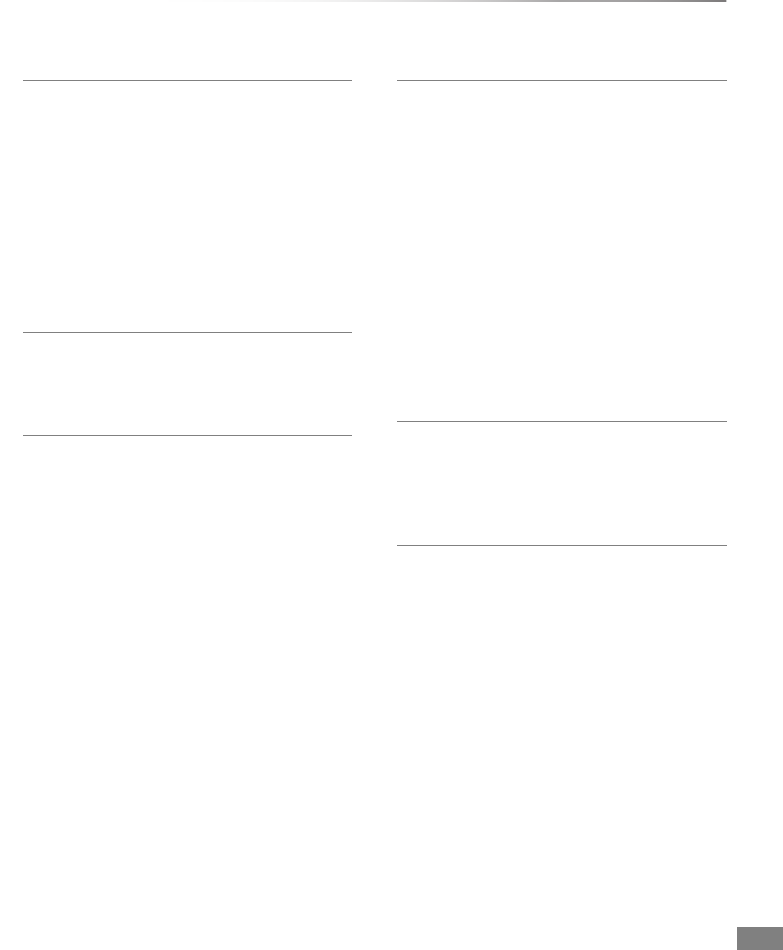
Convenient functions
VQT4L30
77
24p Output
When playing BD-Video recorded in
24 frames, this unit displays each frame at
1/24 second intervals–the same interval
originally shot with the film movie.
• This item is effective only when this unit is
connected to a TV supporting 1080/24p
output and “HDMI Video Format” is set to
“Automatic” or “1080p”. (> 76)
• When BD-Video images other than 24p are
played, images are output at 60p.
Deep Colour Output
This setting is for selecting whether to use
Deep Colour output when a TV that supports
Deep Colour is connected.
HDMI Audio Output
Select “Off” when connected to an
amplifier/receiver with a DIGITAL AUDIO OUT
terminal.
7.1ch Audio Reformatting
[BD-V]
Surround sound with 6.1 ch or less is
automatically expanded and played back at
7.1 ch.
• If “Off” is selected, sound is played over the
original number of channels. (Note that in
the case of 6.1 ch audio, playback will be at
5.1 ch)
Audio reformatting is enabled in the following
cases:
- When you have selected “PCM” in “Digital
Audio Output”. (> 75)
- When the audio is Dolby Digital, Dolby
Digital Plus, Dolby TrueHD or LPCM.
Contents Type Flag
If “Automatic” is selected, the optimal method
of playback depending on the TV (e.g.
cinema) will automatically be selected (only
when the TV supports Contents Type Flag).
VIERA Link
Select “Off” when you do not want to use
“HDAVI Control”.
DMR-PWT635EB_eng.book 77 ページ 2013年3月27日 水曜日 午後3時52分


















