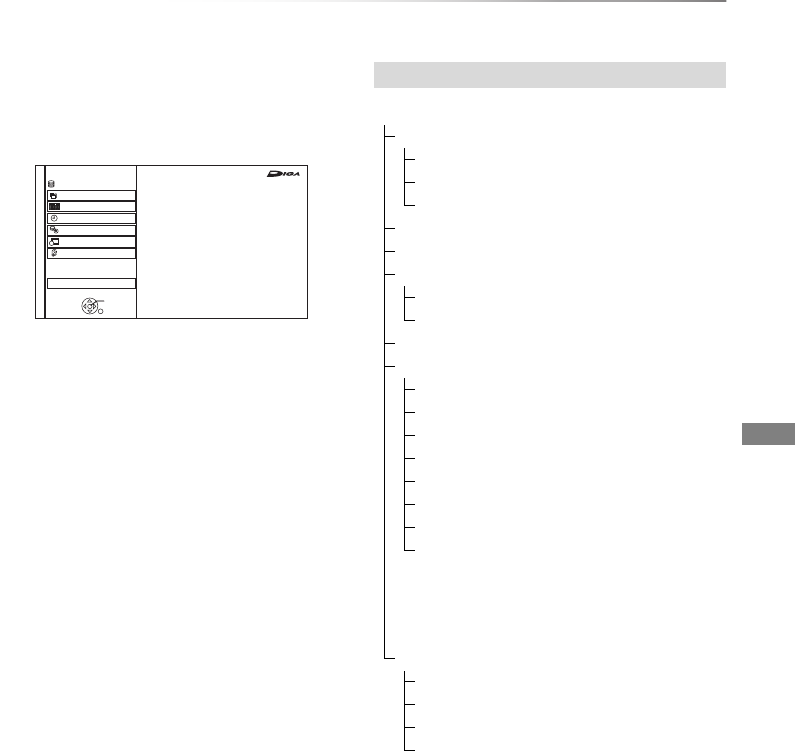
Getting started
VQT4C72
19
FUNCTION MENU screen
You can easily access the desired functions, such
as playback, timer recording, the unit’s settings
etc. via the FUNCTION MENU.
1 Press [FUNCTION MENU].
2 Select the item, then press [OK]
• Selectable items will change depending on the type and
status of the media.
FUNCTION MENU
Drive Select
OK
RETURN
Titles, pictures (JPEG), or music on HDD
can be played, edited, and deleted.
Timer Recording
Copy
Others
Disc / SD Card / USB
Network
Playback Contents
TV Guide
HDD
High Definition
FUNCTION MENU list
FUNCTION MENU
Playback Contents
Video (> 29)
Picture (> 46)
Music (> 52)
TV Guide (> 20)
Timer Recording (> 25)
Copy (> 40)
Copy (VIDEO / PICTURE) (> 40, 50)
Copy Video ( AVCHD ) to Disc (> 45)
Network (> 63)
Others
Playlists (> 31)
Flexible Recording via AV input (> 56)
Copy Video ( AVCHD ) (> 57)
Copy Video ( MPEG2 ) (> 58)
Copy New Pictures ( JPEG ) (> 50)
DVD Management (> 60)
Card Management (> 60)
Setup (> 66)
• You can change the unit’s settings of
Digital TV Tuning, Sound, Display,
Connection, Network etc. in the Setup
menu.
Drive Select
HDD
DVD
SD Card
USB
DMRXW390GZ-VQT4C72_eng.book 19 ページ 2012年2月28日 火曜日 午前9時8分


















