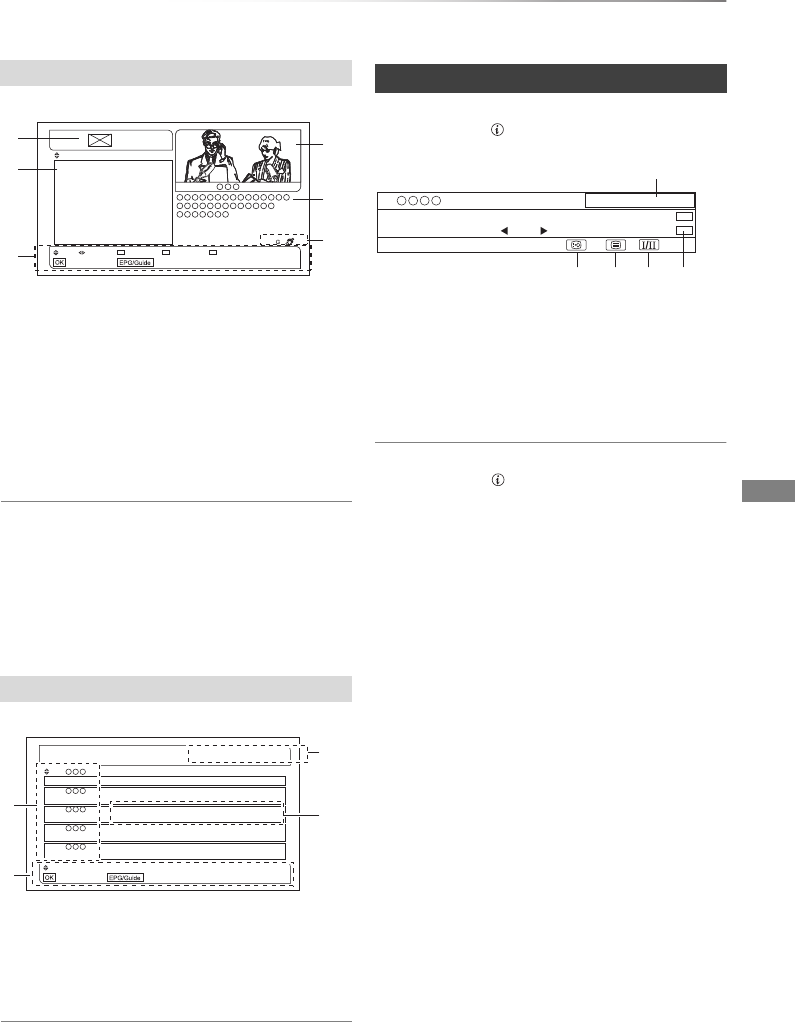
Watching broadcasts
VQT4C72
21
1 Channel logo and date for the listings shown
below
2 Programme times and names
3 Display navigation
4 A mini-screen showing the programme you
were previously watching with channel name
and current time
5 Synopsis for the currently highlighted
programme
6 Parental Rating and Captioning information
To show other channels
Press [2, 1].
To show other programmes
Press [3, 4].
To view a programme list for another day
Press the yellow button or the blue button.
1 Channel numbers and name
2 Display navigation
3 Current time and date
4 Programmes currently showing and up next
including start times
To show other channels
Press [3, 4].
While watching a programme
Press [STATUS ].
1 Current Favourites
2 Subtitle
3 Tel etex t
4 Multiple audio
5 Set timer (> 27)
To show detailed information
Press [STATUS ] again.
To hide the information screen
Press [EXIT].
To change Favourites
Press the blue button.
• Register your favourite channels
Selection of channel is made easy by creating a
Favourites of the channels you watch often.
(> 68, Favourites Edit)
To switch between the current programme
and the next programme
Press [2, 1].
To switch information of the other channel
and select the programme
Press [3, 4], then press [OK].
Listings screen
Now/Next screen
21:45 NEWS
22:30 The temples in Japan
23:25 Desperately Zoo
Prog Chnl Record Next Week Next Day
Watch TV Now/Next
Fri 27 Mar
, 22:00
e.g.,
Chnl
Watch TV Listings
22:00 Fri 27 Mar
What’s on now/next.
2
3
4
5
6
21:45
21:00
20:50
22:00
21:30
22:30
23:30
22:05
23:00
22:15
NEWS
Soccer
Sundry goods
Space probe
Hairy Crab
The temples in Japan
Craftsmen of terra cotta
Mongrel dog
Amusement arcade
Lobster
Now
Now
Now
Now
Now
Next
Next
Next
Next
Next
e.g.,
Using channel information
1
All Digital Channels
10:30
NEWS
09:00 - 11:00
Now
HE-AACRating: G
Set timer
Select favourites
DMRXW390GZ-VQT4C72_eng.book 21 ページ 2012年2月28日 火曜日 午前9時8分


















