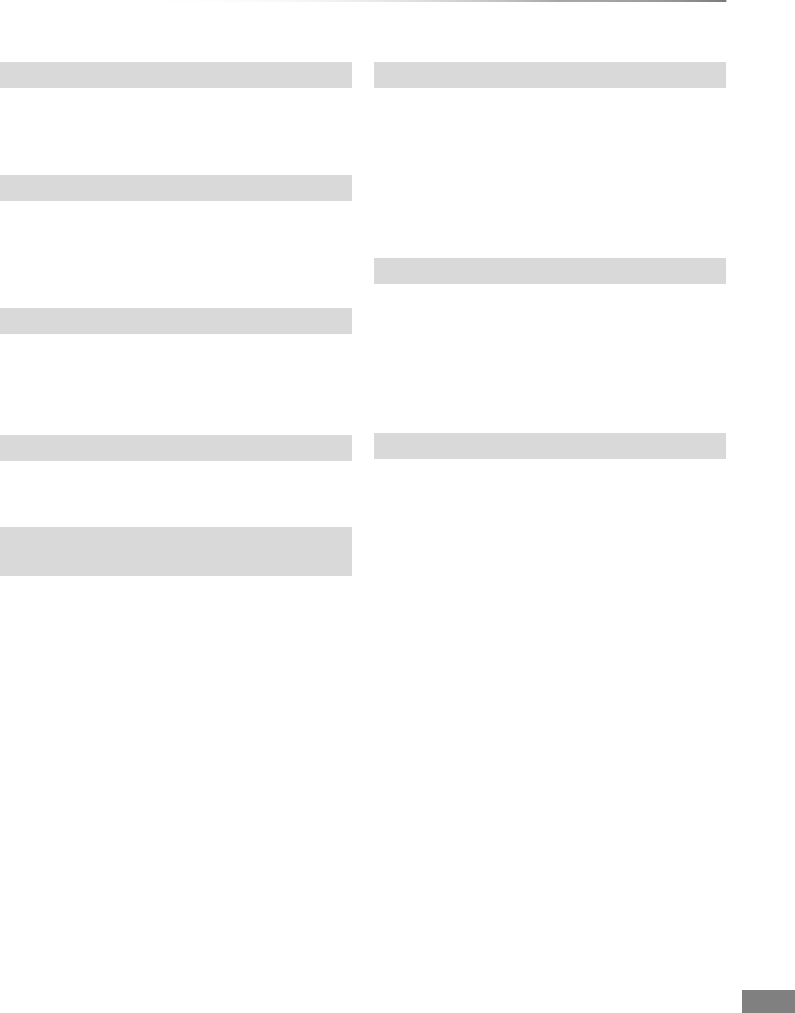
Troubleshooting
VQT4C72
89
The USB device is drawing too much power.
Remove the USB device.
Update of the software (firmware) is started.
You cannot operate the unit until the update is
complete. (> 80)
Software (firmware) is downloading.
Download will stop when the unit is turned on, or
the timer recording starts. (> 80)
The media is not supported.
The software (firmware) is being updated.
You cannot operate the unit until the update is
complete. (> 80)
The unit is hot.
The unit switches to standby for safety reasons.
Wait for about 30 minutes until the message
disappears.
Do not block the cooling fan on the rear of the
unit.
(When a disc is not inserted) A malfunction has
occurred. The unit is trying to restore to the
normal operation. Once the message disappears
you can use the unit again.
If it remains displayed, consult the dealer.
The HDMI connection acts unusually.
- The connected equipment is not HDMI
compatible.
- Please use HDMI cables that have the HDMI
logo.
- The HDMI cable is damaged.
REMOVE
START
SW-DL
UNSUPPORT
UPD /
(“∑” stands for a number.)
U59
U61
U72, U73
DMRXW390GZ-VQT4C72_eng.book 89 ページ 2012年2月28日 火曜日 午前9時8分


















