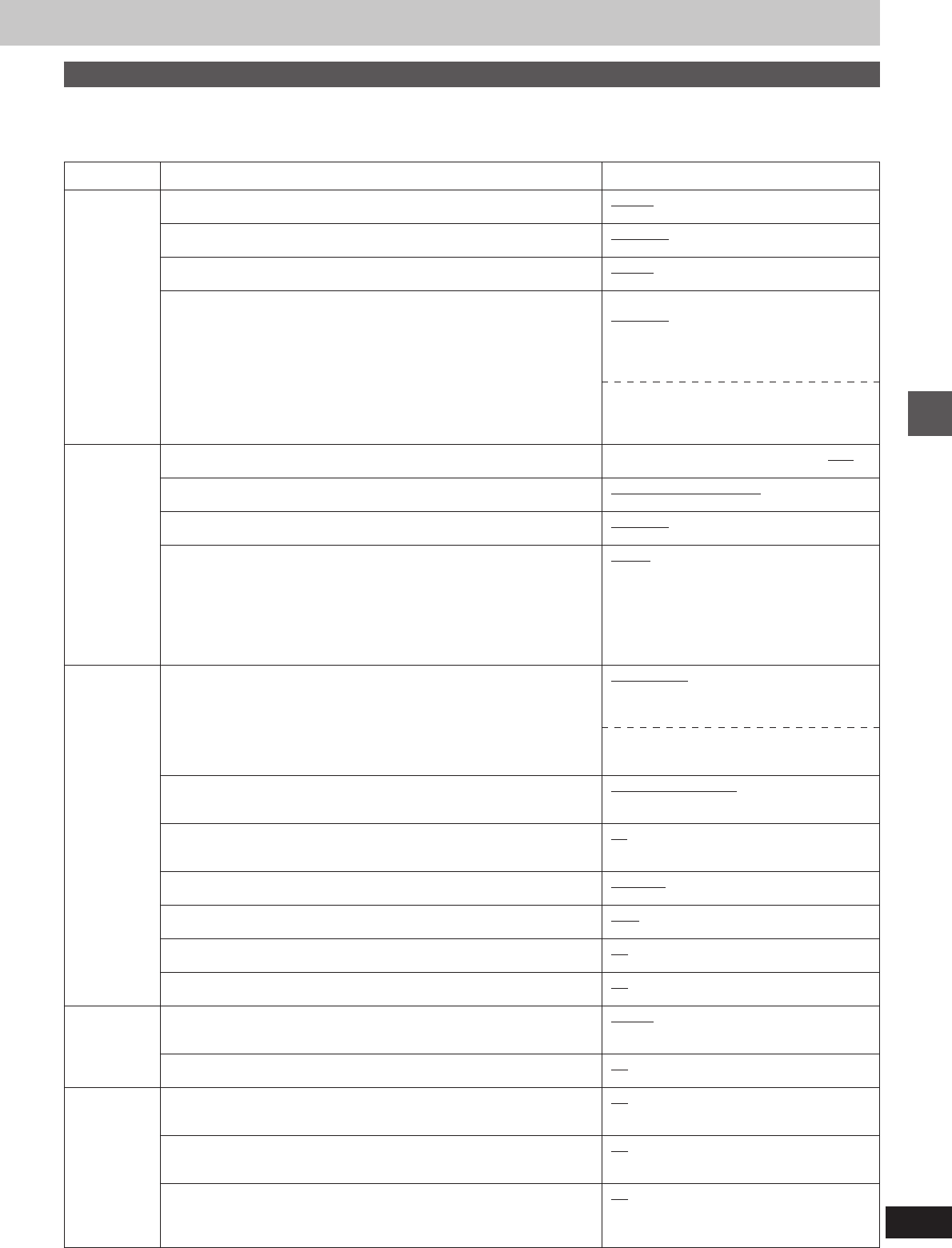
31
Advanced operations
RQT5741
Summary of settings
This chart shows the settings for this unit. See page 30 for details on menu operation.
³Underlined items are the factory preset.
³The menu and on-screen message language has been factory preset to English. You can change the language by going to “Menu Language” in
the Display menu.
Items
Audio [DVD-A] [DVD-V]
Choose the preferred audio language.
Subtitle [DVD-A] [DVD-V]
Choose the preferred subtitle language.
Menus [DVD-A] [DVD-V]
Choose the preferred language for disc menus.
Ratings [DVD-V] (➡ page 32)
Set a ratings level to limit DVD-Video play.
³The password screen is shown if you choose levels 0 to 7 or if you
choose “Ratings” when levels 0 to 7 have been selected.
³Select “Level 0” to prevent play of discs that do not have ratings levels
recorded on them.
TV Aspect (➡ page 11)
Choose the setting to suit your television and preference.
TV Type (
➡➡
➡➡
➡
page 11)
Change the setting to suit your television.
Still Mode (➡ [Remarks] page 32)
Specify the type of picture shown when paused.
Black Level Control
Change the black level of the picture if you connected a television
through the 480P COMPONENT VIDEO OUT terminals (progressive) or
COMPONENT VIDEO OUT (interlace) terminals.
Speaker Setting [DVD-A] [DVD-V] (➡ page 33)
Choose the settings to suit your audio system and the listening
environment.
Digital Audio Output (➡ [Remarks] page 32)
Select whether to output digital signals or not, and whether digital signals
are affected by the re-master settings.
PCM Down Conversion [DVD-A] [DVD-V] (➡ page 34)
Select how to output the audio signals on discs that do not have copyright
protection.
Dolby Digital [DVD-A] [DVD-V] (➡ page 34)
Digital output of Dolby Digital signals.
DTS Digital Surround [DVD-A] [DVD-V] (➡ page 34)
Digital output of DTS Digital Surround signals.
D. Range Compression [RAM] [DVD-A] [DVD-V] (Dolby Digital only)
Change the dynamic range for late night viewing.
Audio during Search [RAM] [DVD-A] [DVD-V] [VCD] (➡ [Remarks] page 32)
Choose whether to have sound during search.
Menu Language
Choose the preferred language for these menus and the on-screen
messages.
On-Screen Messages
Choose whether to show on-screen messages or not.
Auto Power Off (➡ page 12)
Choose whether or not the unit turns off automatically after 30 minutes in
the stop mode.
DVD-Video Mode (➡ [Remarks] page 32)
You can decide how the pictures contained on some DVD-Audio discs
are shown.
Demo
A demonstration of the unit’s on-screen displays starts when you select
“On”. The demonstration stops when you press a button and the setting
reverts to “Off”.
Menus
Disc
(➡ [Remarks]
page 32)
Video
Audio
Display
Others
Options
English French Spanish
Original Other ¢¢¢¢
Automatic English French Spanish
Other ¢¢¢¢
English French Spanish
Other ¢¢¢¢
Setting ratings (When level 8 is selected)
8 No limit : All DVD-Video can be played.
1 to 7: Prohibits play of DVD-Video with
corresponding ratings recorded
on them.
0 Lock All: Prohibits play of all DVD-Video.
Changing ratings
(When level 0–7 is selected)
Unlock Player Change Level
Change Password Temporary Unlock
4:3 Pan&Scan 4:3 Letterbox
16:9
Standard (Direct View TV) CRT Projector
LCD Projector ProjectionTV
Automatic Field Frame
Lighter: when connected to a TV through the
VIDEO OUT or S VIDEO OUT
terminal.
Darker: when connected to a TV through the
480P COMPONENT VIDEO OUT
terminals (progressive) or
COMPONENT VIDEO OUT
(interlace) terminals.
Multi-channel:
when 3 or more speakers are connected.
³Speaker presence and size
³Delay time ³Channel balance
2-channel:
when 2 speakers or an amplifier with a Dolby
Pro Logic decoder is connected.
On (RE-MASTER Off)
On (RE-MASTER On)
Off
No Yes
Bitstream PCM
PCM Bitstream
Off On
On Off
English Français Español
On Off
On: Auto Power Off works
Off: Auto Power Off does not work
Off On
Off On


















