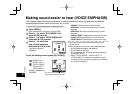VQT4J81
52
52
Editing: Combining fi les
1
Select “COMBINE” in the editing setting
screen (➜ “Displaying the editing setting
screen”, page 51).
2
Press +, – to select “PREVIOUS FILE” and
press [q OK] to enter.
3
Press +, – to select the fi le
to be combined and press
[q OK] to enter.
When selecting the file in another
folder, you can move within folder
hierarchies by pressing u. (For
details of file and folder selection
methods, see page 13.)
4
Press +, – to select “NEXT FILE” and press
[q OK] to enter.
5
Press +, – to select the fi le to
be combined at the back of
the previous fi le and press
[q OK] to enter.
6
Press +, – to select “NEXT” and press
[q OK] to enter.
7
Press +, – to select “YES” and press
[q OK] to enter.
While the files are being combined, the status
indicator flashes.
• If you press [F2 (CLOSE)] before combining is
complete, the combine process is cancelled.
* Combined files cannot be returned to their original
state
. It is recommended that you make backup copies
of the files in advance.
* If indexed files are combined, the indexing is erased.
* The combined file is saved in the same folder as the
pre
vious files.
Files cannot be combined in following cases.
*
Files in the MUSIC (M) folder, OTHER FOLDER
( )
or
recycle bin
( )
folder.
*
When the battery indicator displays “ ” (blinking) or
“
”.
* Combining files from the internal memory with files
from the SD card.
* If the total file size after combining will exceed 2 GB.
* If there is less free memory space than the size of the
“NEXT FILE”.
*
If the recording mode of the two files is different.
2 files recorded on this unit can be combined into 1 file.