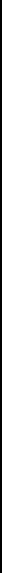
Pelco Manual C673M (2/01) 31
MODE OUT Sets the state in which the signal output at the MODE OUT terminal is
switched to active. When you turn the JOG dial, the display switches in
the following order, and under the following circumstances:
• REC – During recording
• PLAY – During playback
• POWER – While the VCR is turned on
• TAPE IN – When you insert a tape in the VCR
• TAPE REMAIN – When the tape has about nine minutes left (at
6H mode)
• CLOCK ADJ – When the clock indicates 00:00
(minutes:seconds), output the signal for one second only
REC IN Sets the REC IN terminal’s operating mode.
• SERIES – Recording starts when the REC IN terminal is
grounded.
• REC-START/STOP – Recording continues while the REC IN
terminal is grounded. Recording may not start if the input period is
short.
• SYNC REC – Video signal from the multiple of three or five
(depending on recording mode) cameras can be recorded
separately by connecting a switcher.


















