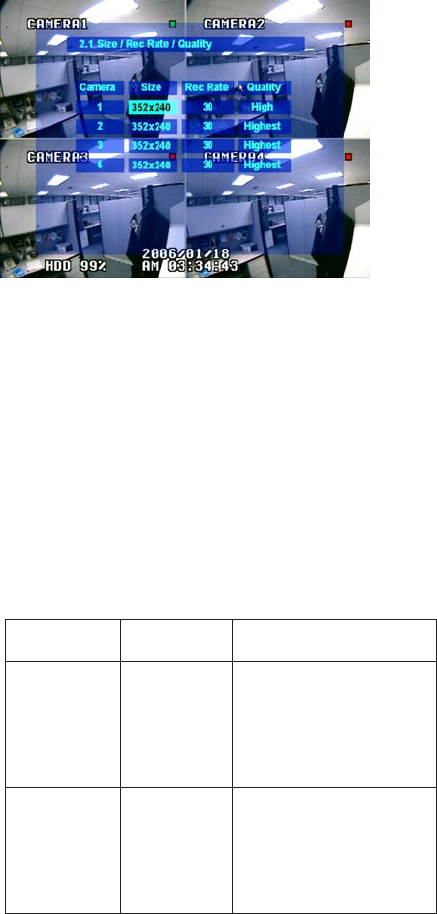
C2602M-A (6/06) 33
MODIFYING IMAGE RECORDING SETTINGS
Image recording settings affect many aspects of working with the DX4000. Higher resolution images provide more detail in recorded video,
which improves their usefulness when monitoring events. These high-resolution images also consume more hard disk space, which affects how
much video can be stored on the hard disk. Higher resolution images take longer to transmit to a remote agent over a network. When determining
the best image recording settings, you should weigh your storage needs with your video monitoring needs.
To modify image recording settings
1. From the main menu of the DX4000 select Record, and then press the Enter button. The Record menu appears.
2. Select Size/Rec Rate/Quality, and then press the Enter button. The Size/Rec Rate/Quality menu appears.
Figure 36. Size/Rec Rate/Quality Menu
3. For each camera, modify the following settings, and then press the Enter button.
• Size: Select the resolution at which you want to record video. If you select a resolution that is incompatible with the recording rate
setting, an error message appears on the screen. To increase the resolution, you must choose a lower recording rate. Sizes vary for
NTSC and PAL cameras. Refer to Table C.
• Recording Rate: Select a recording rate for the video. Recording rate is measured in frames per second (fps). The maximum frames
per second is 30 frames. The recording rate and image size must be compatible. If you choose 30 fps, you must select a smaller image
size. The total frames per second for all cameras varies for NTSC and PAL cameras. Refer to Table C, below.
• Quality: Select a quality setting that is compatible with your requirements for playing back video. Available options are Highest, High,
Standard, and Low.
4. After these settings are modified, press the Return button until all menus are cleared. A message appears stating that the settings are
being saved.
Table C. Image Sizes and Maximum Recording Rates
Camera Type Image Sizes Recording Rates (fps)
NTSC 352 x 240
120 (for all four cameras)
704 x 240
63 (for all four cameras)
704 x 480
33 (for all four cameras)
PAL 352 x 288
100 (25 for all four cameras)
704 x 288
53 (25 for all four cameras)
704 x 576
28 (25 for all four cameras)


















