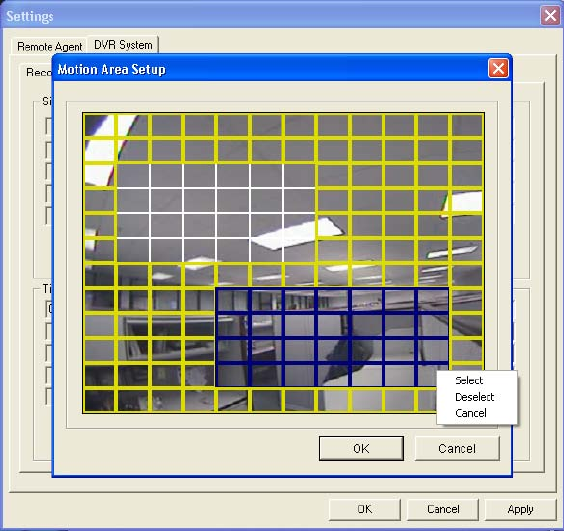
C2602M-A (6/06) 55
Figure 69. Selecting Partial Regions for Motion Detection
6. Move to the pre-motion duration field and select the number of seconds before the motion is detected that the DX4000 should start recording.
Including pre-motion activity in the recorded video ensures that you will capture all relevant activity surrounding the event. Choose between
1 and 5 seconds.
7. Move to the post-motion duration field and select the number of seconds after the motion is detected that the DX4000 should continue
recording. Including post-motion activity in the recorded video ensures that you will capture all relevant activity surrounding the event. You
can record for a maximum of three minutes.
8. Click the Apply button to save the changes and continue to other settings. If you are finished updating settings, click the OK button to close
the screen.


















