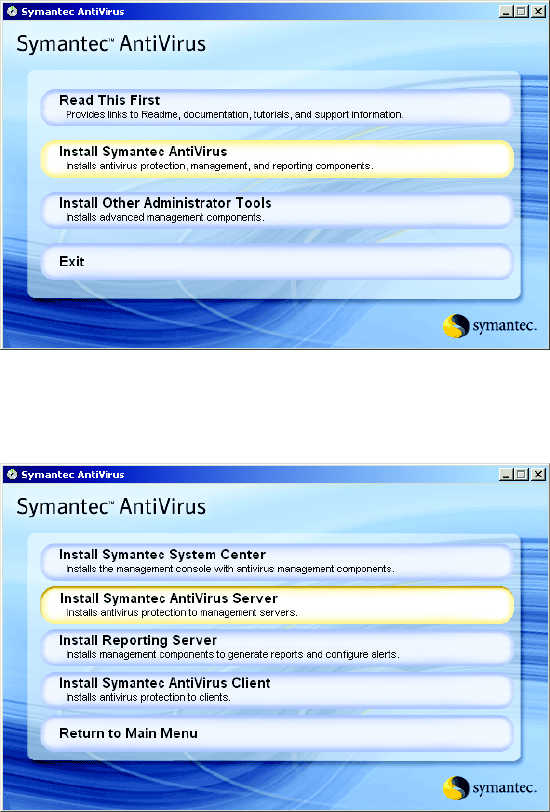
10 C2643M (4/08)
INSTALLING THE PRIMARY MANAGEMENT SERVER
The Symantec AntiVirus management server (also known as the primary management server) can be installed using the Symantec AntiVirus CD
or from the Symantec System Center.
NOTE: Be sure to install the Symantec AntiVirus management server on the computer where the Symantec System Center is installed.
To install the primary management server using the CD:
1. Do one of the following:
• Insert the Symantec AntiVirus CD into the CD-ROM drive.
• After the computer restarts, navigate to the CD/DVD drive where the Symantec AntiVirus CD is installed, and then double-click
SYMANTEC_ANTIVIR.
The Symantec AntiVirus installation dialog box appears.
Figure 10. Symantec AntiVirus Installation
2. Click Install Symantec AntiVirus. The Symantec AntiVirus dialog box reappears with the option Install Symantec AntiVirus Server
highlighted.
Figure 11. Install Symantec AntiVirus Server


















