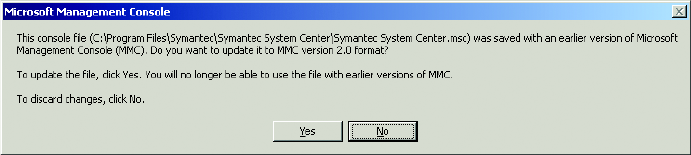
C2643M (4/08) 17
9. For this installation procedure, the reporting server was not installed. In this case, do one of the following (refer to Figure 27):
• Click Cancel.
• (Optional) In the Reporting Server Options dialog box, enter the host name or IP address of the reporting server that you want to
associate with the primary management server, and then click OK. The Microsoft Management Console dialog box appears.
Figure 28. Microsoft Management Console
10. Choose the response appropriate for your application (refer to Figure 28). The Symantec System Center Console reappears.
11. Click File > Save.


















