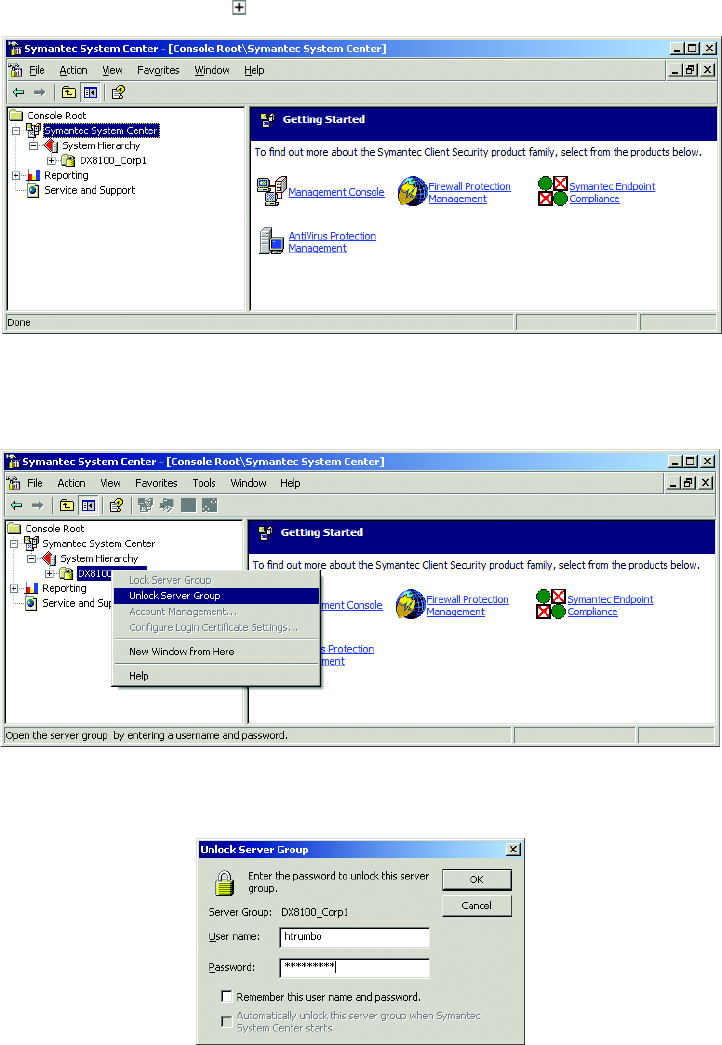
C2643M (4/08) 15
CONFIGURING THE PRIMARY MANAGEMENT SERVER
Every server group requires one primary management server; this server controls all other servers and clients in the server group. You cannot
install clients from the Symantec System Center without configuring a primary management server.
After you install Symantec AntiVirus primary management server, you should designate the server as the primary management server. This
designation allows you to deploy other servers and clients from the Symantec System Center.
NOTE: After you designate the primary management server, you must designate a reporting server to which the primary management server
sends events.
To configure a primary management server:
1. From the Start menu or desktop, Start the Symantec System Center. The Symantec System Center Console appears.
2. From the left pane, click the plus symbol to expand the Symantec System Center > System Hierarchy.
Figure 22. Symantec System Center Console
3. Right-click the server group you created when you installed the Symantec AntiVirus primary management server. The shortcut menu
appears.
Figure 23. Expanding the Symantec Hierarchy
4. Click Unlock Server Group (refer to Figure 23). The Unlock Server Group page appears.
Figure 24. Unlock Server Group


















