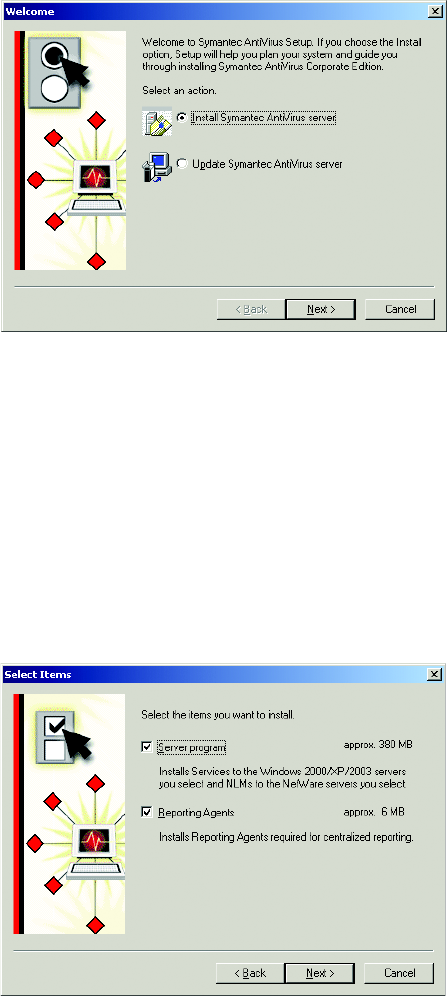
C2643M (4/08) 11
3. Click Install Symantec AntiVirus Server (refer to Figure13). The Symantec AntiVirus Setup dialog box appears.
Figure 12. Symantec AntiVirus Setup
4. Refer to Figure 12 and do the following:
a. Verify that the Install Symantec AntiVirus server option is selected. If it is not selected, click Install Symantec AntiVirus server.
b. Click Next.The Symantec Software License page appears.
5. Do the following:
a. Read the License Agreement.
b. If you agree, click “I agree” to accept the terms.
c. Click Next. If Microsoft Management Console version 1.2 or later is not installed on the computer, a message indicates that you must
allow it to install.
The Select Items page appears.
Figure 13. Select Items


















