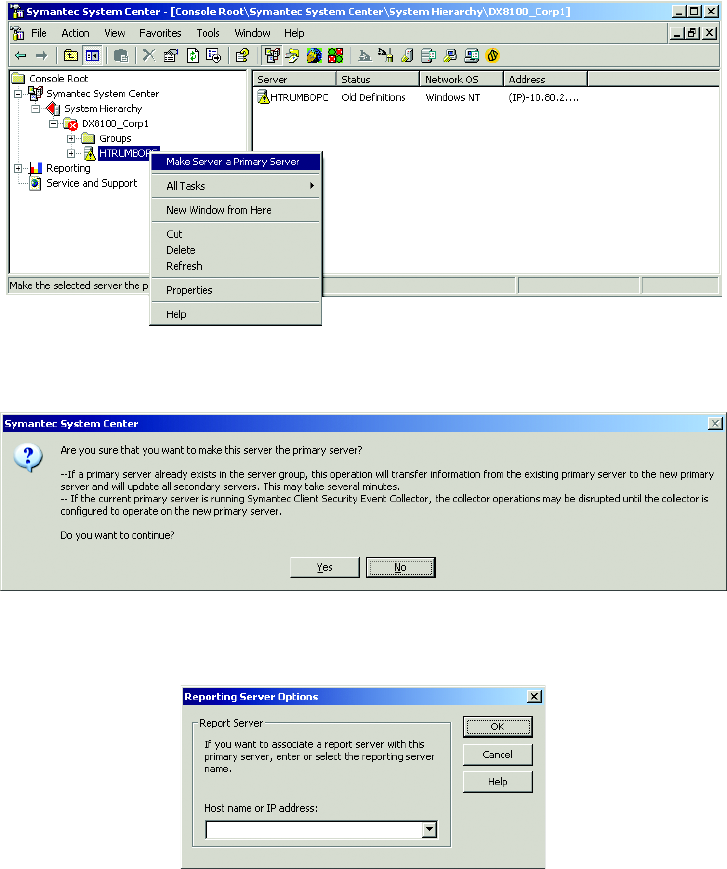
16 C2643M (4/08)
5. Refer to Figure 24) and do the following:
a. In the “User name” text box, type the user name that you entered when you installed the primary management server.
b. In the Password text box, type the password that you entered when you installed the antivirus primary management server.
c. Click OK.
6. In the left pane, right-click the computer name of the primary management server. The shortcut menu appears.
Figure 25. Symantec System Center Console
7. Click “Make Server a Primary Server” (refer to Figure 25). The Symantec System Center message appears.
Figure 26. Symantec System Center Message
8. Click Yes to continue (refer to Figure 26). The Reporting Server Options dialog box appears.
Figure 27. Reporting Server Options


















