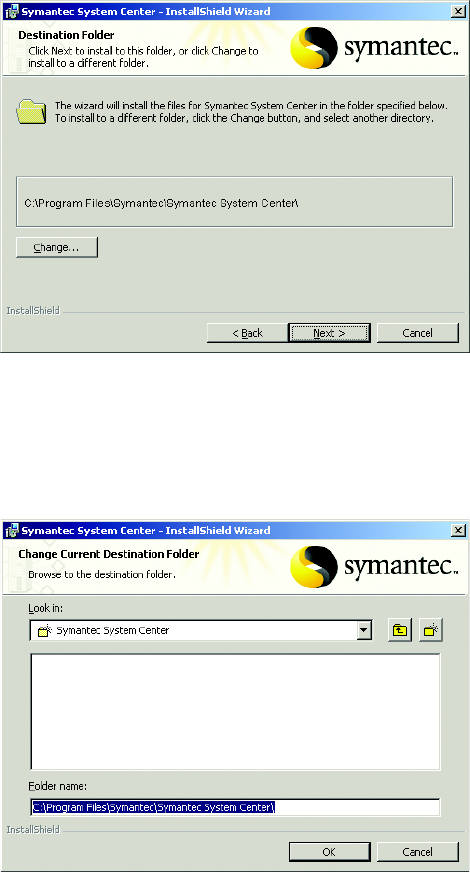
8 C2643M (4/08)
6. To select the Symantec components you want to install:
a. Click the check box to select a component you want to install (refer to Figure 4); deselect a component you do not want to install.
• Alert Management System Console (optional, for legacy support)
• Symantec AntiVirus Snap-In
• Symantec Client Firewall Snap-In
• Symantec Endpoint Compliance Snap-in
• AV Server Rollout Tool
• Client Remote Install Tool
• Reporting Snap-In
With the exception of Alert Management System Console, all of the components are selected by default.
7. Click Next (refer to Figure 4). The Destination Folder page appears.
Figure 5. Destination Folder
8. To select the location for installing the Symantec System Center software, do one of the following:
• Click Next to accept the default destination folder (refer to Figure 5).
• Specify a different location:
(1) Click Change (refer to Figure 5). The Change Current Destination page appears.
Figure 6. Change Current Destination
(2) Select or create a destination folder.
(3) Click OK (refer to Figure 6). The Destination Folder page appears.


















