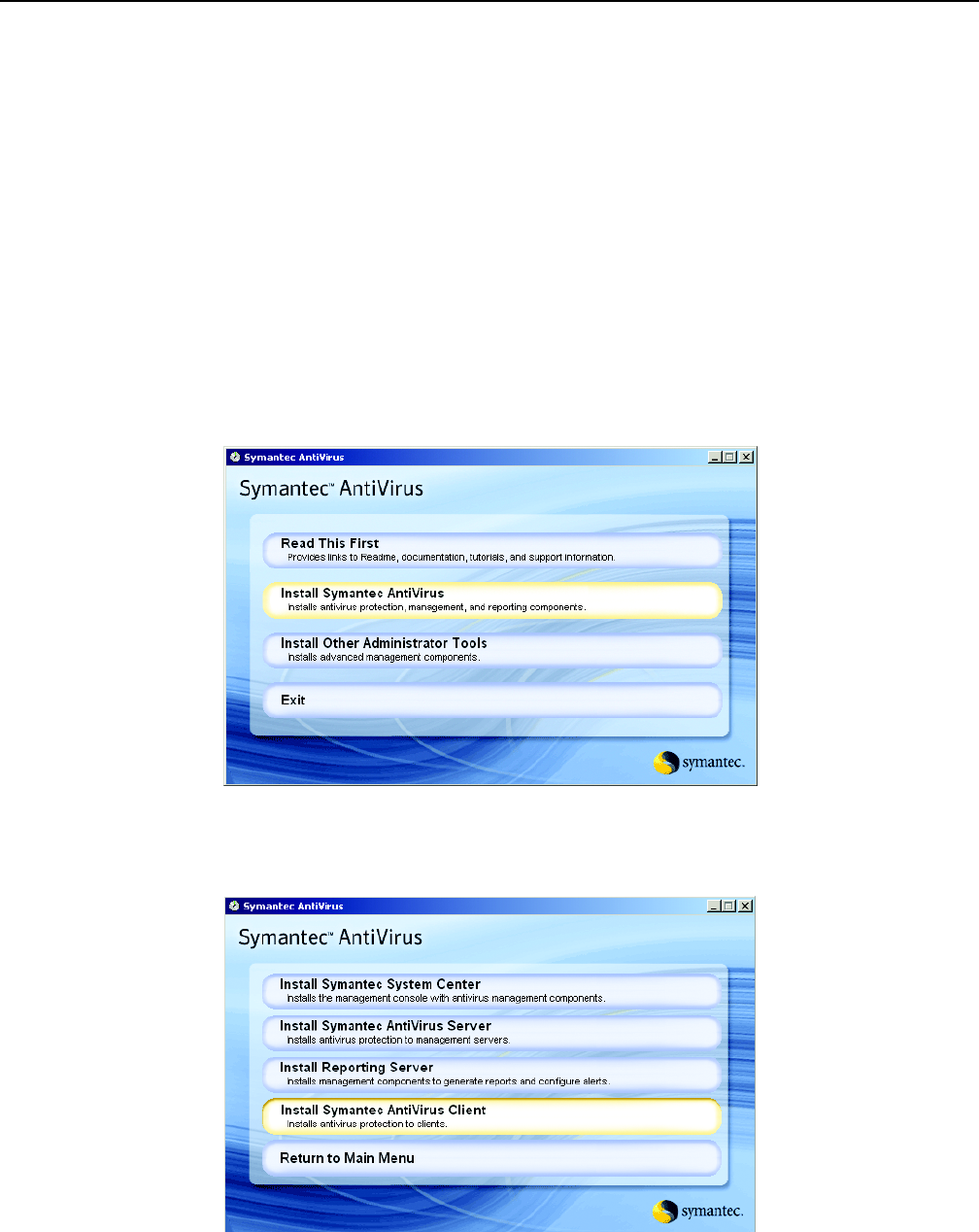
18 C2643M (4/08)
Installing Symantec AntiVirus Client Software on the DX8100
The Symantec AntiVirus client that runs on the DX8100 server is installed using the Symantec CD.
To install the Symantec AntiVirus client software:
1. From the DX8100 menu bar, do the following:
a. Choose File > Exit. The Shut down dialog box appears.
b. Click “Exit to Windows.”
c. Click OK. The “Log On to Windows” dialog box appears.
d. Enter the Windows
®
password and then click OK. The system logs you on to the Windows operating system.
2. From the Windows environment, do the following:
a. Insert the Symantec AntiVirus CD into the unit’s CD/DVD drive. If the Symantec installation application does not start automatically,
go to step 2b.
b. To start the Symantec installation application manually:
(1) Open the Symantec CD folder.
(2) Double-click the Symantec setup.exe file.
The Symantec AntiVirus Installation page appears.
Figure 29. Symantec AntiVirus Installation
3. Click Install Symantec AntiVirus (refer to Figure 29). A list of Symantec AntiVirus components appears.
Figure 30. Symantec AntiVirus Components


















