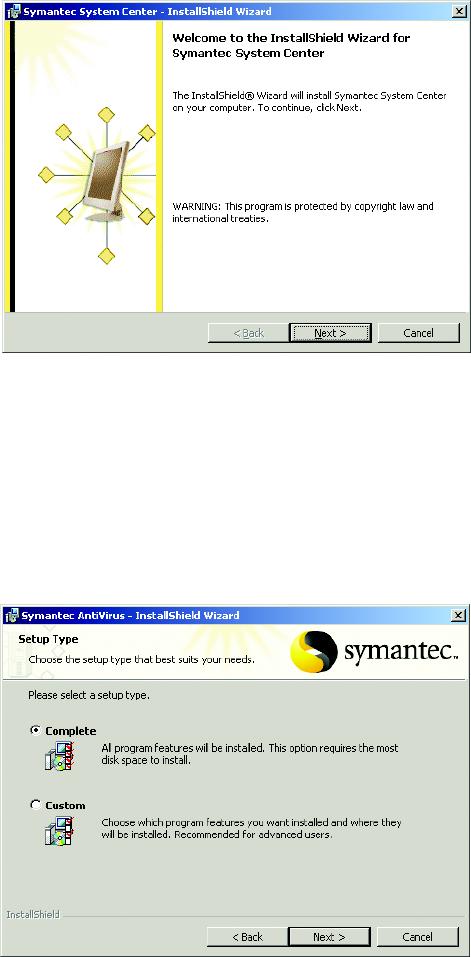
C2643M (4/08) 19
4. Click Install Symantec AntiVirus Client (refer to Figure 30). The Symantec System Center Wizard appears.
Figure 31. Symantec System Center Wizard
5. Click Next (refer to Figure 31). The Symantec Software License dialog box appears.
6. Do the following:
a. Read the License Agreement.
b. If you agree to the terms, click “I accept the terms in the license agreement.”
c. Click Next.
The Setup Type dialog box appears.
Figure 32. Setup Type


















