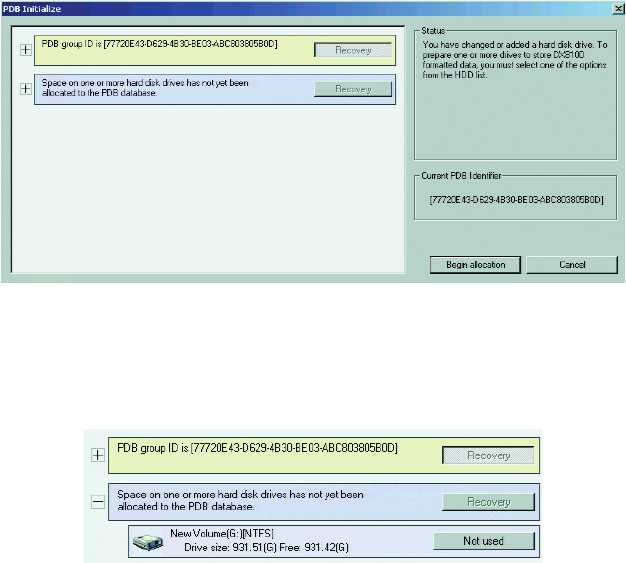
28 C2639M-B (8/09)
ALLOCATING A NEW VIDEO DATA DRIVE
Perform the procedure in this section if you installed a video data drive.
1. Go to Start and select Shut Down. The Shut Down Windows dialog appears.
2. Select Restart and then click OK. When the unit restarts, the PDB Initialize dialog appears (refer to
Figure 30).
Figure 30. Opening List of Drives
3. Locate the option “Space on one or more hard disk drives has not yet been allocated to the PDB
database.”
4. Click the plus (+) sign to expand the list (refer to Figure 31). More than one drive might be shown.
Figure 31. Viewing the Unallocated Drive


















