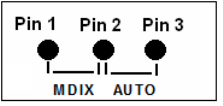
Perle 10/100/1000 Ethernet Media Converter
4
Auto-MDIX Jumper Settings
Note 1: The factory settings for AUTO-MDIX will work for most
installations, but in the rare case that you need to modify the
settings, the procedure is below.
To access the AUTO-MDIX jumper settings, unscrew the four side
screws on the top case and remove the cover plate. Locate the
MDIX-AUTO jumper set as detailed below. automatically detect
the Ethernet cable’s polarity. Removing the strapping is the same
as AUTO.
Note: The default jumper setting is AUTO


















