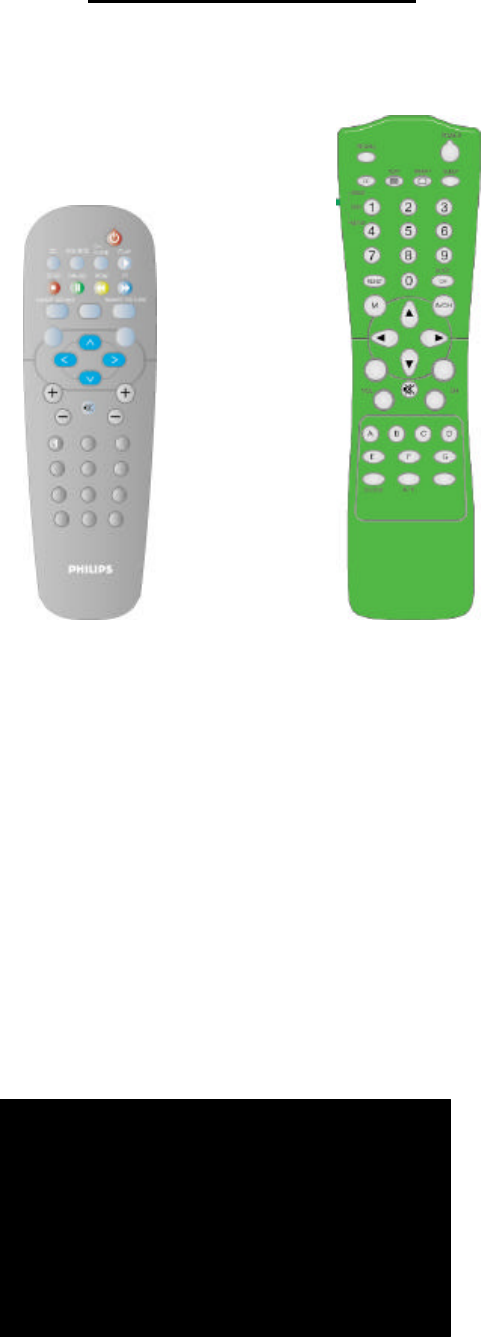
L05 User’s Manual 091105.1833
6
REMOTE CONTROLS
The following remote controls are applicable to the L05 HW-series television products.
These can be used for setup and configuration purposes.
RC2888/01 RC2573GR
Guest Remote Setup Remote
(Optional)
For the purpose of explanation, a guest remote, for the L04 series, similar to the
illustration, is used. Remote control RC2573GR is a special and optional remote control
specifically for configuring Institutional TV / Business Display Solutions features and
SmartCard settings, and is purchased separately. Refer to the documentation for the
RC2573GR for detailed information.
When you press RECALL on the RC2573GR setup remote control, when it is in
setup mode, information similar to the following will appear on the TV screen. This
information describes the TV chassis firmware version, diagnostic codes, setup
information, and other service and technical data regarding the television configuration.
Line #10 indicates whether the TV is in CONSUMER or COMMERCIAL mode,
and whether it is on-line with a SmartPort DCM (such as a CLON99BK SmartLoader).
For more information, please refer to the service documentation for the ITV/BDS L05
TV chassis.
1 L05HU1 1.2
CSM
2 CODE 34 0 0 0 0 0
3 OP 2 96 225 57 126 116 0
4 AUTO AUTO MONO
5 NOT TUNED
6
7 C0 50 CL 50 BR 47 HU 19 SH 50
8 VL 4 BL 0
9 BS 50 TR 50
10 COMMERCIAL SMART PORT OFF
11 CHANNEL CVI


















